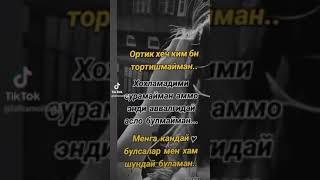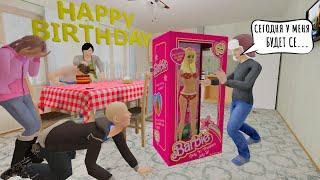How to Create a Sticky Header on WordPress (With One Click)
Комментарии:

I wish I could go back to this time
Ответить
why are these videos so completed? i searched lke 10 videos trying to find out how to do this and i turns out to be SUPER EASY! (July 2024)
Ответить
Thank you😊😊
Ответить
Thankyou so much for the video
Ответить
wow, this is a very important video, Thanks
Ответить
love from pakistan
Ответить
make a new video on this topic for a new elementor version for 2023
Ответить
i just try this sticky setting, but there is no sticky menu and also inner section widget. Is it only can use in pro?
Ответить
Hi!
In the browser of Google chrome version: 111.0.5563.65 The sticky is not working

It's only on Pro features 😑, divi offers for free, time to switch divi.
Ответить
If you're watching this in 2022, instead of Scrolling Effects, the feature is under Motion Effects > Sticky.
Ответить
Thx and god bless u 😊
Ответить
Does sticky header not work on mobile..? I can't get it to work for some reason.
Ответить
The video is out of date. There is no Scrolling Effect anymore
Ответить
Can you please explain how you got the social icons in the sticky header? Thank you.
Ответить
This functionality is only available in the paid Pro version.
Ответить
Very Helpful
Ответить
Thank you!
Ответить
you should say if it's just for elementor pro user
Ответить
Great video! I missed that you can't edit header when you have imported it on a home page , you must edit header template first
Ответить
This doesn't seem like "(With One Click)" =)
Ответить
This functionality is not present in Elementor if the header comes from the theme.
Ответить
Does this still work if your custom header contains two sections? On my pages, only the top section is sticky.
Ответить
Hi, how do i remove the old header I created with my wordpress dashboard, before I started on Elementor?
Ответить
But scrolling effect is not shown in my elementor . If you have any sollution.
Ответить
i dont have a scrolling effect in my Section advanced..... Where did it go?
Ответить
Hey there! Is this only available on Pro? Scolling Effect is not an option on the version I'm using. I only see Advanced, Responsive & Custom CSS.
Ответить
Hello, I saw you have phone number and email on your top header. I am wondering is this top header part responsive? I am using Elementor Pro through a purchased theme. On my website, the top header elements (phone number and email) are not clickable. And on mobile device they are not show up.
So, I am wondering how to make the top header phone number and email clickable? and
how to let top header (the phone number, email, or phone number icon, email icon) show up on mobile device (tablet and iPhone and other smart phones). Thank you

Can someone help me. I don't have the scrolling effect option and when I clicked off stretched it still doesn't appear.
Ответить
What if you don't have that and you're using ele pro v9??
Ответить
Thank you ... Please how to make a transparent menu?
Ответить
This is the pro version?
Ответить
Great new feature, bravo!
Ответить
I love this feature <3
Ответить
Its great, however doesnt work with a stretched header
Ответить
I just update Elementor to 2.0.8. and Elementor Pro to 2.0.3. but I don't see that "scrolling effect" option in advanced when I have section selected in my header template.
Ответить
Amazing thanks!
Ответить
What about a transparent menu? Or better still. An option to have two separate menus for when the page loads (say a transparent one) and the normal sticky one (probably with a background).
Ответить
Can it also be done on custom header?
Ответить
Is this available for elementor free version?
Ответить
Finally!
Ответить
Please add a shrink effect
Ответить
Could you add Sticky Header only when you scroll up? When you go or scroll down, you do not need Sticky Header. Thank you :)
Ответить