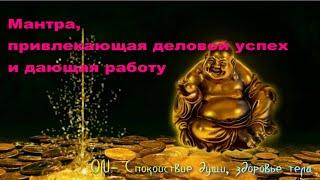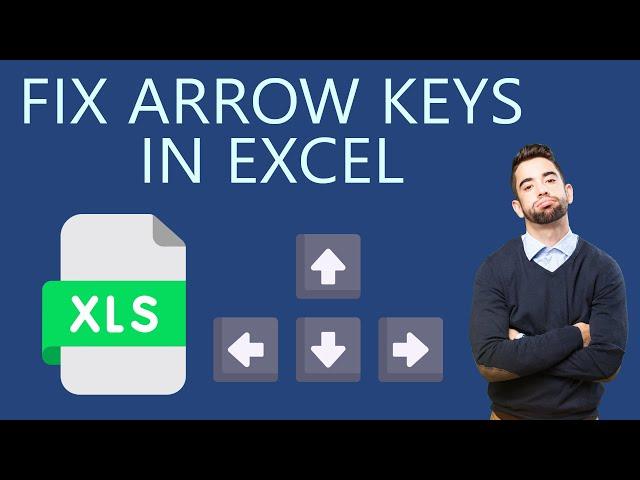
How to Fix Arrow Keys Not Working in Excel?
How to fix arrow keys not working in excel? Arrow keys help you in navigating through your excel document, you can use them to move between the cells. It’s very frustrating when these arrow keys don’t work on your Excel spreadsheet. In this video, you will see how to fix arrow keys not working in excel.
The video contains the following points-
0:00 Intro
0:22 Check your Keyboard Layout
1:06 Check for Shortcut Conflicts
1:32 Disable Scroll Lock
2:14 Enable Windows Sticky Keys
2:52 Unfreeze Columns and Rows
3:12 Exit Formula Entry Mode
3:27 Check for Program or Macro Conflicts
Like | Share | Subscribe
#arrowkeys #windows11 #excel
The video contains the following points-
0:00 Intro
0:22 Check your Keyboard Layout
1:06 Check for Shortcut Conflicts
1:32 Disable Scroll Lock
2:14 Enable Windows Sticky Keys
2:52 Unfreeze Columns and Rows
3:12 Exit Formula Entry Mode
3:27 Check for Program or Macro Conflicts
Like | Share | Subscribe
#arrowkeys #windows11 #excel
Тэги:
#how_to_fix_arrow_keys_not_working_in_excel #fix_arrow_keys_in_excel #excel_arrow_keys_not_working #arrow_keys_not_working_in_excel_on_laptop #disable_scroll_lock #excel_arrow_keys_not_moving_cellsКомментарии:
How to Fix Arrow Keys Not Working in Excel?
WindowsChimp
Unterwegs mit Gastón bei der Mietwagen Reinigung auf Mallorca
ANEX Tour Deutschland
AFTER EFFECTS CC | TOP 10 INTRO | AMAZING TOP INTRO |
BLACK TIGER - Official
Мощная Мантра Привлекающая УДАЧУ и Дающая РАБОТУ. Успех в Бизнесе и Любом Деле Мантра Ганеше
Спокойствие души, здоровье тела !
Walkaround movie ECR235E Volvo crawler excavator with short swing radius
Volvo CE Europe, Middle East and Africa
Gillette Präsentiert: Gillette Labs mit Reinigungselement 15s
Gillette Deutschland
“BENİM KIZIM OROKSU DEĞİL” Bölüm 1. RAPERİN YILMAZ
BETÜL GÜNDOĞAR
RENAULT MINAS FRANCE - RENAULT KARDIAN
TV DO CARRO
Spreading The Word (Part 3/Ending) - Reddit Scary Story
Nate at Night