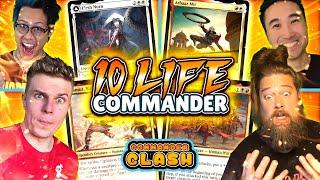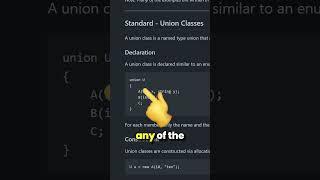New Recordings That Overlap Existing Items in REAPER
Комментарии:

Amazing! I've always had trouble layering tracks. Thank you very much for the video!
Ответить
Thank you so much for this video! It was a feature of Pro Tools that I was wondering how to do in Reaper.
Ответить
Kenny, your videos are very helpful.
I just open a new track for each "take" and cut and paste the parts from the new material into the first track as required.
Once I have used all the parts of the additional "takes" that I want, I just delete the added track(s) or just delete the content and re-name it and use it to record something else.

Is it possible to record new Takes without splitting previously recorded Takes? How are the Splits meant to be used? Thanks, Kenny!
Ответить
+
Ответить
Obrigado Kenny....✌👍
Ответить
this only confirms further that Kenny is at least part robot :^)
Ответить
Don't forget that items also have a Play All Takes simultaneously setting :P
Ответить
Great! Must try how this behaves when loop-recording. Is there an upper limits to lanes/track btw?
Ответить
TYK !!!
Ответить
Yes)!cooooool
Ответить
Exellent
Ответить
Do you know if they are ever going to implement crossfades with takes? The fade in fade out just doesn't cut it to my ear, and I use Takes constantly. Based on the wording of the options, it should already do this as takes says "split existing item and create new take" but then it doesn't respect the option to create an autocrossfade on split.
Ответить
Hey Kenny this is off topic but I have a question. Every video from this channel my love for Reaper stock plugins grows. In contrast, is there any third party plugin(s) you bought and have never looked back?
Ответить
Very nice!!!
But if I want to add (lets say) vibrato in an electric guitar note (a midi guitar like Orange Tree Strat) with mod wheel do I do the same things like here?
I'm asking because back in the days when I used cubase, when I had to input a vibrato to a specific part (and that's because I'm that good to play piano), I just recorded over the already played part and then adding vibrato, without replacing the specific parts I needed.
Waiting for your answer and MANY THANKS for the tutorials Kenny! YOU ROCK!!!

Thanks a lot!
Ответить
thank you so much!!!!
Ответить
Is this a good method to use when in your lead vocal a couple words may overlap, say a word at the end of a verse overlaps with a word at the start of the Chorus? I run into that problem a lot.
Ответить
thanks, how do u set up a shortcut for 'color a track'?
Ответить
Ih i made a track and stop it, and i would like to continu it... what you guys are proposing??
Ответить
Not just for this subject, but can you save the project setting to only apply to the track? If I wanted a track template that had these settings already baked in can the overlap template be brought in, duplicated as needed, but then new tracks default to regular take behavior?
Ответить
You are a literal life saver
Ответить
How do you stop the mess that the record as takes with splits causes? Heal splits never seems to work, and no combination of exploding takes across tracks and trying to heal them and various other actions I've tried will fix it.
Ответить
One of the best reaper features !
Ответить
Thank you so much, Kenny!
Ответить
how do you record and not overlap the takes? help
Ответить
Is it possible to create new items in separate lanes with MIDI?
Ответить
What a great video! Is there a way to record in layer mode and not create a 2nd track? Meaning it layers all in the same track… Thanks!
Ответить
!!!
Ответить
I don't want to go back to Cubase but because this is so limited in Reaper I might not have options. In Cubase you can move overlapping takes freely when composing new songs.
Ответить
create new media items in separate lanes is not available anymore. now its only create new media items in the same lane. congrats babes you just made it worse. thats the price you pay if you update the program twice a month. you cannot avoid nonsense
Ответить
Create new items in layers doesnt show up in my options menu! Please help me 😩😫
Ответить
This helpful... My question is, is it possible to extract a "take" and place it on another track?
Ответить
If I record a number of takes. Then I want to add to those takes, but I happen to not have the exact same time selection. Can I make the new recordings "fit" to the prior takes so they all align and fit into one takes item?
Ответить
Hi Kenny, is there a way when I edit one take to not see all the cuts when recording a new take?
Ответить