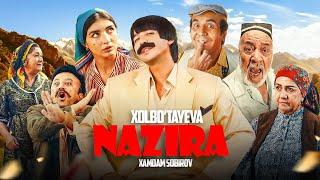The Slackware AUR: Installing Software Using Slackbuilds
Комментарии:

Good video as always
Ответить
No 3 😊
I helped maintain a Slackware webserver back in the nineties. Didn't convert me from Debian on my own systems but in fairness it was straightforward to use once you tuned in to the Slack way of doing things.

Very Interesting video but definitely not for me.
Ответить
Hang on a second young man. I need to call sid 😇 I used Vector back in 1958..mmm mighta been 1998. Nice. But I got over it
Ответить
Cool, it looks like Slackware doesn't need slackers though. Thank you again OTB.
Ответить
HahAhA! It's your videos make all the Slackware videos you want... Lol
Me, I don't care as long as it's a OTB video... :-P
I had a question but you answered it at the end about wheres the WM's... :-)
Good luck on the Polybar issue and getting it running...
Thanks for the video!
LLAP
Lol... Nope conversion is not working yet, but good try... :-P

Many thanks for the video. The thing that burnt my fingers (current) was gcc. I was not only installing but writing Slackbuilds as well. gcc is a mess and breaking lots of things with every upgrade. For the moment I am back on 14.2 and 32 bits because of a messy brother printer and scanner driver. Interestingly enough only Slackware is able to use printer and scanner at all. Nondisclosured driver malware ...
Ответить
I think i would just load a basic arch install OTB. Or more keen on a void linux.
Ответить
another great video otb :) thank you
Ответить
Oh those were the days back in the mid 90s. My Belinea 17" CRT emitted sounds like a pinball machine while installing Slackware. ;-)
Ответить
Thank you very much for this nice explanation.
Just my notes on sbopkg
So that it can be used well to automatically recognize dependencies in two ways
1 from the command line and here is an example:
sudo sbopkg -i maypaint
A line will appear saying there are dependencies
Both a queuefile and a package were found with the name "mypaint".
Here we will print Q
And the program will continue to install the dependencies first and then the program mypaint
2 The second method is through the graphical interface of sbopkg
# sqg -a (It will take some time)
# sudo sbopkg
From the menu choose
Manage the queue
Then
Load a saved queue
Look for
mypaint
Then
view the current queue
You will find that the program prints all "mypaint" dependencies
And therefore
process the current queue

New Slackware fan thanks to your videos, OTB!
Ответить
Regards from Poland . Any chance for tutorial 'how install steam on slackware" or something about BSD. Thx
Ответить
It’s now a few weeks later and things change. Slackware 15 was released and your videos got me to set up a Slackware 15 VM in Parallels on my Mac. It needed fiddling to set up the drive to recognize EFI 64 but Slackware 15 installed easily so I moved on to your video on multilib access but the next video on Slackbuilds and SBO Tools things were different. I installed SBO tools 1.9 from Slackbuilds. but I went to use the fetch command I got an error that Slackware 15 is not supported. I tried to set the repo to use the Ponce repository but Slack config 1.9 does not support the -r command. I did a little searching on Google but didn’t really find any advice on how to set up SBO tools to work with Slackware 15 but I assume that SBO tools will be updated to support it. I don’t mind waiting I’ll just watch more of your videos.
Ответить
Thank you! thank you, thank you. For all your Slackware video.... you make my life better! Bravo!!!
Ответить
Always the best 🙂
Ответить
Very good! SBOTools is awesome 👍
Thanks for the great video!
Cheers from Brazil.

Your series on Slackware have been absolutely essential to getting me up and running and accomplishing tasks using Slackware. I cannot thank you enough, you are the best.
Ответить
Around 2010 I was running vector Linux which apparently is based on slack. I spent many hours on slackbuilds. It was a bit hit or miss. I might try some of your ideas. Thanks.
Ответить
i hope everything is good - I always enjoy your content . I wish you the best ✌and greetings from the continent (vienna)
Ответить
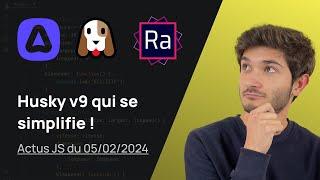


![ИЗ ФИНЛЯНДИИ С HCT-СЦЕПКОЙ - Euro Truck Simulator 2 - Beyond the Baltic Sea (1.33.2.19s) [#181] ИЗ ФИНЛЯНДИИ С HCT-СЦЕПКОЙ - Euro Truck Simulator 2 - Beyond the Baltic Sea (1.33.2.19s) [#181]](https://smotrel.cc/img/upload/UXd1WlFrVWVpcVk.jpg)