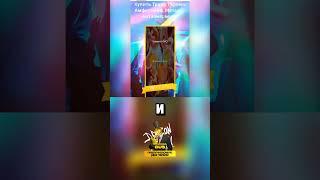Just Create Abstract Looping background video under 10 mins | After Effects Tutorial
In this video, I'll show you how to create a clean minimal Abstract looping video using #AfterEffects without any third-party plugins.
For this tutorial, I'm using,
◼CC Particle World
◼CC Glue gun
◼Ramp
◼Glow
Hope you enjoyed the video.
Every Tutorial on my channel is made with Love and Hard work, So don't forget to leave a comment and Like. Also, hit the SUBSCRIBE button it's FREE
Thanks For watching.
#httschannel
✅ Follow us on Facebook ▶ https://www.facebook.com/HTTsChannel/
---------------------------------------------------------------------------------------------------------------------------
This video is about,
--------------------------------------------------------------------------------------------------------------------------
Quick Neon Lines Looping Background | After Effects Tutorial
Rounded Neon Green and Blue lines Background Looped Animation
background animation after effects
Neon effects add a great way to enhance the look and feel of your videos, commercials, promotions, events, social media uploads, etc. Neon effects, in general, make any video attractive by adding a sense of funkiness and cheerfulness.
This tutorial aims at teaching you the way by which you can create neon lines that you guys can use to create animated backgrounds or other cool animations.
In this, After Effects Tutorial we will create Neon Lights Animation in After Effects without using any plugins.we will also cover topics like how to use start burst effects, how to do camera animation, how to use flo-motion in after effects and more.
Like always this after effects tutorial is available on YouTube with free access, detailed, simple and easy to follow up guidance.
after effects,after effects cc,adobe after effects,neon lights in after effects,how to make neon animation in after effects,glowing lines in after effects,glow in after effects,dope motions,tutorials,motion graphics,neon animation in after effects,after effects tutorials for beginners,learn after effects
We will quickly setup the motion design scene and create a particle which will be used to create the neon lines background. We will use Trapcode Particular in the first part of the video as it has more options for us, but if you do not have the Plugin, in part two we will look at using Particle World and how we can pull off this effect.
Neon Lines Abstract Looping Background after effects tutorial,neon lines,animated neon lines effect,after effects animated background,abstract neon lines background,abstract neon multicolored lines background looped animation,how tomake neon animation in after efffects,after effects tutorial,motion design after effects,motion design background,after effects motion graphics,after effects motion design background,neon light background tutorial,animation deconstructed
For this tutorial, I'm using,
◼CC Particle World
◼CC Glue gun
◼Ramp
◼Glow
Hope you enjoyed the video.
Every Tutorial on my channel is made with Love and Hard work, So don't forget to leave a comment and Like. Also, hit the SUBSCRIBE button it's FREE
Thanks For watching.
#httschannel
✅ Follow us on Facebook ▶ https://www.facebook.com/HTTsChannel/
---------------------------------------------------------------------------------------------------------------------------
This video is about,
--------------------------------------------------------------------------------------------------------------------------
Quick Neon Lines Looping Background | After Effects Tutorial
Rounded Neon Green and Blue lines Background Looped Animation
background animation after effects
Neon effects add a great way to enhance the look and feel of your videos, commercials, promotions, events, social media uploads, etc. Neon effects, in general, make any video attractive by adding a sense of funkiness and cheerfulness.
This tutorial aims at teaching you the way by which you can create neon lines that you guys can use to create animated backgrounds or other cool animations.
In this, After Effects Tutorial we will create Neon Lights Animation in After Effects without using any plugins.we will also cover topics like how to use start burst effects, how to do camera animation, how to use flo-motion in after effects and more.
Like always this after effects tutorial is available on YouTube with free access, detailed, simple and easy to follow up guidance.
after effects,after effects cc,adobe after effects,neon lights in after effects,how to make neon animation in after effects,glowing lines in after effects,glow in after effects,dope motions,tutorials,motion graphics,neon animation in after effects,after effects tutorials for beginners,learn after effects
We will quickly setup the motion design scene and create a particle which will be used to create the neon lines background. We will use Trapcode Particular in the first part of the video as it has more options for us, but if you do not have the Plugin, in part two we will look at using Particle World and how we can pull off this effect.
Neon Lines Abstract Looping Background after effects tutorial,neon lines,animated neon lines effect,after effects animated background,abstract neon lines background,abstract neon multicolored lines background looped animation,how tomake neon animation in after efffects,after effects tutorial,motion design after effects,motion design background,after effects motion graphics,after effects motion design background,neon light background tutorial,animation deconstructed
Тэги:
#animated_background #dynamic_background #after_effects #dynamic_motion_graphics #after_effects_tutorial #motion_graphics_tutorial #background_animation #dynamic_animation #aniamted_background_video #pattern #background_video #video_loop #motion_graphics #abstract_waves #abstract_animation #loop_background #abstract_background #after_effects_basics #how_to_use_after_effects #loop #after_effects_motion_graphics #lquid_animation #animated_backgrounds #free_animated_backgroundКомментарии:
Ещё не конец #такси #яндекс #выходные
TreePaw Stories
Отчет по дебиторской и кредиторской задолженности. Сервис: Удобные отчеты и обработки в 1С.
Экспертная поддержка 1С от LC-Audit!
Star Trek Mission Gamma Lesser Evil Book Review
Jonathan Koan
How To Fix Slow Steam Download Speed
Tech Tutor
Детский рюкзак ЗАЙКА - что можно связать из пряжи Ализе Пуффи
Эльмира Зиннатуллина bd
Баста концерт в Ростове 27 августа 2022 г.
Vyacheslav Malyuk