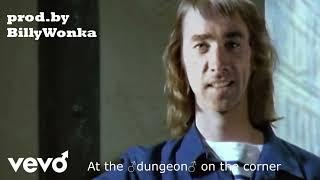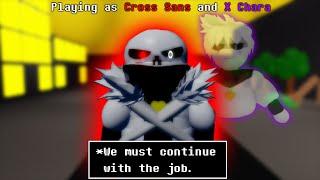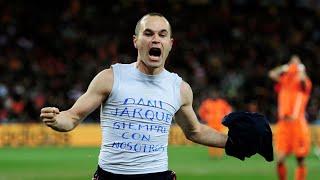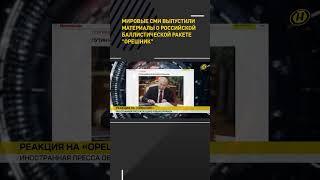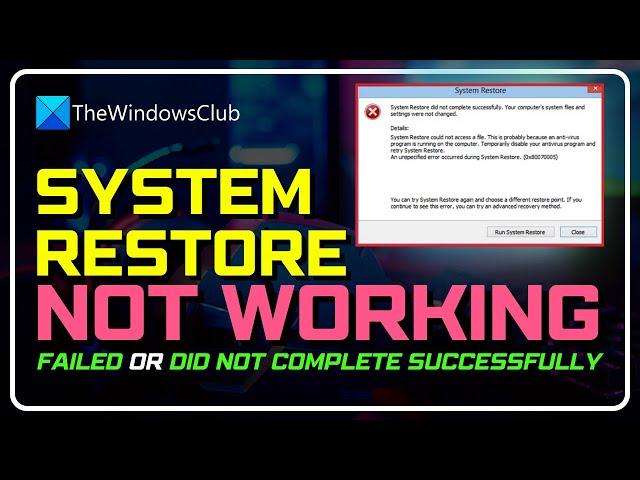
System Restore not working, failed or did not complete successfully in Windows 11/10
The System Restore feature is a very useful feature in the Windows operating system, and it can be a real life-saver at times. But if you, for some reason, find your System Restore not working in Windows 11/10, the try the following solutions:
1] Manually create a system restore point
2] Disable security software temporarily
3] Boot into Safe Mode and create it
4] Run System File Checker
5] Repair system image
6] Run ChkDsk
7] Ensure that System Restore is enabled
8] Check available disk space
9] Check the status of Services
10] Check Event Logs
11] Consult your administrator
12] Reset the Repository
Timecodes:
00:00 Intro
00:43 Manually Create A System Restore Point
01:03 Disable Security Software Temporarily
01:17 Boot into Safe Mode and create it
01:49 Run System File Checker
02:09 Repair System Image
02:21 Run ChkDsk
02:39 Ensure That System Restore Is Enabled
03:15 Check Available Disk Space
03:41 Check the status of Services
04:27 Check Event Logs
04:51 Consult Your Administrator
command:
sfc /scannow
chkdsk /f /r
eventvwr.msc /s
net stop winmgmt
winmgmt /resetRepository
Know more at: https://www.thewindowsclub.com/system-restore-not-working-windows
Additional links:
https://www.thewindowsclub.com/create-system-restore-point
https://www.thewindowsclub.com/boot-windows-10-in-safe-mode
https://www.thewindowsclub.com/what-is-clean-boot-state-in-windows
https://www.thewindowsclub.com/how-to-run-system-file-checker-analyze-its-logs-in-windows-7-vista
https://www.thewindowsclub.com/component-store-corruption-repair-windows-image
https://www.thewindowsclub.com/disk-error-checking-windows-8
https://www.thewindowsclub.com/system-restore-disabled-turn-on-system-restore-windows
https://www.thewindowsclub.com/system-restore-disabled-by-your-system-administrator-or-is-greyed-out
https://www.thewindowsclub.com/windows-8-basic-refresh-complete-reset-features-explained
1] Manually create a system restore point
2] Disable security software temporarily
3] Boot into Safe Mode and create it
4] Run System File Checker
5] Repair system image
6] Run ChkDsk
7] Ensure that System Restore is enabled
8] Check available disk space
9] Check the status of Services
10] Check Event Logs
11] Consult your administrator
12] Reset the Repository
Timecodes:
00:00 Intro
00:43 Manually Create A System Restore Point
01:03 Disable Security Software Temporarily
01:17 Boot into Safe Mode and create it
01:49 Run System File Checker
02:09 Repair System Image
02:21 Run ChkDsk
02:39 Ensure That System Restore Is Enabled
03:15 Check Available Disk Space
03:41 Check the status of Services
04:27 Check Event Logs
04:51 Consult Your Administrator
command:
sfc /scannow
chkdsk /f /r
eventvwr.msc /s
net stop winmgmt
winmgmt /resetRepository
Know more at: https://www.thewindowsclub.com/system-restore-not-working-windows
Additional links:
https://www.thewindowsclub.com/create-system-restore-point
https://www.thewindowsclub.com/boot-windows-10-in-safe-mode
https://www.thewindowsclub.com/what-is-clean-boot-state-in-windows
https://www.thewindowsclub.com/how-to-run-system-file-checker-analyze-its-logs-in-windows-7-vista
https://www.thewindowsclub.com/component-store-corruption-repair-windows-image
https://www.thewindowsclub.com/disk-error-checking-windows-8
https://www.thewindowsclub.com/system-restore-disabled-turn-on-system-restore-windows
https://www.thewindowsclub.com/system-restore-disabled-by-your-system-administrator-or-is-greyed-out
https://www.thewindowsclub.com/windows-8-basic-refresh-complete-reset-features-explained
Тэги:
#windows_10 #windows_11 #thewindowsclubКомментарии:
C_01 Introduction to C Language | C Programming Tutorials
Jenny's Lectures CS IT
Сура 75 Аль-Кийама (Воскресение) Чтец: Salim Bahanan.
Abu Finik /Абу Финик
Голы на последних секундах.
ОТУПОР
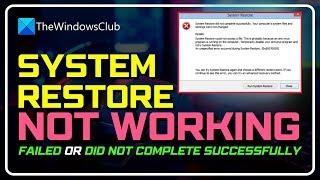




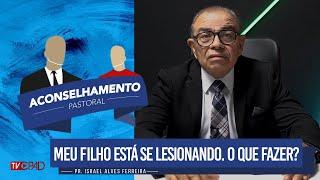

![become your dream self + manifest your dream life before 2025 [subliminal] become your dream self + manifest your dream life before 2025 [subliminal]](https://smotrel.cc/img/upload/QWV6ajBkOWJjY0I.jpg)