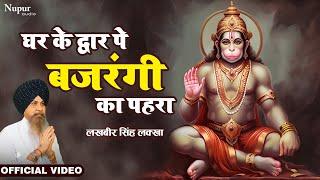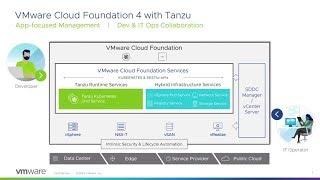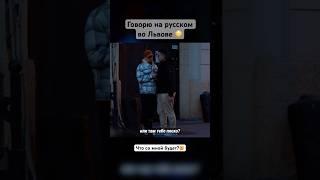A Simple CronJob Schedule in Linux. Simple and Easy 2-minutes trick | #linux #ubuntu #cronjob
This video includes how you can schedule a cronjob in linux-ubuntu.
Follow these steps and create one:
1. Open the terminal and type "crontab -e" to open the cron table for editing.
2. Add a new line to the file in the following format:
"41 11 * * * [according to video]"
where the five asterisks represent the minutes (0-59), hours (0-23), days of the month (1-31), months (1-12), and the day of the week (0-7, where both 0 and 7 represent Sunday) respectively, on which the command should be executed.
3. Save the file and exit the editor.
4. The cron job is now set up and will run at the specified time (11:41am).
To see the cron job list type "crontab -l"
To remove the cron job type "crontab -r"
Follow these steps and create one:
1. Open the terminal and type "crontab -e" to open the cron table for editing.
2. Add a new line to the file in the following format:
"41 11 * * * [according to video]"
where the five asterisks represent the minutes (0-59), hours (0-23), days of the month (1-31), months (1-12), and the day of the week (0-7, where both 0 and 7 represent Sunday) respectively, on which the command should be executed.
3. Save the file and exit the editor.
4. The cron job is now set up and will run at the specified time (11:41am).
To see the cron job list type "crontab -l"
To remove the cron job type "crontab -r"
Комментарии:
Крутые Надувные Изобретения, Которые Можно Взять с Собой на Отдых
Свежие Технологии
Funny Prank In Pool #shorts
Mr DegrEE
Армейские песни под гитару ► Попал под пули взвод (Текст,аккорды)
Армейские песни под гитару (By Kasumi)
Частные уроки и курсы в телеге - RuslANGLISKIY #английскийонлайн #dualipa #radicaloptimism
РуслАнглийский / Раффари
2TON - KANIHER (prod. Dard)
2TONoffical