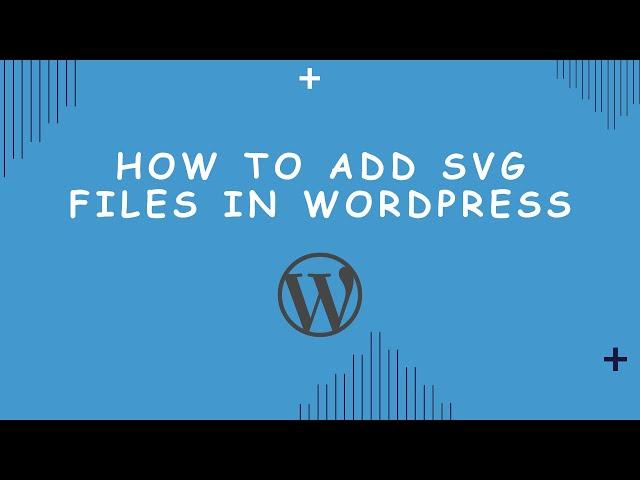
How to Add SVG Images in WordPress Using SVG Support Plugin
Are you looking to add SVG (Scalable Vector Graphics) images to your WordPress website?
SVGs are an excellent choice for web graphics because they are scalable, lightweight, and can be styled with CSS.
However, WordPress doesn't natively support uploading SVG files due to security concerns.
That's where the SVG Support plugin comes in handy! In this tutorial, you'll learn how to easily upload and embed SVG images in WordPress using the free and user-friendly SVG Support plugin.
Here's what we'll cover:
1️⃣ Installing the SVG Support plugin
2️⃣ Configuring the plugin settings
3️⃣ Uploading SVG files to the WordPress media library
4️⃣ Inserting SVG images into posts/pages
5️⃣ Styling SVG images with CSS
6️⃣ Troubleshooting common issues
By the end of this video, you'll be able to take advantage of the benefits of SVG graphics on your WordPress site, such as improved performance, scalability, and design flexibility.
Whether you're a designer, developer, or site owner, this tutorial will equip you with the knowledge to work seamlessly with SVG images in WordPress.
Don't forget to like, comment, and subscribe for more WordPress tutorials!
#WordPress #SVGImages #SVGSupportPlugin #WebDesign #WebDevelopment
SVGs are an excellent choice for web graphics because they are scalable, lightweight, and can be styled with CSS.
However, WordPress doesn't natively support uploading SVG files due to security concerns.
That's where the SVG Support plugin comes in handy! In this tutorial, you'll learn how to easily upload and embed SVG images in WordPress using the free and user-friendly SVG Support plugin.
Here's what we'll cover:
1️⃣ Installing the SVG Support plugin
2️⃣ Configuring the plugin settings
3️⃣ Uploading SVG files to the WordPress media library
4️⃣ Inserting SVG images into posts/pages
5️⃣ Styling SVG images with CSS
6️⃣ Troubleshooting common issues
By the end of this video, you'll be able to take advantage of the benefits of SVG graphics on your WordPress site, such as improved performance, scalability, and design flexibility.
Whether you're a designer, developer, or site owner, this tutorial will equip you with the knowledge to work seamlessly with SVG images in WordPress.
Don't forget to like, comment, and subscribe for more WordPress tutorials!
#WordPress #SVGImages #SVGSupportPlugin #WebDesign #WebDevelopment
Тэги:
#WordPress #SVG #SVG_Support #SVG_images #SVG_graphics #Scalable_Vector_Graphics #WordPress_plugins #WordPress_media_library #embed_SVG #upload_SVG #style_SVG #CSS #web_design #web_development #website_performance #website_optimization #tutorial #how-to #beginner's_guideКомментарии:
How To Make Bold Text On Discord
The Stuff I Use Channel
Гончарная школа "Колокол" - репортаж ЛИК Самара.
СОФИТ MEDIA
ГАЙД НА ФОВИУСА! ТЕПЕРЬ ОН ИМБА ЛИНИИ ОПЫТА???
AlexBigBiba
Настойка "Боярышник"
Записки Самогонщика
Рейты растут/Вскрыли трейлер
Alex Manko
Bát Nhã Tâm Kinh 108 Biến - Thầy Thích Trí Thoát Tụng
Lời Vàng Phật Pháp
Paw Patrol | Pup-Fu | Nick Jr. UK
Nick Jr.


























