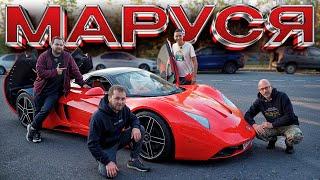4 Ways to Fix Input/Video Lag for Xbox, Playstation, and PC
Комментарии:

On my old 4K LG tv the hdmi3 is the one which has fast response.
Game mode activated and channel labels to PC.👍😎 it’s feels like a new tv!
Awesomeness!
Thank you!!

Helped so much holy fuck thank you
Ответить
For some reason my new tv keep show white but it goes and comes at random time like a flicker
Ответить
Thank you🤠
Ответить
Your video was very helpful. Thank you
Ответить
I love u so much
Ответить
I love u so much
Ответить
I love u so much
Ответить
I love u so much
Ответить
U da goat 🐐
Ответить
I love u so much
Ответить
I did everything and it worked thanks!
Ответить
Thank you so so so so much you don't know how much it helped me✅✅😭😭😭😭😭😭😭😭😭😭😭my brotger would have killed me
Ответить
Still laggin
Ответить
Ca I reduce input lag using a VGA cable instead an HDMI cable?
Ответить
Your a fckin genius ill marry you
Ответить
I will tell you why this guy looks so weird, he is actually an AI that recreated an human and make videos by itself
Ответить
Do you know how to fix it if it's only on one game?
Ответить
Did I miss it? But how do you fix the lag? Where's the promise of the video?
Ответить
great video! scary guy!
Ответить
your a goat
Ответить
Thank you this helped a lot and now my tv runs smoothy
Ответить
You need to hit the refresh rate on those goggles of yours homie that no blinking is a trip
Ответить
I was wondering adapters to hook up a ps4 to a crt tv do they lag i was just wondering because i love my crt tv. And i use it for everything thats gaming but after the wii and wii u they got rid of av hook ups and i had thoughts about playing newer consoles but i hate the lag that flatscreen tv has. And i love the nostalgia feeling of playing video games on old crt tv that and i was wondering what controllers lag more wired or wireless controllers.
Ответить
Lmao the breakfast club intro caught me off guard
Ответить
Thank you helped a bunch
Ответить
I got a 32 inch
Ответить
Gamemode made my sound go shit
Ответить
This actually helped thanks bro
Ответить
Thank you bro. 👊
Ответить
my tv doesn’t have game mode wth
Ответить
Couldn’t figure out why my controller was delayed/input lag i than checked tv display it was set to vivid so I switched to game bam! Problem solved thanks now I can play cod again 👍
Ответить
do you actually edit out all your blinks... thats just odd 😅
Ответить
That’s so crazy I was wondering why my tv was so slow on games but not tv lol thanks one question so when I switch back to watching tv should I change it ?
Ответить
My tvs picture mode has only
Standard
Dynamic
Or user

Omg thanks so much
Ответить
Hola,este para los que hablan español
Y lo ven en 2022
Quiero decirles que yo tenia una tele algo vieja de 30 pulgadas y pues todo correcto
Pero hace 1 semana me compre una de 55 pulgadas y pues configure todo pero juegos como warzone,fornite,rocket league incluso roblox hiban con retraso horrible que hasta perdi nivel de juego,pero la solución es poner su pantalla en modo de juego y uff chulada,acabo de ver este video y hize eso y me puse super feliz
Ahora a viciarme

I’ve had it on hdmi 2 for the longest but after switching it, it does 100 times better! Ur a life saver man
Ответить
ure a lifesaver!!!🎉 ive been experienced a lot of lag playing on HDMi 3, without knowing the reason😂 just change to hdmi 1 and now is perfect!! thank u man
Ответить
Thank you so much!
Ответить
xbox
Ответить
So I recently got a Xbox series s because I’m overseas (I’m from the US.) just for some light gaming but I found it hard to play coming from a PC at 144Hz to 60Hz but I’ve played on 60 before and it’s never felt this bad. It’s like an entire second behind my fingers, or at least it feels that bad. Not sure if this is just because I’m use to 144Hz because I’ve played on it for so long or something is wrong.
Ответить
Bro doesn't blink. Are you an AI?
Ответить
Es solo desactivar las mejoras de imagen en tu TV y si tiene modo juego activarlo, por otro lado se meten en el menu de xbox sistema/configuración de consola/ pantalla / configuración HDTV. y seleccionan la que se adapte mas a su TV: otra cosa que pueden hacer es liberar la cache sistema/ almacenamiento/ disco duro/ oprimen Y (opciones del dispositivo) / borrar cachee de sistema:: con esto ya mejora muchisimo
Ответить
You are awesome helped me fix my issue so quick thank you keep it up homie ❤
Ответить
Thanks to this video I finally figured out my PS4 delay problem I had my PS4 plugged into my second HDMI and when I plugged it into my first HDMI it stopped the delay.
Ответить
So thanks for nothing?
Ответить