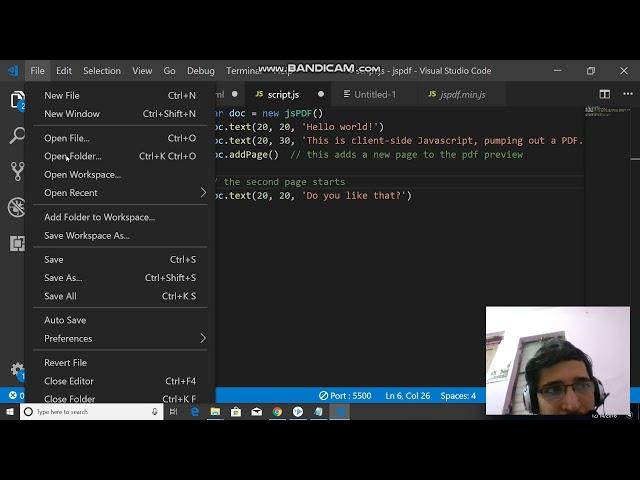
How to add multiple pages in jspdf | jspdf tutorial | html to pdf
Комментарии:

bro, do you have html2canvas to jspdf without cutting the image like adding a margin in pdf?
Ответить
Generar tablas en angular y generar pdf
Ответить
How to save this pdf in specific folder can we do that by jspdf?
Ответить
hi how can i add page numbers as a footer to this?
Ответить
is it possible to add an existing page to the generated PDF?
Ответить
This is very basic example you show in this video with static text.
Kindly show multiple page example with dynamic content like html different sections..

how to add clickble link (hyperlink) in pdf??
Ответить
I can't beleive it.
You make a tutorial just to say... add addPage method and you have a new page...
How to repeat a header and a footer ?
Are you kidding ?

How can I add different images to pdf that user will uploaded?
Ответить
please share source code
Ответить
how you got html2canvas.min.js
Ответить
how to print same page multiple times?
Ответить
Hi,
Can we add html using doc.text method?
Thanks

My content is dynamic like i have jsx now i need to check a4 page length then move the content to next slightly giving margin to page 1 from bottom at every page from page 2 slightly margin top
Ответить

























