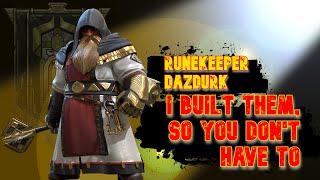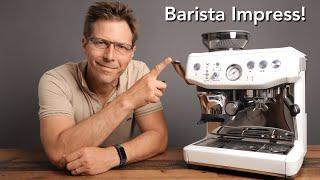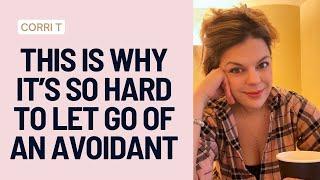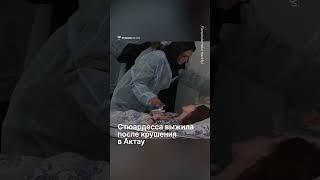How To Add Image Magnifying Tool For Post/Page In WordPress | Zoom Images On Mouse Hover
Buy Our Premium Products, At Our Digital Store..
https://atbdigitalstore.in/
#wordpresstutorial #learnwordpress #blogging
How To Add Image Magnifying Tool For Post/Page In WordPress | Zoom Images On Mouse Hover
Hello friends, I am Arup Kumbhakar, Welcome you to my YouTube channel Aruptalk Blogs. In this video tutorial, I'll show you how to enhance your WordPress website by adding an impressive image zoom tool. By utilizing the powerful "WP Image Zoom" plugin, you can effortlessly create an engaging user experience that will captivate your audience.
With the WP Image Zoom plugin, your images within posts and pages will automatically zoom in whenever a user hovers their cursor over them. This innovative tool not only allows your visitors to view images in greater detail, but it also improves readability, especially when there is text incorporated within the image.
In this step-by-step guide, I'll walk you through the entire process of installing and configuring the WP Image Zoom plugin on your WordPress website. You don't need any prior coding knowledge as the plugin offers a user-friendly interface, making it accessible for beginners and experienced users alike.
As we delve into this tutorial, you'll discover how to customize the zoom effects to suit your preferences and how to optimize your images for maximum impact. By implementing this image zoom tool, you'll elevate the visual appeal of your website and engage your audience on a whole new level.
Don't miss out on this opportunity to enhance your WordPress website's functionality and improve user engagement. Follow along with me in this tutorial, and let's make your images shine with the WP Image Zoom plugin!
Remember to like this video, subscribe to my channel for more useful tutorials, and hit the notification bell to stay updated with the latest WordPress tips and tricks. Thank you for watching, and let's dive right into adding the WP Image Zoom tool to your WordPress website!
Topic Discussed:
• Zoom feature for WordPress images
• How to Add Magnifying Zoom for Images in WordPress
• How to zoom images on hover in WordPress
• How to add image zoom in WordPress
• WordPress image zoom
• WP Image Zoom tutorial
• WordPress image zoom plugin tutorial
Complete WordPress Tutorial Playlist:- https://www.youtube.com/playlist?list=PLTMWG1R9CoLVmjOw68XFbVf-62KghtDjv&jct=u1hbPIrMr7N6LWCXPbDC1M3DwkqcYg
👤 Connect with Me:
► Instagram: @aruptalkblogs ( https://www.instagram.com/aruptalkblogs )
► Twitter: @aruptalkblogs ( https://www.twitter.com/aruptalkblogs )
► Facebook: @aruptalkblogs ( https://www.facebook.com/aruptalkblogs )
► YouTube: @aruptalkblogs ( https://www.youtube.com/@aruptalkblogs )
Disclaimer: The information and content provided in this video are solely based on my personal knowledge and experiences. I do not guarantee any specific results, whether fixed or variable, from implementing the information shared in this video. Viewers should use their own discretion when making decisions or taking actions based on the information provided in this video. I shall not be held responsible for any consequences, positive or negative, that may result from the use of the information presented in this video.
https://atbdigitalstore.in/
#wordpresstutorial #learnwordpress #blogging
How To Add Image Magnifying Tool For Post/Page In WordPress | Zoom Images On Mouse Hover
Hello friends, I am Arup Kumbhakar, Welcome you to my YouTube channel Aruptalk Blogs. In this video tutorial, I'll show you how to enhance your WordPress website by adding an impressive image zoom tool. By utilizing the powerful "WP Image Zoom" plugin, you can effortlessly create an engaging user experience that will captivate your audience.
With the WP Image Zoom plugin, your images within posts and pages will automatically zoom in whenever a user hovers their cursor over them. This innovative tool not only allows your visitors to view images in greater detail, but it also improves readability, especially when there is text incorporated within the image.
In this step-by-step guide, I'll walk you through the entire process of installing and configuring the WP Image Zoom plugin on your WordPress website. You don't need any prior coding knowledge as the plugin offers a user-friendly interface, making it accessible for beginners and experienced users alike.
As we delve into this tutorial, you'll discover how to customize the zoom effects to suit your preferences and how to optimize your images for maximum impact. By implementing this image zoom tool, you'll elevate the visual appeal of your website and engage your audience on a whole new level.
Don't miss out on this opportunity to enhance your WordPress website's functionality and improve user engagement. Follow along with me in this tutorial, and let's make your images shine with the WP Image Zoom plugin!
Remember to like this video, subscribe to my channel for more useful tutorials, and hit the notification bell to stay updated with the latest WordPress tips and tricks. Thank you for watching, and let's dive right into adding the WP Image Zoom tool to your WordPress website!
Topic Discussed:
• Zoom feature for WordPress images
• How to Add Magnifying Zoom for Images in WordPress
• How to zoom images on hover in WordPress
• How to add image zoom in WordPress
• WordPress image zoom
• WP Image Zoom tutorial
• WordPress image zoom plugin tutorial
Complete WordPress Tutorial Playlist:- https://www.youtube.com/playlist?list=PLTMWG1R9CoLVmjOw68XFbVf-62KghtDjv&jct=u1hbPIrMr7N6LWCXPbDC1M3DwkqcYg
👤 Connect with Me:
► Instagram: @aruptalkblogs ( https://www.instagram.com/aruptalkblogs )
► Twitter: @aruptalkblogs ( https://www.twitter.com/aruptalkblogs )
► Facebook: @aruptalkblogs ( https://www.facebook.com/aruptalkblogs )
► YouTube: @aruptalkblogs ( https://www.youtube.com/@aruptalkblogs )
Disclaimer: The information and content provided in this video are solely based on my personal knowledge and experiences. I do not guarantee any specific results, whether fixed or variable, from implementing the information shared in this video. Viewers should use their own discretion when making decisions or taking actions based on the information provided in this video. I shall not be held responsible for any consequences, positive or negative, that may result from the use of the information presented in this video.
Тэги:
#arup #arup_kumbhakar #aruptalk_blogs #WordPress_image_zoom #Image_zoom_plugin #WP_Image_Zoom_tutorial #Zoom_effect_in_WordPress #WP_Image_Zoom_setup #How_to_add_image_zoom_in_WordPress #Image_zoom_hover_effect #WordPress_image_zoom_plugin_tutorial #Zoom_feature_for_WordPress_images #Image_zoom_for_better_user_experience #WordPress_image_magnifier #WP_Image_Zoom_configuration #How_to_zoom_images_on_hover_in_WordPress #How_To_Add_Image_Magnifying_Tool_For_Post/Page_In_WordPressКомментарии:
Traffic rider Joon dada98 is live
Joon dada98
How old were you when you hit 6 foot? #tall #shorts
That Tall Family
Масяня - 5 серия. Анекдот (НТВ, 2001)
Георгий Сергеев
Поздние переселенцы в распределительном лагере Фридланд
Familie Araslanov
«Динимизда мерос масаласи» | Исмоил Муҳаммад Содиқ
Шайх Муҳаммад Содиқ Муҳаммад Юсуф мажмуаси