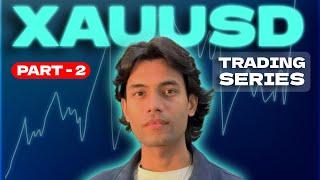![Смотреть Backup your iPhone (or iPad) on External Hard Drive [No 3D Party Software] - Step by Step Backup your iPhone (or iPad) on External Hard Drive [No 3D Party Software] - Step by Step](https://smotrel.cc/img/full/RVZMbG1EODNhbnI.jpg)
Backup your iPhone (or iPad) on External Hard Drive [No 3D Party Software] - Step by Step
Комментарии:

Thank you bro
Ответить
Very helpful and perfectly working
Ответить
hi thank you for such helpful vid
need a little help here, I did the terminal step, it said it's an "illegal option" for some reason?
if I follow the website step, add "~" after my external hard drive file, and before the Mobile Sync file, it said the same "illegal option"
it said:
ln: illegal option -- /
usage: ln [-Ffhinsv] source_file [target_file]
ln [-Ffhinsv] source_file ... target_dir
link source_file target_file

I never had a MobileSync folder on my mac, so i created one and followed your instructions but it’s still giving me a error message that my mac doesn’t have enough space.
Ответить
Same process for Mac OS Ventura?
Ответить
So does the mobile sync folder hold both my iPhone back up and my iPad back up?
Ответить
W video Fr thank you so much
Ответить
I have a 2tb hardrive it still says “mac has not enough space”
Ответить
Hi
Thanks for the smart tips.
QUESTION :
What if I want to change my External Hard Drive?

I have an iMac 2022 M1, it is not allowing me to do this.. have things changed?
Ответить
There is no folder called MobileSync or Backup in my Application Support folder. I have a new Mac Studio. Also, I am yet to find a method of backing up my iPhone to an external drive using my Mac. Image Capture does not work, it crashes every time! Photos does not work, it crashes everytime! I have over 40,000 photos/videos on my iPhone 11 Pro Max and all I want to do is back everything up to make it impossible to lose all these valuable photos/videos of my children. Why is such a simple everyday task so impossible? If you have a solution to transfer ALL photos/videos to an external hard drive using a Mac with iPhone connected to a mac i would love to hear it. I gave up trying to use Image Capture and Photos because they always CRASH! I have wasted so much time trying to do this task.
Ответить
Thank you so much!!!!
Ответить
Great content
Ответить
hi, a few months ago i followed your instructions and was able to successfully backup my iphone to an external drive, however I recently had to restore a backup but it gives me an error that my backup is corrupt. any idea how i can fix this? should I unlink and link again? or is there any software to repair corrupt backups that you can recommend? thank you
Ответить
hi, i tried following your instrctions but wheni hit 'enter', it says 'operation not permitted. please help
Ответить
what is the problem when mac do system update?
Ответить
i did the link but the backup with arrow did not appear in mobilesync?
Ответить
👍👍👍👍👍👍👍👍👍👍👍👍
Ответить
what happens if you don't have mobile sync????
Ответить
I have a 2020 macbook air. It doesn’t have the Mobilesync folder.
Ответить
❤ works!!! Very helpful, thanks!!
Ответить
HELP! It says it is a file directory... so it will not change the path. What should I do?
Ответить
honestly this tutorial is pretty bad, like I had no idea what you meant when you said renaming the files if you don't have enough space. Followed this tutorial and my mac got messed up for some reason, watched another tutorial by Arthur Brassart and it was much clearer.
Ответить
Tried this for 3hrs and always says: cannot find source drive location despite copying it exactly ?! So bloody frustrating! FU Apple! Should've included bu location but didn't so we all succumb to the cloud 🤬🖕
Ответить
PLZ HELP, after drag the address of mobile sync, and hitting entering I am getting error message as" ln: /Users/nikko/Library/Application Support/MobileSync/Backup: Operation not permitted" request for your kind attention
Ответить
I get Illegal Action in the terminal? when you put the first ln and you say dash it looks like there is a space there? or is there not a space? you do not say Ln space - s ? I put a space bc yours looks to have a space? Thanks, I tried with out the space and it says no such file or directory?
Ответить
There is has to be a space after ln which you do not mention by the way for anybody who gets and error like I did. There is also a space after the s
Ответить
Hi your video is incredible thank for your support, i have another question for you, if i have two backup for two different iphone how can i make this? in the same folder BACKUP i will see two different backup? or i'll make two folder? thank's for your reponse
Ответить
Tired of not having this tutorial on windows.
Ответить
This is still super complicated, anyone able to streamline this
Ответить
Do you have one of these tutorials for iPad?
Ответить
when i type the command, this message appears "ln: illegal option -- /
usage: ln [-Ffhinsv] source_file [target_file]
ln [-Ffhinsv] source_file ... target_dir
link source_file target_file" why is that?

what if you've never backed up your phone and so there's no mobile sync folder. even if I create one it doesn't work. I have yet to find a video explaining that. it all relies on the fact that you already had a previous backup
Ответить
Thanks! Exactly what I needed!
Ответить
What happens when you want to restore? Will it normally restore or would I have to do anything specific?
Ответить
Hey, how do you view the files in the backup? Thank you
Ответить
still works 2024
Ответить
Can I backup both iPad and iPhone with this method of on the same external drive ?
Ответить
A++++++++ <bows>
Ответить
I don't have a Mobile Sync folder from the past as I had accidental deleted it while attempting to clear space on my Mac. I tried to link it with just a external hard drive and it is still trying to back it up to the mac itself. Can you offer a solution to this please ?
Ответить
This made me sick,i did everything exactly as you said and i have 500 Gb free space on the external hard driva and i wanna back up my 256 gb iphone to it,but it says “you dont have enough space”!! Amybody can help me with this?
Ответить
here i am two years later and it still works ! came back to refresh my memory
Ответить
My go to folder window looks different, does not have cancel or go button and ~/Library does not work. Any advice? Thanks.
Ответить
Great man, still working on Sequoia and iOS 18. Thank you.
Ответить
Finally got it to work I put the backup spelled back up with a space. Also I put the back up file in the back up file instead of just putting in sync. In the end I got it all working Terminal wasn't showing up in key search but found in the launch pad.
Ответить
ok now I have a whole bunch of folders that are encrypted how do I share the photos
Ответить
The real test is not whether it backs up to the external drive successfully, but whether it RESTORES from the external drive successfully. Has that been tested?
Ответить
This video was exactly what I needed and have been searching for awhile. You also showed how to unlink and undo it just incase of any issues. Thank you so much!!
Ответить![Backup your iPhone (or iPad) on External Hard Drive [No 3D Party Software] - Step by Step Backup your iPhone (or iPad) on External Hard Drive [No 3D Party Software] - Step by Step](https://smotrel.cc/img/upload/RVZMbG1EODNhbnI.jpg)



![[SFM] Stalker: Bandit Adventure [SFM] Stalker: Bandit Adventure](https://smotrel.cc/img/upload/a2NlWC1JVlF5Q1c.jpg)