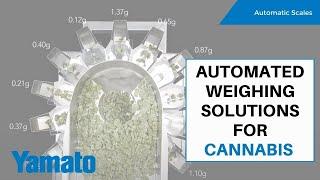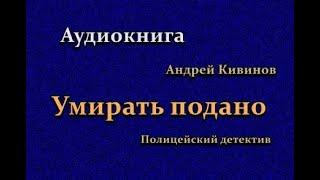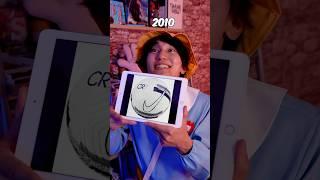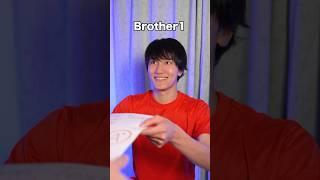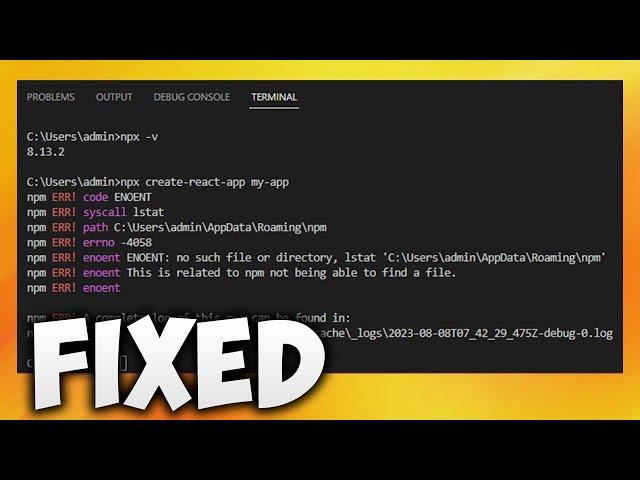
Fix NPX Create-react-app Not Working in Visual Studio Code - Create React App ENOENT Error in VSCode
Method 2 Code:- npm install -g create-react-app
Method 3 Code:- npm install create-react-app
Method 4 Code:- npm cache clean --force
In This Video We Will See How to Fix Node.js NPX Create-react-app Not Working in Visual Studio Code or Create React App ENOENT Error in VSCodeHere Are The Steps to Fix Node.js NPX Create-react-app Not Working in Visual Studio Code or Create React App ENOENT Error in VSCodeMethod 11. Select Path & Press Ctrl + C On Your Keyboard To Copy It2. Paste The Path In Search Box & Remove npm From It3. Click The Path Shown on The Top4. Now Create New Folder5. Rename New Folder To "npm"6. Click Close7. Now Try To Create React App8. Wait For Node js To Create React App9. Now Try To Run React App10. Done!Method 21. Type "npm install -g create-react-app" & Hit Enter on Your Keyboard (Code in Description)2. Now Try To Create React App3. Wait For Node js To Create React App4. Now Try To Run React App5. Done!Method 31. Type "npm install create-react-app" & Hit Enter on Your Keyboard (Code in Description)2. Now Try To Create React App3. Wait For Node js To Create React App4. Now Try To Run React App5. Done!Method 41. Type "npm cache clean --force" & Hit Enter on Your Keyboard (Code in Description)2. Now Try To Create React App3. Wait For Node js To Create React App4. Now Try To Run React App5. Done!
Method 3 Code:- npm install create-react-app
Method 4 Code:- npm cache clean --force
In This Video We Will See How to Fix Node.js NPX Create-react-app Not Working in Visual Studio Code or Create React App ENOENT Error in VSCodeHere Are The Steps to Fix Node.js NPX Create-react-app Not Working in Visual Studio Code or Create React App ENOENT Error in VSCodeMethod 11. Select Path & Press Ctrl + C On Your Keyboard To Copy It2. Paste The Path In Search Box & Remove npm From It3. Click The Path Shown on The Top4. Now Create New Folder5. Rename New Folder To "npm"6. Click Close7. Now Try To Create React App8. Wait For Node js To Create React App9. Now Try To Run React App10. Done!Method 21. Type "npm install -g create-react-app" & Hit Enter on Your Keyboard (Code in Description)2. Now Try To Create React App3. Wait For Node js To Create React App4. Now Try To Run React App5. Done!Method 31. Type "npm install create-react-app" & Hit Enter on Your Keyboard (Code in Description)2. Now Try To Create React App3. Wait For Node js To Create React App4. Now Try To Run React App5. Done!Method 41. Type "npm cache clean --force" & Hit Enter on Your Keyboard (Code in Description)2. Now Try To Create React App3. Wait For Node js To Create React App4. Now Try To Run React App5. Done!
Тэги:
#npx_create-react-app_not_working #npx_create_react_app_not_working #npx_create-react-app_not_working_in_visual_studio_code #npx_create-react-app_not_working_no_such_file_or_directory #npx_create-react-app_enoent_error #enoent_error #npx_create_react_app_error #npx_create-react-app_my-app_not_working #npx_create-react-app_my-app_error_enoent #npx_create-react-app_not_working_in_vs_codeКомментарии:
Automated Weighing Solutions for Cannabis
YamatoAmericas
Падение ОФЗ и снижение акций! Что ждет рубль в ближайшем будущем?
Мизя Максим - Рациональные инвестиции
Оранка в два трактора Мтз -82 3-35та Т-40 2-35
Молодий Одноосібник
İstanbullu Gelin 49. Bölüm
İstanbullu Gelin
Top 26 Strongest TDP Characters #netflix #thedragonprince #aaravos
Harmonious Harbor
Аудиокнига. Умирать подано. Детектив
АУДИОКНИГИ ОНЛАЙН
Anne Weber im Literaturkanal Liechtenstein
Andreas Krättli - AK Digital Media
#13 Doktor D JINSIY TARBIYA BATAFSIL
JINSIY HAYOT
Elden Ring - All Bear Variants
BonfireVN