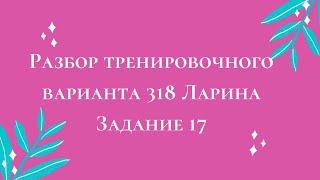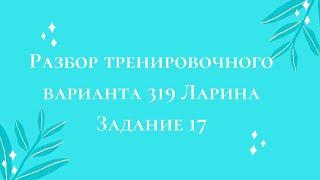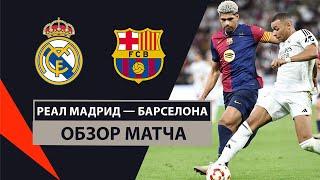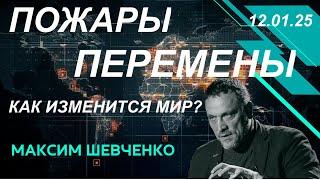Finally!!! Override 'Overflow Hidden' in CSS
Комментарии:

Thank you so much
Ответить
Amazing, this is exactly what I needed!
Ответить
Thank you!
Ответить
You Sir are beautiful, beautiful, beautiful man lol. You have just solved an issue I have been having, thank you so much!
Ответить
Worked first try for me great!
Ответить
thank you 👍👍👍
Ответить
u save my live <3
Ответить
chaa gaye baba g
Ответить
Thank you so much!
I've been looking for this for too long , that was so helpful ! 😍

Very useful, thank you!
In my case I have some grandparent, in your example it's wrapper class, then outer and inner. wrapper class has overflow: hidden already set. How can I manipulate only outer and inner subclasses to achieve same result? (I have a tooltip (inner) which has to be shown outside it's parent component (outer), but overflow: hidden cannot be overwritten in subclass and I'm not allowed to touch code beyond outer class)

Amazing 👌👏
Ответить
Definitely works in Chrome but doesn't seem to work in Firefox.
Ответить
genius, u saved my life💜
Ответить
Amazing solution. Thank you!
Ответить
Thank you so much! I spent hours for this
Ответить
Can't believe all I needed was to make my context menu position: fixed xD
Ответить
very useful 💝
Ответить
Thank you
Ответить
Nice, but it doesn't help when in need to position an "overflow-excluded" element relative to an item within a scrollable list element within the overflow container.
Ответить
Is there a solution if the grey box would have overflow:auto with the intention to have a horizontal scroll inside the gray box, to have the red box scroll also horizontally?
Ответить
Thank you for this, liked and subscribed, the least I can do :)
Ответить
i found solution i was looking for in this video. thank you for sharing bro!
Ответить
Very useful. Thank you!
Ответить