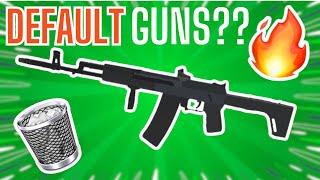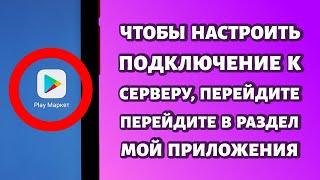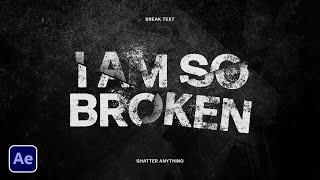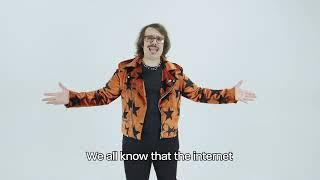Комментарии:

Niiiiice thanks for the tip!!!
Ответить
Love you Anita and thank you for this!
your online workshop is one of the best out here!

You can run all the retouch4me plugins as an action in photoshop. Just make new layers, First layer will be just a new later then the layers after will be the cmd alt shift E layers. Then check softlight in the retouch 4 me and set the blending mode to softlight. Record all of it and you can just play it as an action in photoshop so you don't have to launch the plugin each time. You can also batch out with it using the image processor script in photoshop.
Ответить
So great to see how you do this since I’ve been struggling with editing and you’ve helped so much!
Ответить
👍🏼👍🏼👍🏼👍🏼👍🏼🍷😎
Ответить
Very nice 🧡🧡
Ответить
Is it just me or is it all blurry?!?
Ответить
Loved thiS
Ответить
Audio sounds a bit sped up… :)
Ответить
How do I create a preset look without changing the tone of the skin . . .
Ответить
Anitka czy mogłabyś mi napisać czy obecnie wybrałabyś a7r4 czy a74? Czy widać różnicę dzięki większej ilości mpx i innej matrycy? Muszę prędko dokonać wyboru.
Ответить
These plugins are amazing. I just need a computer that can run them 😂
Ответить