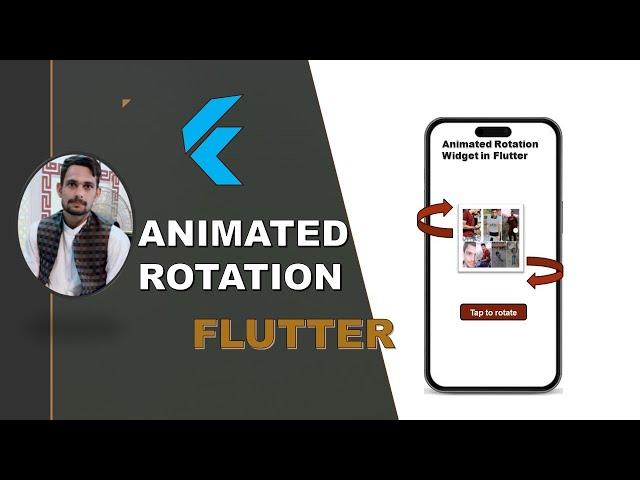
AnimatedRotation Widget in Flutter
In the world of Flutter app development, animations are a powerful tool to engage users and bring life to your application. Flutter provides a wide range of widgets and tools to create stunning animations, and one such widget is AnimatedRotation. This widget allows you to smoothly animate the rotation of any child widget. Whether you want to create a rotating loading spinner, an interactive dial, or simply add a dynamic touch to your user interface, the AnimatedRotation widget can be a valuable addition to your Flutter toolkit.
In this tutorial, we'll walk you through the process of creating an AnimatedRotation widget in Flutter. You'll learn how to use it effectively and customize its rotation animations to suit your specific needs. We'll cover the following key points:
Introduction to the AnimatedRotation widget and its benefits.
Setting up a Flutter project if you haven't already.
Implementing the AnimatedRotation widget with a simple example.
Customizing the rotation animation, including speed and direction.
Handling user interactions with the AnimatedRotation widget.
Real-world use cases and practical examples.
Tips and best practices for smooth and performant animations.
By the end of this tutorial, you'll have a solid understanding of how to create and utilize the AnimatedRotation widget in your Flutter apps. Whether you're a beginner or an experienced Flutter developer, this guide will help you add captivating animations to your user interfaces and enhance the user experience of your Flutter applications.
#Flutter
#Animation
#FlutterWidgets
#FlutterDevelopment
#MobileAppDevelopment
#UserInterface
#FlutterAnimation
#UserExperience
#DartProgramming
#FlutterTutorials
#FlutterBeginners
#WidgetCustomization
#InteractiveUI
#FlutterTips
#UIAnimations
In this tutorial, we'll walk you through the process of creating an AnimatedRotation widget in Flutter. You'll learn how to use it effectively and customize its rotation animations to suit your specific needs. We'll cover the following key points:
Introduction to the AnimatedRotation widget and its benefits.
Setting up a Flutter project if you haven't already.
Implementing the AnimatedRotation widget with a simple example.
Customizing the rotation animation, including speed and direction.
Handling user interactions with the AnimatedRotation widget.
Real-world use cases and practical examples.
Tips and best practices for smooth and performant animations.
By the end of this tutorial, you'll have a solid understanding of how to create and utilize the AnimatedRotation widget in your Flutter apps. Whether you're a beginner or an experienced Flutter developer, this guide will help you add captivating animations to your user interfaces and enhance the user experience of your Flutter applications.
#Flutter
#Animation
#FlutterWidgets
#FlutterDevelopment
#MobileAppDevelopment
#UserInterface
#FlutterAnimation
#UserExperience
#DartProgramming
#FlutterTutorials
#FlutterBeginners
#WidgetCustomization
#InteractiveUI
#FlutterTips
#UIAnimations
Тэги:
#MobileAppDevelopment #FlutterDevelopment #FlutterWidgets #Animation #Flutter #FlutterTutorials #DartProgramming #UserExperience #FlutterAnimation #UserInterface #UIAnimations #FlutterTips #InteractiveUI #WidgetCustomization #FlutterBeginnersКомментарии:
AnimatedRotation Widget in Flutter
Codistan
Best Chainsaw For Tree Cutting. Get The Best One | The Tool Advisor
The Tool Advisor
how to solve "Reboot and Select proper Boot Device"
SamIndiaTech. com
Printing the future - #DownToEarth
FRANCE 24 English
ALL WATER SLIDES at Siam Park Tenerife
SLIDES & SEA
️ The reapers are dangerous ️ Black butler [AMV]
Mira-flow AMV
Aspire Veynom Air! #shorts
Element Vape Official
Вин кондишн Страйкера против пробуджденной Сорки
Anton Tkachev
Barbie Life in the Dreamhouse | 5ª Temporada BARBIE FILMES BR
BARBIE FILMES BR


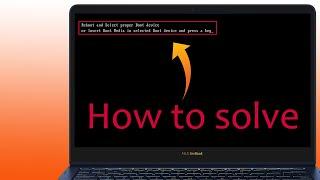


![️ The reapers are dangerous ️ Black butler [AMV] ️ The reapers are dangerous ️ Black butler [AMV]](https://smotrel.cc/img/upload/MFpNS2VTbUkxblk.jpg)


![Боевые Зайцы [Rus] озвучил Саня Мителёв. Боевые Зайцы [Rus] озвучил Саня Мителёв.](https://smotrel.cc/img/upload/WWhWenNSSTZpRTM.jpg)

















