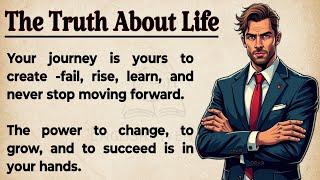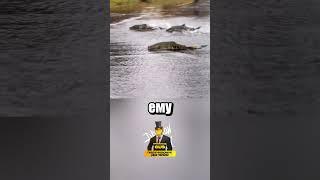"Fixing Google Play Store Error on Old Android Phones (2023 Update)"
Google Play Store Link
https://www.firmwaresfile.com/2023/12/fixing-play-store-problam-on-old.html
( For Other Appliction Visit This Link )
Facebook Old Android 4.1 Appliction Link
https://www.firmware4mobile.com/2023/09/fix-facebook-install-error-on-android-4.html
Instagram Old Android 4.1 Appliction Link
https://www.firmware4mobile.com/2023/09/fix-instagram-install-error-on-android.html
Tiktok Old Android 4.1 Appliction Link
https://www.firmware4mobile.com/2023/09/fix-tiktok-install-error-on-android-4.html
Telegram Old Android 4.1 Appliction Link
https://www.firmware4mobile.com/2023/09/fix-telegram-install-error-on-android-4.html
Troubleshooting the Google Play Store 'No Connection - Retry' Error: Quick Fixes!" Host: Welcome back to our channel! In today's video, we'll show you how to fix the frustrating "No Connection - Retry" error on Google Play Store. Let's get started! Host: The first thing you should try is to check your internet connection. Make sure you have a stable and strong Wi-Fi or cellular data connection. Host: If your connection seems fine, try turning it off and on again. Sometimes, a simple reset can resolve this error. Host: Next, clearing your Google Play Store cache might do the trick. To do this, go to your device's settings, find the Apps or Applications section, locate Google Play Store, and tap on it. Host: Once you're in the Google Play Store settings, tap on "Storage" or "Storage & cache" and then select "Clear cache". Host: Another fix is to clear the data for Google Play Store. It's similar to clearing the cache, but this time, you'll tap on "Clear data" instead. Host: If none of these methods worked, you can try uninstalling updates to revert Google Play Store to its default version. This can be done through the Google Play Store settings as well. Host: Lastly, if everything else fails, you can try removing and re-adding your Google account on your device. This often resolves any account-related issues that might be causing the error. Host: And that's it! Hopefully, one of these quick fixes worked for you, and the "No Connection - Retry" error is a thing of the past. Host: Thanks for watching! If you found this video helpful, please give it a thumbs up and subscribe to our channel for more useful tips and tutorials. Take care, and we'll see you in the next video!
#GooglePlayStore #NoConnectionError #RetryError #Troubleshooting #QuickFixes #Android #MobileApps #GoogleServices #GooglePlayServices #TechnicalSupport #TechTroubleshooting #MobileIssues #AppErrors #AndroidHelp #PlayStoreIssues #ErrorFixes #TechTips #AppSupport #PhoneProblems #GooglePlayHelp
https://www.firmwaresfile.com/2023/12/fixing-play-store-problam-on-old.html
( For Other Appliction Visit This Link )
Facebook Old Android 4.1 Appliction Link
https://www.firmware4mobile.com/2023/09/fix-facebook-install-error-on-android-4.html
Instagram Old Android 4.1 Appliction Link
https://www.firmware4mobile.com/2023/09/fix-instagram-install-error-on-android.html
Tiktok Old Android 4.1 Appliction Link
https://www.firmware4mobile.com/2023/09/fix-tiktok-install-error-on-android-4.html
Telegram Old Android 4.1 Appliction Link
https://www.firmware4mobile.com/2023/09/fix-telegram-install-error-on-android-4.html
Troubleshooting the Google Play Store 'No Connection - Retry' Error: Quick Fixes!" Host: Welcome back to our channel! In today's video, we'll show you how to fix the frustrating "No Connection - Retry" error on Google Play Store. Let's get started! Host: The first thing you should try is to check your internet connection. Make sure you have a stable and strong Wi-Fi or cellular data connection. Host: If your connection seems fine, try turning it off and on again. Sometimes, a simple reset can resolve this error. Host: Next, clearing your Google Play Store cache might do the trick. To do this, go to your device's settings, find the Apps or Applications section, locate Google Play Store, and tap on it. Host: Once you're in the Google Play Store settings, tap on "Storage" or "Storage & cache" and then select "Clear cache". Host: Another fix is to clear the data for Google Play Store. It's similar to clearing the cache, but this time, you'll tap on "Clear data" instead. Host: If none of these methods worked, you can try uninstalling updates to revert Google Play Store to its default version. This can be done through the Google Play Store settings as well. Host: Lastly, if everything else fails, you can try removing and re-adding your Google account on your device. This often resolves any account-related issues that might be causing the error. Host: And that's it! Hopefully, one of these quick fixes worked for you, and the "No Connection - Retry" error is a thing of the past. Host: Thanks for watching! If you found this video helpful, please give it a thumbs up and subscribe to our channel for more useful tips and tutorials. Take care, and we'll see you in the next video!
#GooglePlayStore #NoConnectionError #RetryError #Troubleshooting #QuickFixes #Android #MobileApps #GoogleServices #GooglePlayServices #TechnicalSupport #TechTroubleshooting #MobileIssues #AppErrors #AndroidHelp #PlayStoreIssues #ErrorFixes #TechTips #AppSupport #PhoneProblems #GooglePlayHelp
Тэги:
#GooglePlayStore #NoConnectionError #RetryError #Troubleshooting #QuickFixesAndroid #MobileApps #GoogleServices #GooglePlayServices #TechnicalSupport #TechTroubleshooting #MobileIssues #AppErrors #AndroidHelp #PlayStoreIssuesError #FixesTechTips #AppSupport #PhoneProblems #GooglePlayHelpКомментарии:
"Fixing Google Play Store Error on Old Android Phones (2023 Update)"
Mr.Mobile XEBI KHAN
Rhett and Link Break Down Their Favorite Snacks | Snacked
First We Feast
Maximusmillion Grounds One Trillion | Big Numbers
DecillionFan
How Emeralds Form | 3 Unique Ways!
Gemstones
Екатерина Гордон о семье, юридической практике, хейте и популярности
Игра на повышение с Сергеем Черненко
Makeup Eye Shadow - Eye Makeup- Technic Boujee Pressed Pigment Palette
Zeluxia BD Official
Tommy Has His First Kiss With Olivia - All Grown Up!
Spike Dragon
Sofia Karlberg - Shameless LIVE // YouTube Music Foundry
Sofia Karlberg
Брумми акцент в исполнении Peaky Blinders
Imirald_ Aliskariot