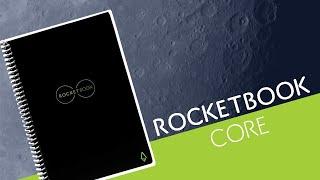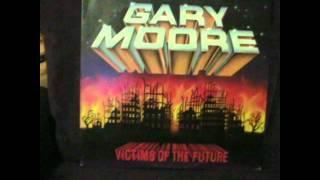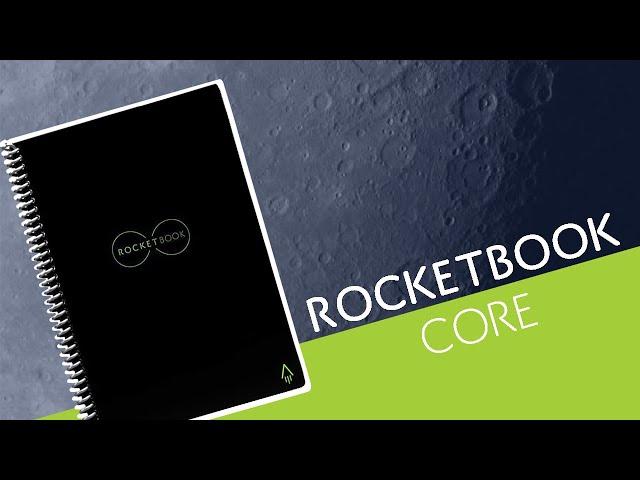
Introducing Rocketbook Core (formerly Everlast)
Комментарии:

Much better than remarkable
Ответить
Is it editable once digitised? What format is it in pdf?
Ответить
Really? what's the difference with just use any other cleanable surface and take a pick with evernote?
Ответить
Maybe I'm an old *art but I like to keep the original paper versions of things rather than just dispose of them. Sure, it's nice, and convenient, to have a digital version but that can be easily achieved in many many ways. Wipe away your original work with your damp towel at your peril, the landscape is littered with stories of digital data loss. Careful archiving of original work is likely to outlast digital many many times over, once the original has gone, it's gone.
Ответить
Interesting but why are you having a right-handed person write as a "lefty?"
Ответить
This product will create more e-waste then savings trees
Ответить
I just got one for Christmas!
Ответить
That irritating, penetrating background music really doesn't sell your cause.
Ответить
I’m starting my second degree, I was looking for agendas, and bam! I found this one! It’s the best notebook I have had EVER! I LOVE IT!
Ответить
Azj b,zbxhxbzx
Ответить
Their faces MAKE this video. So goofy.
Ответить
Just bought my first rocket book. I have always hated that i always need to buy books so i went digital but then i realized i like the feeling of writing :( this merged those two into one. I hope you get a planner with the jibun techo planner format. I will dam buy that if You get those
Ответить
Good idea, but needs improvement... 🤗
Ответить
Will the feature to convert the written words to text once download to the app? It would be cool to take the handwritten notes and convert to text once sent to the app.
Ответить
You can literally do this with any cheap, regular, notebook paper. EVERY smartphone has a scanner feature with the camera that does exactly the same thing that this garbage does. You don't need an app or a QR code and it'll do the exact same thing. This is so stupid.
Ответить
Yeah! Rock and roll.
Ответить
This is fing stupid. I have to take a picture? Why not just do that with a white board. Also if the page erases easily then, again, why not just use a small whiteboard?
Ответить
It solves a major bottleneck in remote learning, which is getting student work to teachers. This is the first thing out there that addresses "Students can't make a clean PDF of their work." For best learning, you want human feedback with a contrasting (traditionally red) pen.
Ответить
neato.
Ответить
Don't tablets already do this? Haha. What a useless product. 🤣
Ответить
Rocket Lab & Reusable 🚁🚀
Ответить
I KNEW that was how it was made! In a blender. People told me I was wrong.
Ответить
Great concept but I mean, you can just write on regular paper and just take a picture of it and store it wherever. At least this saves paper I guess.
Ответить
ok this is just insane. How innovative!!!
Ответить
Polyester plastics and fiber-based nanocrystaline cellulose are great renewable options for applications such as this.
Ответить
Is there any storage offered by rocketbook app ?
Ответить
Why all the talking, I vant hear the muzak.
Ответить
Love it <3 save treeeees baby <3
Ответить
I am trying to add this to the school supply list.
Ответить
We purchased this product for my son and only once he downloaded the app onto his phone did we discover he needed a dual camera in order to scan it. It's very disappointing since he cant use it now.
Ответить
Are there template pages within the notebook? I heard there are no lines. I’d want lines or a grid for maths notes. Or a layout for lectures and stuff.
Ответить
so I heard I can assign each icon my own category, example...exercise workouts, deck, dogs food, cars etc....since there is only 6 or 7 icons that means I can only save 6 or 7 categories? what if I have 50 different categories? Like on my note 20 ultra I can scan anything and send it to SAMSUNG NOTES where I can have as many categories.
I really like this notebook but I am trying to find a good use to it besides reusing it? The only thing I use to save notes are in SAMSUNG NOTES app in android phone..dont really use overdrive, google or anything else to save my notes..

Not a fan of the spiral, love straight across like Reusable Whiteboard Notebook.
Ответить
Can these notes be uploaded to the Apple iCloud?
Ответить
I rather use one note
Ответить
lol seeing the guy having to manually frame the book with his smartphone camera to accomplish the "scan" function instantly ruined it 😆 you make it scan automatically once I close the notebook! don't make me take photos of my notes 😂
Ответить
Is this the future?
Ответить
Are the pages BPA free?
Ответить
I just purchased one of these for my wife. I downloaded the app to her tablet and phone and linked them both to the same Rocketbook account. So far I have not been able to scan pages on her tablet and see them on her phone. Does the Rocketbook sync scans between devices that are logged in to the same Rocketbook account?
Ответить
um, are there more fees added if it's shipped out to another country?
Ответить
does the rocket book wave also can be erased like that? that seems pretty awesome
Ответить
Hi friends. My rocketbook did NOT come with your pen. What can I do?
Will dry-erase marker work?

I have rocketbook everlast
Ответить
What’s the reason behind the name change? And is this a way of sort of saying there isn’t a new rocketbook in the foreseeable future?
Ответить
I’m sorry. But how is this different from the everlast?
Ответить
Firstttttt
Ответить