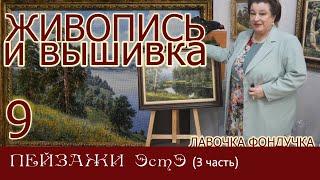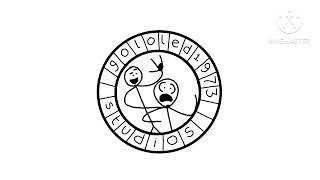Save For Web error FIX. Slice export mixed/wrong. Photoshop saves slice as GIF & PNG instead of JPEG
Комментарии:

Fantastic! This was driving me nuts - Thank you!!!!
Ответить
AMEN, I was ready to quit the thing out of spite. You saved my sanity.
Ответить
You just saved my life here! I was at the end of it and already wanted to cut out my slides manually!
Ответить
YUP... you are right have to select one by one... this should have been resolve years ago... and still happens
Ответить
Thank you very much. It helped.
Ответить
wow thats was awsome thank you very much have a good one
Ответить
You are a saviour , thank you!
Ответить
Thanks for u help
Ответить
saved me, thanks
Ответить
Thank you
Ответить
Thank you so much!! I've spent half an hour trying to figure out wth was going on. You rock
Ответить
Thanks a lot!
Ответить
Thanks!
Ответить
finally!!! thanks!!
Ответить
thank you so much i thought i was doing somthing wrong your tha best 👍🏽
Ответить
Hi Nat, hope u doing well, anyway great content and narration
Photoshop beginner here!, just wanna ask, I made a long landscape canvas and then sliced it into many slides. But when I finished slicing it and exported it as your tutorial, I wondered, if the image would be reduced, what do u think? do you have a way to make 10 slides of Instagram feed in 1 project file? lemme know, thank u

thank you Natalie, you saved my life! 😊
Ответить
QUEEN!
Ответить
this helped me a ton! thankyou, I thought I was crazy lol
Ответить
You are a Life Saver
Ответить
Thank you very much for guiding me
Ответить
You
are
GREAT!!!!!!!!!!!!

Thank you so much for this.
Ответить
Thank you so much
Ответить
Thank You
Ответить
Thanks. This saved my life 😀
Ответить
Omg you save my life😭 thank youu!!!
Ответить
thank it works
Ответить
Thanks, it's works
Ответить
謝謝妳,解決了我的問題!
Ответить
thank you so much for sharing honey
Ответить
Genuis! Solved my problem. I feel so stupid right now! lol Subscribed!
Ответить
thanks youuuuu, saved my ass ha!
Ответить
Thanks for helping Natalie, I'm very greatful for your help.
Ответить
You rock, thank you so much for identifying a solve concisely !
Ответить
thank you! it was driving me insane!
Ответить
I was getting desperate until I saw your video. Thanks a lot for sharing!
Ответить
Thank you for figuring this out! I was about to save every slice manually after cutting from guides
Ответить
Thank you so much ❤❤
Ответить
You save me 🤩
Ответить
My problem is that when I select Export > Save to Web NOTHING HAPPENS. No error message. Just nothing. The Save to Web is not grayed out. Just nothing. I'm trying to add a hyperlink to a short video and my research seems to indicate this is possible in Photoshop, but this step is vital. "Export As" doesn't provide the same options as what I see in the "Save to Web" selection that I've observed in various how-to videos. Can anyone help?
Ответить
LIFE SAVER! I tried many ways to select those slices and they keep coming back to gifs, selecting then changing again resolved my issue. Thanks!
EDIT: It is embarrasing that this was 4 years ago and now, in 2024, Adobe never let us export like this on the new export settings neither resolved those bugs on the legacy menu...

THANKS A BUNCH!
Ответить
Thank you. Exactly the solution I needed!
Ответить
Thanks
Ответить
THANK YOU!
Ответить
Saved my ass, thanks
Ответить
4 years later still useful. Thanks!
Ответить
Thank you this saved Me. 2025. Second day at 1:44 am finally export in correct format after multiple attempts
Ответить
Thanks a ton for saving my life. I had a deadline and didn't know how to resolve this ......
Complete Solution:
After trying your tip I decreased the zoom level and with the slice select tool I selected all slices at once and then changed the file format to my desired format and then the whole problem is solved at once, you don't have to select each slices individually