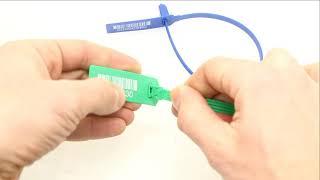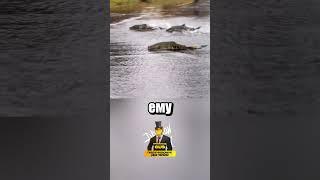How to Edit Text in a PDF File
Hey! Welcome to HOWZA channel! In today's lesson, we will teach you how to edit text in a PDF file.
Open Microsoft Word. Click on File at the top left corner of the window. Choose Open from the left side list. Click on This PC and choose the PDF file that you need. Click Ok in the pop-up window.
Edit the file like its Word document. Once you’re done, click on File at the top left corner of the window. Click on Save as at the left side menu list. Choose the path to save the file. Set Save as type to PDF. Click on Save. The file will automatically open in PDF reader. You can see your edited PDF file.
You can also use online tools to edit your pdf file. Open a web browser. Type Sejda in Google search. Look for Sejda website. Click on Pdf Editor.
Click on Upload PDF file. A new window will open. Choose the file that you need and click on Open. Edit the PDF file using the tools provided by Sejda. You can change font, size, color, images, add links, annotations, etc. Click on Apply changes when you’re done. Click on Keep in the pop-up window if it appears. Click on Download. Set the path to save the file and click on Save. Now you can view the edited PDF file.
Open Microsoft Word. Click on File at the top left corner of the window. Choose Open from the left side list. Click on This PC and choose the PDF file that you need. Click Ok in the pop-up window.
Edit the file like its Word document. Once you’re done, click on File at the top left corner of the window. Click on Save as at the left side menu list. Choose the path to save the file. Set Save as type to PDF. Click on Save. The file will automatically open in PDF reader. You can see your edited PDF file.
You can also use online tools to edit your pdf file. Open a web browser. Type Sejda in Google search. Look for Sejda website. Click on Pdf Editor.
Click on Upload PDF file. A new window will open. Choose the file that you need and click on Open. Edit the PDF file using the tools provided by Sejda. You can change font, size, color, images, add links, annotations, etc. Click on Apply changes when you’re done. Click on Keep in the pop-up window if it appears. Click on Download. Set the path to save the file and click on Save. Now you can view the edited PDF file.
Тэги:
#pdf #how_to_edit_pdf_file #edit_pdf #edit_text_in_pdf #how_to_edit_pdf #pdf_file #edit #textКомментарии:
How to Edit Text in a PDF File
HOWZA: Office Software
Литье силумина в формовочную землю
ОчумелецТВ
Sekiro | Hardest Final Boss
penguinz0
Управляем задачами в ПланФикс из Google calendar
Настройка Планфикс
Песня про ладу седан
гасан мирзаев
Пластиковая пломба с фиксированной петлей
Пломбы-индикаторные
Замечательный Зимний Вечер в Ереване
Anush The Blogger




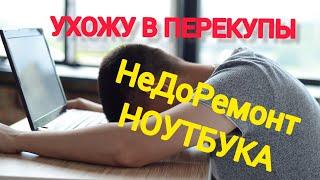

![Теперь ты работаешь на меня | ЖБ - 7 серия [4K] ПОЛНАЯ ВЕРСИЯ БЕЗ ЦЕНЗУРЫ Теперь ты работаешь на меня | ЖБ - 7 серия [4K] ПОЛНАЯ ВЕРСИЯ БЕЗ ЦЕНЗУРЫ](https://smotrel.cc/img/upload/NDFrSW9weUZJNUY.jpg)