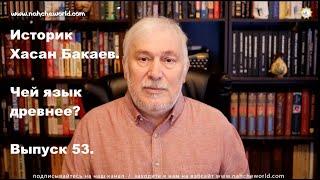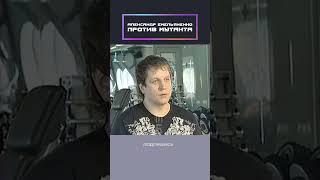![Смотреть ROBLOX Scripting | Character Customization [FULL TUTORIAL] ROBLOX Scripting | Character Customization [FULL TUTORIAL]](https://smotrel.cc/img/full/b2llY0FkYkFCY3k.jpg)
ROBLOX Scripting | Character Customization [FULL TUTORIAL]
Комментарии:

first lmao called it in de discord (pin me papi)
Ответить
Why do you sound like you're holding back tears?
Ответить
it didn't work, but that's probably just because I suck at everything.
Ответить
so uh it does what it's supposed to do but the model keep welding sideways?
Ответить
When it says " parent is not a valid member of Model "LeftArm" " what do I do?
Also sorry for being 3 years late

can u put the link to the script so we can just copy and past pls D:
Ответить
This is an actually good tutorial! It is actually scripting instead of going to the toolbox and getting an actual virus. Now in the future, I recommend using the new WeldConstraint feature. It doesn't need C0. By the way, most of you are having problems because you didn't parent the weld to the character's arm or whatever you are welding it to.
Ответить
it does not work for me :/
Ответить
weakie
Ответить
Have a way to make something like in super hero life II? I want to make a character customizer gui like that, with 3d parts, and different things I can put on the character.
Ответить
Also, i did ClonedLA.CFrame since im morphing into a model, and CFrame didnt turn blue for some reason
Ответить
What do i do if i actually want to morph into a model? Like with humanoid parts and stuff
Ответить
this isnt working for me i have the female body tyoe and i replaced the arms and legs and torso with the other names of the body part s but it still isnt working
Ответить
Script please- It won't work for me.
Ответить
SLOW DOWN
Ответить
*lots of scripting there buddy*
Ответить
I want to weld a model to the players hand, could somebody help me?
Ответить
local rp = game.ReplicatedStorage
local LeftArm = rp:WaitForChild('LeftArm')
local LeftLeg = rp:WaitForChild('LeftLeg')
local RightArm = rp:WaitForChild('RightArm')
local RightLeg = rp:WaitForChild('RightLeg')
local Torso = rp:WaitForChild('Torso')
game.Players.PlayerAdded:Connect(function(plr)
plr.CharacterAdded:Connect(function(char)
char:WaitForChild('Left Arm').Transparency = 1
char:WaitForChild('Left Leg').Transparency = 1
char:WaitForChild('Right Arm').Transparency = 1
char:WaitForChild('Right Leg').Transparency = 1
char:WaitForChild('Torso').Transparency = 1
--// Left Arm
local ClonedLA = LeftArm:Clone()
ClonedLA.Parent = char
ClonedLA.Main.CFrame = char:WaitFirChild('Left Arm').CFrame
local Weld = Instance.new('ManualWeld')
Weld.Part0 = ClonedLA.Main
Weld.Part1 = char:WaitForChild('Left Arm')
Weld.C0 = ClonedLA.Main.Cframe:inverse() * char:WaitForChild('Left Arm').CFrame
Weld.Parent = char:WaitForChild('Left Arm')
--// Left Leg
local ClonedLL = LeftLeg:Clone()
ClonedLL.Parent = char
ClonedLL.Main.CFrame = char:WaitFirChild('Left Leg')
local Weld = Instance.new('ManualWeld')
Weld.Part0 = ClonedLL.Main
Weld.Part1 = char:WaitForChild('Left Leg')
Weld.C0 = ClonedLL.Main.Cframe:inverse() * char:WaitForChild('Left Leg').CFrame
Weld.Parent = char:WaitForChild('Left Leg')
--// Right Arm
local ClonedRA = RightArm:Clone()
ClonedRA.Parent = char
ClonedRA.Main.CFrame = char:WaitFirChild('Right Arm')
local Weld = Instance.new('ManualWeld')
Weld.Part0 = ClonedRA.Main
Weld.Part1 = char:WaitForChild('Right Arm')
Weld.C0 = ClonedRA.Main.Cframe:inverse() * char:WaitForChild('Right Arm').CFrame
Weld.Parent = char:WaitForChild('Right Arm')
--// Right Leg
local ClonedRL = RightArm:Clone()
ClonedRL.Parent = char
ClonedRL.Main.CFrame = char:WaitFirChild('Right Leg')
local Weld = Instance.new('ManualWeld')
Weld.Part0 = ClonedRL.Main
Weld.Part1 = char:WaitForChild('Right Leg')
Weld.C0 = ClonedRL.Main.Cframe:inverse() * char:WaitForChild('Right Leg').CFrame
Weld.Parent = char:WaitForChild('Right Leg')
--// Torso
local ClonedT = Torso:Clone()
ClonedT.Parent = char
ClonedT.Main.CFrame = char:WaitFirChild('Torso')
Weld.Part0 = ClonedT.Main
Weld.Part1 = char:WaitForChild('Torso')
Weld.C0 = ClonedT.Main.Cframe:inverse() * char:WaitForChild('Torso').CFrame
Weld.Parent = char:WaitForChild('Torso')
end
end)
Don't work :'( HELP! PLS!!!!!!!!!!!!!!!!!!!!!!!!!!!!!!!!!!!!!

It says that at script 9 something 'CharacterAdded' is something like not working
Ответить
Welded 0 parts
wth

ily
Ответить
Doesn't work.
Ответить
I can't find the weld i need what do i do?
Ответить
you should of put it in the desc.
Ответить
Why do u sound black but the profile is white
Ответить
I am in "Baseplate"
Ответить
Can you make a basic starter video on a morph plz
Ответить
I have copied everything on the script perfectly and it STILL isn’t working
It’s very annoying how it’s not working

Would you like me to give you credit for this in my game's description?
Ответить
Do you have a tutorial for selecting several of these custom characters?
Ответить
yoyoyoyo 😂🤣
Ответить
I own dragon Ball ultimate I script for 3 years I love creating games👍
Ответить
yoyoyoyoyoyoyo
Ответить
please tell me how to use :ReplaceBodyPartR15()
Ответить
ServerScriptService.Script:1: '=' expected near 'rp'
Ответить
U Take Like A Helicopter
Ответить
its not cringe...
I do it too

CFrame is not a valid member of Model
Ответить
well
u know that u cut just do a character and name it "StarterCharacter" do one of them and put on "StarterPlayer"
and done!

You can just use a for i, v in pairs(char:GetChildren())
if v:IsA("Part") then
v.Transparency = 1
end
end

I want to add an accessory by default to every player. How can I manage to do that?
Ответить
Its funny seeing teach you something you know
Ответить
cool
Ответить
Omggg thank you so much ive been searching for a tutorial for 5 DAYS!!! I finally got it to work thank you so much
Ответить
I need help the arm keeps on falling when i hit the ground
Ответить
Thank You so much for this! Been searching for hours!
also if anyone is having trouble making this code work, you have to set the game settings > Avatar to Lock on R6 inside the studio. Hope that helps ;)
![ROBLOX Scripting | Character Customization [FULL TUTORIAL] ROBLOX Scripting | Character Customization [FULL TUTORIAL]](https://smotrel.cc/img/upload/b2llY0FkYkFCY3k.jpg)