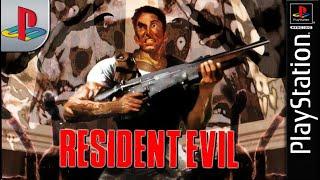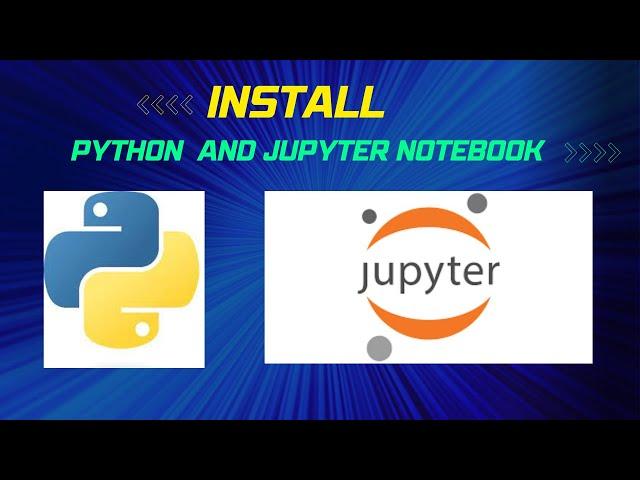
Updated 2023 - How to Install Python and Jupyter Notebook?
Комментарии:

Thank you so much its was very help full mam ,after 4 hrs hard work install jupyter notebook with help of your video
Ответить
Finally Found solution after watching many videos thankyou verymuch mam😊
Ответить
where is entire link?
Ответить
where is in entire link?
Ответить
The installation worked great for me. Once installed, what's the easiest way to launch jupyter notebook to start working?
Ответить
Excellent, working 100% thank you for the video
Ответить
whenever i want to work with jupyter notebook,,,, in cmd i type these commands every time..... any other suggestion plz
Ответить
Thanks 🎉
Ответить
cant undertasnd
Ответить
My python doesn't install admin privileges it's inactive how can you help
Ответить
Do one for Vs code kindly
Ответить
Great video. Precise and to the point!!!!!
Ответить
God Bless You, I've been struggling with this for 3 hours, thank you very much
Ответить
How to fix jupyter command 'jupyter-notebook' not found
Ответить
Thank you so much❤❤
Ответить
Thank you so much!
Ответить
thankyou so much! ive tried so many steps and it's not working but your tutorial helps me!
Ответить
Thanks man 😍👍👍👍
Ответить
It shows token password when try to open new folder and does not show any phthon kerneal in the option and no python on logo what to do
Ответить
After watching several other videos without success, I found your video and was able to successfully set up Jupyter Notebook. Turns out that other videos did not talk about creating virtualenv before installing Jupyter Notebook. Thank you so much for going over the detailed steps.
Ответить
excellent medam
Ответить
mine is not in "Script"
Ответить
how do i find file location
Ответить
After the installation, Jupyter notebook does keep on loading but nothing shows up
Ответить
Thanks for sharing
Ответить
How can we open every time ?
Ответить