Комментарии:

Setting Lost Ark in-game settings to performance worked perfectly. Thanks!
Ответить
sigue sin funcionar, tengo drops de fps teniendo los requisitos recomendados del juego
Ответить
in my game it's very strange when I set the graphics to very high all the fps smoothly stays at 144 but when I change everything to high every few seconds the frame drops hmmm, or maybe this has an effect on spam bots in chat 😂. CMIWWI
Ответить
im having fps drops randomly but get 90 fps consistently. maybe its a ram problem cause i only have 8gb and the drops only happens when im moving really fast on a mount
update: it still happens but putting in borderless/windowed helps alot.

game is loading so hard in vern castle and fps doesnt exist there
Ответить
Folks..does anyone else have their PC reboot when starting Lost Ark?
I mean..., I start the game and after a few minutes my PC restarts by itself
And I have a good PC (with 32 RAM and so on) a good

Nothing works for me... Ive tried almost every single souldtion people give... I have a Hp omen I7 10th gen 2060 rtx and 16 gb ram idk why this keeps happening :(
Ответить
set it to borderless
Ответить
aa
Ответить
All this was helpful, but it stays stable for a while after re-starting the game and starts stuttering again. What helped me fix this in addition to all the steps in the video was to set DirectX to version 9. As soon as i did that the stutter pretty much disappeared.
Ответить
useless
Ответить
I do everything you said in this but i dont have that image scaling in my gforce exp
Ответить
Roflmao. Lowering your settings isnt a "fix" when both my cpu and gpu usage are below 40%.
Ответить
This guide is absolutely useless. 👎
Ответить
What if the recommended settings is 150% on my monitor? 100% makes font way to small.
Ответить
Didn't fix anything. Games has terrible fps drops with 40% CPU and GPU usage.
Ответить