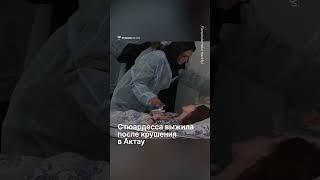How to Install VMware Tools (Open VM Tools) in Mageia Linux 7.1
This video tutorial shows how to install VMware Tools (Open VM Tools) in Mageia Linux 7.1 for better performance and usability (Fit Guest Now and Drag-Drop File and Mouse Integration). Although Mageia Linux can run without VMware Tools, you would lose important functionality and convenience.
What is VMware Tools?
VMware Tools is a suite of utilities that enhances the performance of the virtual machine's guest operating system and improves management of the virtual machine. Without VMware Tools installed in your guest operating system, guest performance lacks important functionality. If you do not have VMware Tools installed in your virtual machine, you cannot use the shutdown or restart options. You can use only the Power options. If you want to shut down the guest operating system, shut it down from within the virtual machine console before you power off the virtual machine.
What is Open-VM-Tools?
Open VM Tools is a set of services and modules that enable several features in VMware products for better management of, and seamless user interactions with, guests. It includes kernel modules for enhancing the performance of virtual machines running Linux.
VMware Tools Features
Installing VMware Tools eliminates or improves these issues:
- Low video resolution
- Inadequate color depth
- Incorrect display of network speed
- Restricted movement of the mouse
- Inability to copy and paste and drag-and-drop files
- Missing sound
- Provides the ability to take quiesced snapshots of the guest OS
- Synchronizes the time in the guest operating system with the time on the host
Hope you found it helpful and informative. Please consider sharing.
PLEASE SUBSCRIBE TO THE CHANNEL
----------------------------------------------------------------------------
Website: https://Linux-Video-Tutorials.blogspot.com/
Twitter: https://twitter.com/LinuxVideoTut
Instagram: https://www.instagram.com/LinuxVideoTutorials/
Your Donation Matters! Each Small Contribution Helps 🤗 😇
*************************************************************
BTC: bc1qwtus98fmqwruvd2fdmcryrtrzy6rpheumjh5w9
ETH: 0x95ef4340F1D428C091AA5729FE2dB30f41e1EeC4
Any ERC20 Token: 0x95ef4340F1D428C091AA5729FE2dB30f41e1EeC4
LTC: ltc1qnvwrhxhrhzg3mzvz052ppjckmjs3k8vgjkgg9m
*************************************************************
What is VMware Tools?
VMware Tools is a suite of utilities that enhances the performance of the virtual machine's guest operating system and improves management of the virtual machine. Without VMware Tools installed in your guest operating system, guest performance lacks important functionality. If you do not have VMware Tools installed in your virtual machine, you cannot use the shutdown or restart options. You can use only the Power options. If you want to shut down the guest operating system, shut it down from within the virtual machine console before you power off the virtual machine.
What is Open-VM-Tools?
Open VM Tools is a set of services and modules that enable several features in VMware products for better management of, and seamless user interactions with, guests. It includes kernel modules for enhancing the performance of virtual machines running Linux.
VMware Tools Features
Installing VMware Tools eliminates or improves these issues:
- Low video resolution
- Inadequate color depth
- Incorrect display of network speed
- Restricted movement of the mouse
- Inability to copy and paste and drag-and-drop files
- Missing sound
- Provides the ability to take quiesced snapshots of the guest OS
- Synchronizes the time in the guest operating system with the time on the host
Hope you found it helpful and informative. Please consider sharing.
PLEASE SUBSCRIBE TO THE CHANNEL
----------------------------------------------------------------------------
Website: https://Linux-Video-Tutorials.blogspot.com/
Twitter: https://twitter.com/LinuxVideoTut
Instagram: https://www.instagram.com/LinuxVideoTutorials/
Your Donation Matters! Each Small Contribution Helps 🤗 😇
*************************************************************
BTC: bc1qwtus98fmqwruvd2fdmcryrtrzy6rpheumjh5w9
ETH: 0x95ef4340F1D428C091AA5729FE2dB30f41e1EeC4
Any ERC20 Token: 0x95ef4340F1D428C091AA5729FE2dB30f41e1EeC4
LTC: ltc1qnvwrhxhrhzg3mzvz052ppjckmjs3k8vgjkgg9m
*************************************************************
Тэги:
#linux_video_tutorials #linux #vmware #virtualbox #mageia_7.1 #mageia_linux #vmware_tools_mageia_7.1 #vmware_tools_mageia_linux #vmware_tools_linux #open_vm_tools_linux #vmware_tools #open_vm_tools #linux_vmwareКомментарии:
How to Install VMware Tools (Open VM Tools) in Mageia Linux 7.1
Linux Video Tutorials
Хайит байрам муборак мусульманский праздник давай один клас
Солий Шарипбоев
О чём ещё говорят мужчины (Камиль)
HAYTILYC
BRAWL STARS ANIMATION: LEON VS NITA (NEW SKINS IDEA)
Hornstromp Series
Дед Мороз и его братья из разных стран | САКВОЯЖ В ВОЯЖ
Радыё СТАЛІЦА