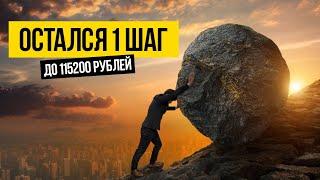How to Create Image Slider in HTML, CSS & JS - Step by Step | JavaScript Projects
Комментарии:

here is the solution for this bug
function Prev() {
if (counter == 0) {
} else {
counter++
slideimage()
}
};
function Next() {
if (counter == (slides.length*-1)+1) {
} else {
counter--
slideimage()
}
}

this series was pretty helpful, now i am comfortable in javascript
Ответить
" 0 * 100 " = zero "0" hota h sir ,"1*100"= 100 hota h sir
Ответить
I did the same as shown in video but I am getting error.
When I checked in console it is showing slides.forEach is not a function.
Please help

Loved it!! you made it super easy to understand
Ответить
What if we want the image slider to be like a wheel. So that when you click on the next button after the last image, the slider still slides forward but shows the first image instead of sliding backwards to the first image.
And vice versa

Can anyone tell me how he hoisted arrow function (slideImage()) 🤔🤔🤔
Ответить
Thank youuu
Ответить
where is the link for source code
Ответить
the code is not working 😕
Ответить
awesome...bohot sahi
Ответить
super
Ответить
if you provide source code then it will easy bro
Ответить
VERY GOOD EXPLANATION, no destructive music, clear voice no jargon, no beating around the bush straight to the point every line explained THANK YOU VERY MUCH.
Ответить
how can I make them switch automatically
Ответить
I did exactly what you did, and I even made sure that I did by checking my code. However, when I hit the next and previous buttons, you can tell they are being pressed however, the images don’t change at all
Ответить
best javascript playlist which have helped me in getting a grip on javascript.
Ответить
Where is the github link?
Ответить
Welcome and Thanks a Lot.
Ответить
I tried it as it is but not working
Ответить
Please avoid text display on screen at code editor page
Ответить
Sir this video help me a lot but meko js bilkul nhi samajta😢
Ответить
code to stop the blank image that is when it is on 0 index previous button will be disabled , at the last index next button will be disabled ; I have done this - const slides = document.querySelectorAll(".slide");
let counter = 0;
const prevButton = document.querySelector(".prev");
const nextButton = document.querySelector(".next");
slides.forEach(
(slide, index)=>{
slide.style.left = `${index * 100}%`
})
const goPrevious =()=> {
nextButton.disabled = false;
if(counter === 0){
prevButton.disabled = true;
console.log(prevButton);
}
else{
prevButton.disabled = false;
counter = counter -1;
slideImage();
}
}
const goNext= ()=>{
prevButton.disabled = false;
if(counter === slides.length-1){
nextButton.disabled = true;
}
else{
nextButton.disabled = false;
counter = counter+1;
slideImage();
}
}
const slideImage = ()=>{
slides.forEach(
(slide)=>{
slide.style.transform = `translateX(-${counter * 100}%)`
}
)
}

Excellent Explanation Sir!!!
Ответить
Awesome, very clear and easy
Ответить
function gonext() {
if(count == 3){
return
}
count++
slider()
}
function gopreview() {
if(count == 0){
return
}
count--
slider()
}

Jquery se slick skider kese lagaye
Ответить
const slides = document.querySelectorAll(".slide")
var counter = 0;
slides.forEach(
(slide, index) =>{
slide.style.left = `$(index * 100)%`
}
)
const goPrev = () =>
{
counter--
slideImage()
}
const goNext = () =>
{
counter++
slideImage()
}
const slideImage = () =>
{
slides.forEach(
(slide) => {
slide.style.transform = `translateX(-${counter * 100}%)`
}
)
}

Thanks bro )
Ответить
If you want the slide to start again after end, then you can use this code..😇😇
Thank You Everyone❣❣
const goNext = () => {
(counter == 3)? counter = -1: counter;
counter++;
slideImage();
};
const goPrev = () => {
(counter == 0)? counter = 4: counter;
counter--;
slideImage();
};

source code?
Ответить
Error Index is not recognize
const slides = document.querySelectorAll(".slide")
var counter = 0;
console.log(slides)
slides.forEach(
(slide,index) => {
slide.style.bottom = '${index * 100}%'
}
)
index Error

This project help me. And I create with help of slider automatically slide prev and Next.
Thanks Sir!

Ye Jo aap bolte h to likh jata h isse kafi dikkat hoti h
Ответить
Sir iska source code kha Mila ga
Ответить
GitHub link???
Ответить
const prev = () => {
if (counter > 0) {
counter--;
slideimg();
}
}
const nxt = () => {
if (counter < slides.length - 1) {
counter++;
slideimg();
}
}

bhai kiska ye transition effect aa rah hai kya ?? mera pata nhi kyu sirf image change ho raha hai but transition me slide nhi ho rah!
Ответить
What level of project should we done for internship
Ответить
nextbtn.addEventListener("click", () => {
counter = (counter + 1) % totalSlides;
changeSlide();
console.log(counter);
});
prevbtn.addEventListener("click", () => {
counter = (counter - 1 + totalSlides) % totalSlides;
changeSlide();
console.log(counter);
});

Wa wa wa kya teaching mja aa gya ❤❤ 1 no sir 🎉
Ответить
nice
Ответить
Waste of time. Incomplete
Ответить
Not working
Ответить
sir pehle haddi to banalo fir style lagana!
Ответить
Seriously man, this helped me a lot, thank you very much
Ответить
Thank you for this video 🙏🏻
Ответить
it doesn't work thank you for wasting my time
Ответить
thanks a lot sir, this video helped me a lot i regret why haven't i came here before wasting my hours on coding
Ответить
good work help to me.
Ответить






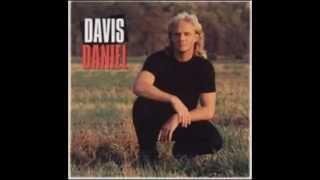
![[Lost Ark]1610 Night's Edge - Kayangel HM Gate 3 [Lost Ark]1610 Night's Edge - Kayangel HM Gate 3](https://smotrel.cc/img/upload/c21oRjNxQ0dOWDg.jpg)