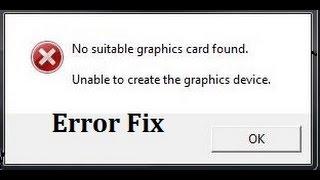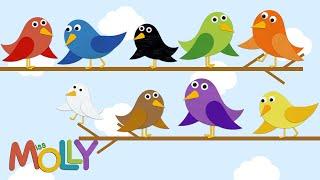How to Fix No Suitable Graphics Card Found Problem
Комментарии:

This man created the best simplistic tutorial video. Me, a guy who was givin up on Terraria, find this video IN 2024!!!, and it works. Thanks a lot dude. I hope you're having a great life rn
Ответить
does it work for jurassic world evolution 2? or its only for terraria?
Ответить
Thanks bro the 2nd option worked!
Ответить
бро ты лучший, спасибо❤❤❤
Ответить
thanks so much bro it didnt work until this but your tutorial worked bro lots of love
Ответить
still doesnt work..im trying to play terraria does anyione have a fix?
Ответить
tanks bro
Ответить
thank you so much the first one didn't work for me but the second one did!
Ответить
didnt work 😢
Ответить
Thx it worked
Ответить
saved my game :)
Ответить
8 Years Later, worked like a charm. Thank you.
Ответить
Absolute beast of a human
Ответить
Thank you
Ответить
thank you so much.
Ответить
theres no steam.exe*32
Ответить
Tyty
Ответить
vid may be seven years old but it still works as of march 2023
Ответить
abi olmadı amına koyayim
Ответить
this is peak gaming tutorial, a guy, 7 years ago, windows 7, teaching you 2 ways to fix an error, both works, doing it on terraria (best survival game tbh),
honestly, thank you, MatthumanPizza2

still working(2023)
Ответить
твоя хуйня не работает сын бляди
Ответить
Thank you very much!
Ответить
Bro helping people 7 years later wtf😂😂
Ответить
use the second one
Ответить
tnx bro
Ответить
You're The best dude, Thanks
Ответить
six years later it is still working
Thanks

Thx so much
Ответить
If it doesn't work just restart your computer
Ответить
THXXX YOU ARE GOD
Ответить
Uhhhh my terraria is cracked and theres no "config.json" so uuhh idk
Ответить
Thank you very much man!
Ответить
BROO MATT PLEASE SEE MY COMMENT BUT THIS STILL WORKS IN 2021 LOL LYSM
Ответить
you sound sexy
Ответить
Yo we have the same problem its abou terraria to
Ответить
tysm
Ответить
so we both tried to launch terraria
Ответить
THANK YOU SO MUCH
Ответить
Obrigado!
Ответить
Thx u saved me
Ответить
Thank you so much dude! I thought for a sec all my stuff was gone!
Ответить
Need help please reply me that if it's not showing so what do
Ответить
sory now work
Ответить
Thanks it helped
Ответить
i don thave steam.exe
Ответить
For me it was the steam client not Steam.exe , thank u though
Ответить
Also CTRL+SHIFT+ESC will start task manager
Ответить
Just wanted to stop and say thank you. While this video was not what I needed for my fix. It did lead me to find the proper fix for my system. (delete the whole Gnomoria folder in docs not just one file. Not the same game as this one, but the same issue.)
Ответить