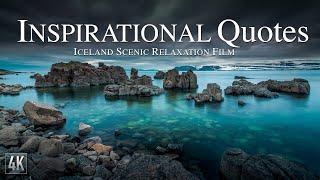PLAN WITH ME: google calendar vs apple calendar TIME BLOCKING(How to get more done)
Комментарии:

Hi my lovelies! Do you use time blocking to increase your productivity? Share your tips 👇🏽enjoy 💓💓
Ответить
I will definitely timeblock especially the Mrs
Ответить
Hi pls may you do a video explaining how you make your videos thx
Ответить
Well done dear.Great video as usual
Ответить
Great tips! Getting the google calendar shortcut has been really handy
Ответить
Fantastic Tutorial, Kelly! I just used your tips to fix up my blocks. It looks pretty good thanks to your block!
Ответить
Wow! This channel is so underrated! Cannot wait until it’s your time Queen! I loved this video, thank you so much
Ответить
your accent is so beautiful !!!!!
Ответить
This was really helpful thank-you!
Ответить
How do you make the sticky with the emojis? I’d love to know how to do that. Thanks for the great tutorial!!
Ответить
I think you're having trouble with color syncing because you're just changing the colors of the blocks, but you're not changing the actual calendar that the event is in, all the sample events you used are in your Kelly calendar. Google Calendar allows you to change the individual time block colors as well, apart from the calendar, which in its own right, has its own colors. I've been doing calendar blocking since November 2020, and as a student doing online schooling (you know, pandemic and everything), calendar blocking is a real lifesaver and I think everyone should try this.
Ответить
Amazing video I think ill go for Apple calendar 📅 thanks
Ответить
yes. this is it. this is actually a goddamn great channel and im glad that i found you!
Ответить
Why do you use both and not just stick with google cal through out? It seems like it just makes added challenges with not any pay off.
Ответить
Hi Mam,
I just saw this video and this shows how to sync google calendar with apple calendar but I would like to know which one is better?
Thanks

I think my biggest issue is that I don’t realistically estimate how much time a task will take me
Ответить
I can not believe I didn't know that I could set a shortcut for Google calendar on Mac, have it go full screen and have it in the dock! This is amazing! Thanks very much!
Ответить
Very nicely done and a very informative video. Can I ask you how you edit your videos and how you get yourself to be in the lower right hand section of the video (in the circle). Have not figured that out yet...thank you so much!
Ответить
Thank you for your tricks to set a google calendar as a shortcut. Your're Amazing!
Ответить