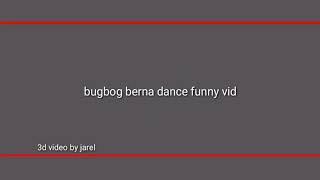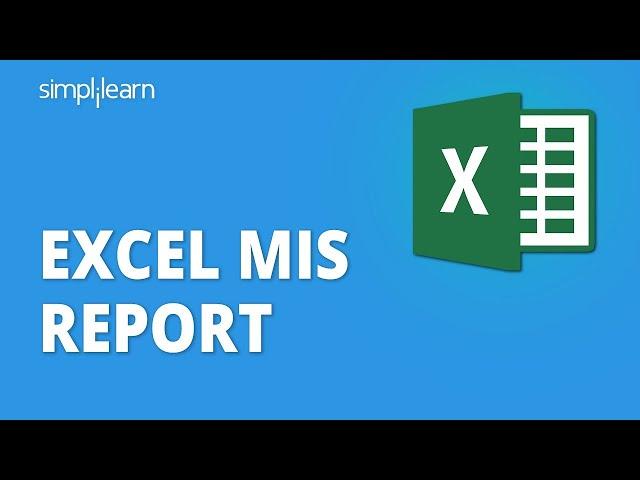
How to Create MIS Report in excel | Impressive and Interactive MIS Report In Excel | Simplilearn
Комментарии:

Thank you ❤
Ответить
Great sir
Ответить
INFORMATIVE VIDEO
Ответить
thank you your video help a lot .
Ответить
bravo
Ответить
I need an Excel sheet for practise
Ответить
Thank you.
Ответить
**5 columns and 20 Rows
Ответить
Thanks.
Ответить
Thank you so much sir. You did great tutoring to us.
Ответить
Amazing explanation
Ответить
Nice video. Can you solve this.. In excel there are 4 column data ..A B C D . ColumnA= list of countries,
ColumnB=Sales in USD,
ColumnC=Sales in GBP,
ColumnD=EUR currencies.
I need to create a pivot, instead of selecting dragging the each currencies, is there any option/radio button like where if i select the currency on the top, all the data will be shown in selected currency automatically.
so the requirement is others users of the report, just need to select the currency in the Pivot, so that all the data should appear in that currency. can you help

Very informative vedio.. Thank you
Ответить
Please prepare the video on Excel function and formulas that use in MIS / WFM. Management Information System / Work Force Management.
Ответить
Please make video on VBA MACROS use in MIS / WFM. Management Information System / Work Force Management.
Ответить
Thank you for creating the video on MIS.
Ответить
Thank you
Ответить
Excellent simply explained
Ответить
awesome video
Ответить
Thanks for this useful information.
Ответить
hi... thanks for the valuable tutorial. Can you please tell me that if I have a very big data which is already created by inputting some formulas so how can I make this data in tabular format? I try to make it by CTRL+T but I think I make mistake somewhere. Please help me out
Ответить
Hi great tutorial. Could you please provide the data set, especially the second one near the end of this video? Just for my practicing purpose. TQ
Ответить
Sir please upload more videos on the mis course
Ответить
Well explained sir.. plse upload many more examples on MIS reporting.. what is weekly, monthly,n daily reports. How to start from beginning
Ответить
Can you please share the dataset used in the video
Ответить
nice one👌 Interested in full basic to advanced excel course..
Ответить
Hi it's so useful. Thanks a lot. May I know how excel can be linked to SAP or any ERP for live MIS reporting?
Ответить
Excellent learning with this video for mis beginners 👍
Ответить
Great video! Subscribed.
Can I please get the data you used to create the tables? Preferably the second one.

Plz upload full course on MIS.great channel to learn
Ответить
Very informative!
Ответить
Best video to learn about Excel MIS report.
Ответить
Good video. Thank you.
Ответить
Nice sir
Ответить
Very well described. This is really helpful. Thank you so much😊
Ответить
Make a tutorial on MIS in brief
Ответить
please upload full course , I want this course
Ответить
Please upload Full course
I want this course 🙏🙏🙏🙏

Loved ❤️
Ответить
It's always a pleasure learning from your easy-to-comprehend demonstrations! Thank you very much!
Lots'a love, cheers, & Mabuhay, from tropical Philippines!

Thanks! I needed this. Great explanation
Ответить
Please make vedio on power bi full course
Ответить
Super brother.. Great team.
Ответить