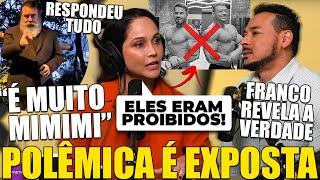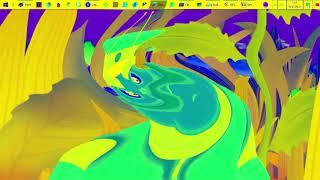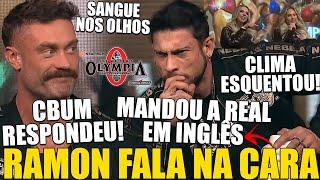Windows Admin Center Step by Step Installation and Configuration
Windows Admin Center is a browser based tool that lets you manage your server infrastructure particularly servers on a private network not connected to the internet.
In this video I will show you the step by step Installation and Configuration of this application
1. Login in as Domain Administrator
2. Download and Install Windows Admin Center from Microsoft Evaluation Center
3. From the desktop run Windows Admin Center, Select a Certificate for Authentication to complete installation
4. Add or Create your Resources
Note: It does not work with TrueNAS-SCALE (Linux)
5. Explore and get familiarized with the application
In this video I will show you the step by step Installation and Configuration of this application
1. Login in as Domain Administrator
2. Download and Install Windows Admin Center from Microsoft Evaluation Center
3. From the desktop run Windows Admin Center, Select a Certificate for Authentication to complete installation
4. Add or Create your Resources
Note: It does not work with TrueNAS-SCALE (Linux)
5. Explore and get familiarized with the application
Тэги:
#Blues #Rock #Instrumental #Windows_Admin_Center_Step_by_Step_Installation_and_Configuration #windows_admin #windows_admin_center #windows #windows_server #vmware #workstation #pro #vmware_workstation_pro #virtual_machine #virtual #machine #network #windows_network #serverКомментарии:
Отдых на базе Утес с автохламом.нет
Папа Гена
Respondview 2 ЛНМДВБ Effects (Sponsored By Preview 2 Effects)
Andrey Bozhenko
10 ТИПОВ ИГРОКОВ В ОНЛАЙН ИГРАХ
mmoboom
Наира Рахманова и Ашуг Шемшир Попурри 2019
Атлухан Бабаев
DESAFIO DA ÁGUA!!!
Mateus Pereira