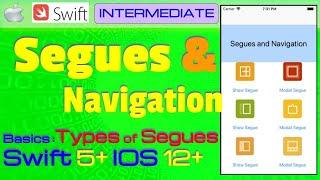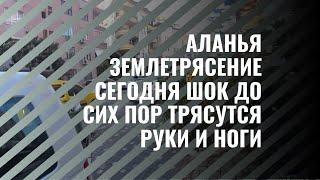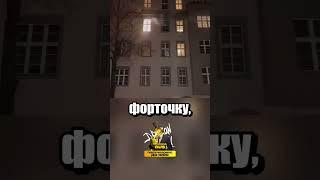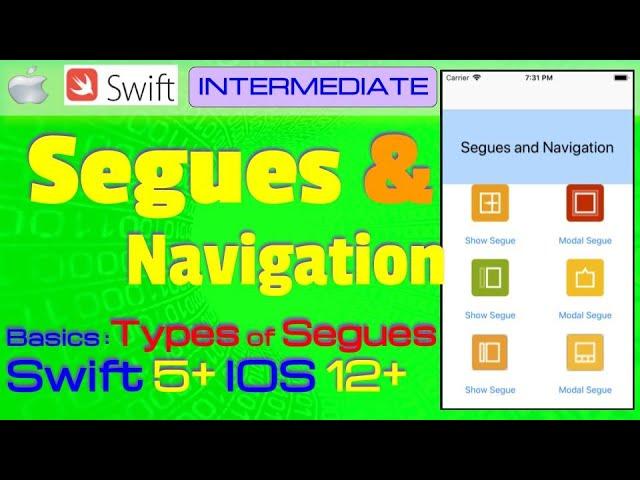
IOS , Swift , Tutorial Part 2 Segues and Navigation Basics Show Modally Segue Xcode
Welcome to iOS Segues and Navigation Tutorial !
Part 1 : IOS , Swift , Tutorial - Part 1 - Segues and Navigation (Basics : Show Segue with Xcode )
Level : Intermediates
Segues and Navigation
There are many types of segues. However, not all of them are adequate for all situations. The one you choose between two concrete view controllers depends on the structure of your user interface and the effect you want to achieve. Some segues make sense only in certain scenarios.
This Project Source Code :
GitHub : https://github.com/soonin/iOS-Swift-SeguesAndNavigation
Related Videos / Other Parts :
IOS , Swift , Tutorial - Part 1 - Segues and Navigation (Basics : Show Segue with Xcode )
https://youtu.be/FGLBF9v1fKQ
IOS , Swift , Tutorial Part 2 Segues and Navigation Basics Show Modally Segue Xcode
https://youtu.be/vDmWn-FEwUs
Part 3 : IOS , Swift , Tutorial - Part 3 - Segues and Navigation (Basics : Show Segue with Xcode )
https://youtu.be/nh4apXUrKSs
IOS, Swift, Tutorial - Part 4 - Segues & Navigation programmatically (Show, Modal, Details, PopOver)
https://youtu.be/G_vzlHuXzOo
::::: ATTN :::::::::::::::::::::::::::::::::::::::::::::::::::::::::::::::::::::::::::::::::::::::::::::::
Also For better search in Youtube channel you can go to "SwiftVillage" Blog here :
Blog : http://swiftvillage.blogspot.com/
Instagram : https://www.instagram.com/codingchallenge/
Twitter : https://twitter.com/swiftvillage1
::::::::::::::::::::::::::::::::::::::::::::::::::::::::::::::::::::::::::::::::::::::::::::::::::::::::::
Class UIStoryboardSegue
An object that prepares for and performs the visual transition between two view controllers.
The UIStoryboardSegue class supports the standard visual transitions available in UIKit. You can also subclass to define custom transitions between the view controllers in your storyboard file.
Segue objects contain information about the view controllers involved in a transition. When a segue is triggered, but before the visual transition occurs, the storyboard runtime calls the current view controller’s prepare(for:sender:) method so that it can pass any needed data to the view controller that is about to be displayed.
You do not create segue objects directly. Instead, the storyboard runtime creates them when it must perform a segue between two view controllers. You can still initiate a segue programmatically using the performSegue(withIdentifier:sender:) method of UIViewController if you want. You might do so to initiate a segue from a source that was added programmatically and therefore not available in Interface Builder.
is the superclass of several UIKit classes including UITableView and UITextView. The central notion of a UIScrollView object (or, simply, a scroll view) is that it is a view whose origin is adjustable over the content view. It clips the content to its frame, which generally (but not necessarily) coincides with that of the application’s main window. A scroll view tracks the movements of fingers and adjusts the origin accordingly. The view that is showing its content “through” the scroll view draws that portion of itself based on the new origin, which is pinned to an offset in the content view. The scroll view itself does no drawing except for displaying vertical and horizontal scroll indicators. The scroll view must know the size of the content view so it knows when to stop scrolling; by default, it “bounces” back when scrolling exceeds the bounds of the content. This tutorial is made with Xcode 10 and built for iOS 12.
You will be using UIScrollView , and understand how to make a scroll view project to project in storyboard by Xcode.
Wish the Best For you :)
IOS, Swift, Tutorial, Tricks, programmatically , Xcode , IOS 11+, Swift 4+, Beginners, Tutorial , intermediate , senior , IOS 11, Swift 4, iOS 12, swift 4.2,swift 5,
UIStoryboardSegue, prepare, performSegue, Segue, Show, show Segue
References & Related links :
https://developer.apple.com/documentation/uikit/uistoryboardsegue
Part 1 : IOS , Swift , Tutorial - Part 1 - Segues and Navigation (Basics : Show Segue with Xcode )
Level : Intermediates
Segues and Navigation
There are many types of segues. However, not all of them are adequate for all situations. The one you choose between two concrete view controllers depends on the structure of your user interface and the effect you want to achieve. Some segues make sense only in certain scenarios.
This Project Source Code :
GitHub : https://github.com/soonin/iOS-Swift-SeguesAndNavigation
Related Videos / Other Parts :
IOS , Swift , Tutorial - Part 1 - Segues and Navigation (Basics : Show Segue with Xcode )
https://youtu.be/FGLBF9v1fKQ
IOS , Swift , Tutorial Part 2 Segues and Navigation Basics Show Modally Segue Xcode
https://youtu.be/vDmWn-FEwUs
Part 3 : IOS , Swift , Tutorial - Part 3 - Segues and Navigation (Basics : Show Segue with Xcode )
https://youtu.be/nh4apXUrKSs
IOS, Swift, Tutorial - Part 4 - Segues & Navigation programmatically (Show, Modal, Details, PopOver)
https://youtu.be/G_vzlHuXzOo
::::: ATTN :::::::::::::::::::::::::::::::::::::::::::::::::::::::::::::::::::::::::::::::::::::::::::::::
Also For better search in Youtube channel you can go to "SwiftVillage" Blog here :
Blog : http://swiftvillage.blogspot.com/
Instagram : https://www.instagram.com/codingchallenge/
Twitter : https://twitter.com/swiftvillage1
::::::::::::::::::::::::::::::::::::::::::::::::::::::::::::::::::::::::::::::::::::::::::::::::::::::::::
Class UIStoryboardSegue
An object that prepares for and performs the visual transition between two view controllers.
The UIStoryboardSegue class supports the standard visual transitions available in UIKit. You can also subclass to define custom transitions between the view controllers in your storyboard file.
Segue objects contain information about the view controllers involved in a transition. When a segue is triggered, but before the visual transition occurs, the storyboard runtime calls the current view controller’s prepare(for:sender:) method so that it can pass any needed data to the view controller that is about to be displayed.
You do not create segue objects directly. Instead, the storyboard runtime creates them when it must perform a segue between two view controllers. You can still initiate a segue programmatically using the performSegue(withIdentifier:sender:) method of UIViewController if you want. You might do so to initiate a segue from a source that was added programmatically and therefore not available in Interface Builder.
is the superclass of several UIKit classes including UITableView and UITextView. The central notion of a UIScrollView object (or, simply, a scroll view) is that it is a view whose origin is adjustable over the content view. It clips the content to its frame, which generally (but not necessarily) coincides with that of the application’s main window. A scroll view tracks the movements of fingers and adjusts the origin accordingly. The view that is showing its content “through” the scroll view draws that portion of itself based on the new origin, which is pinned to an offset in the content view. The scroll view itself does no drawing except for displaying vertical and horizontal scroll indicators. The scroll view must know the size of the content view so it knows when to stop scrolling; by default, it “bounces” back when scrolling exceeds the bounds of the content. This tutorial is made with Xcode 10 and built for iOS 12.
You will be using UIScrollView , and understand how to make a scroll view project to project in storyboard by Xcode.
Wish the Best For you :)
IOS, Swift, Tutorial, Tricks, programmatically , Xcode , IOS 11+, Swift 4+, Beginners, Tutorial , intermediate , senior , IOS 11, Swift 4, iOS 12, swift 4.2,swift 5,
UIStoryboardSegue, prepare, performSegue, Segue, Show, show Segue
References & Related links :
https://developer.apple.com/documentation/uikit/uistoryboardsegue
Комментарии:
IOS , Swift , Tutorial Part 2 Segues and Navigation Basics Show Modally Segue Xcode
Soonin Coding Challenge
НАЗВАНИЯ И ЗНАЧКИ ВИДЕО - полезные советы по созданию
YouTube для Авторов
Blondie Sexy Feet
NisaSoles
Sevgi | Севги (1-qism)
DILDORA KHASHIMOVA
Щотижневик "Телеекспрес" від 01.09.2022
Телеканал ГОК
isn't it Serena ️️ #aviation #pilot #boeing777
Capt. Manash
NUEVO Chevrolet ONIX al LÍMITE!! - Velocidad Total
Velocidad Total
Про самодельный ЧПУ. Легкий обзор. Пилим алюминий.
Kovalsky CNC
History Brought to Life with Ai Magic Vol. 9
Mystery Scoop