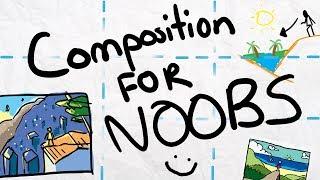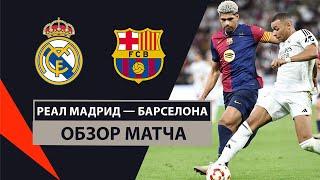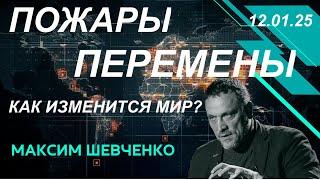Stable Diffusion - How To Use Google Colab and Automatic1111 - Ming Effect
Комментарии:

Thanks for tutorial
Ответить
Where are the ckpt files
Ответить
Hello, How do I open the collab thats in the video once I get to Github?
Ответить
Thank you, worked like a charm. A relief after struggling with AMD installation workarounds on my own computer .
Ответить
anyone here using Colab to run Stable Diffusion?
I'm getting this....
```rm: cannot remove '/content/gdrive/MyDrive/sd/stable-diffusion/.git': Transport endpoint is not connected```
when running the 'Installing Requirements' section.
Any idea how to fix it?

Thank you for the detailed work! Do I have to mention class and instance using this colab?
Ответить
Hey there. I just started using Stable Diffusion. I paid google collab 50 $ for more GPU and I'm using in Collab a deforum model I download from the internet yesterday "copy of Deforum Stable Diffusion v0.5" . The thing is now that Stable diffusion 2 is out and there is this Automatic 1111 UI out also, I'm kind of a bit confused about:
what is the best workflow I should be using?
what stable diffusion version am I using now?
and do I really need google collab's 50 $ upgrade?
Thank you so much! great videos! :D

You said you will do another video to address how to get the file and also the link from your description is different and not the one from your video. quite disappointing really..
Ответить
Hello ! I've looked around and haven't found any pointers when it comes to running this on google colab... Maybe you could help me, so there's the Train tab in the webUI, I wanted to create an embedding, you have to use preprocess images tab but it needs a source directory and a destination directory which I have no idea how to put in those paths as all I have is gdrive paths but those dont seem to work in the webUI interface...
Ответить
How to add VAE?
Ответить
Hi, how are you?
I just tried to run the fast Auto 1111 but I do not see the GRADIO LINK option to tick at the last section of the notebook....
I only see the option: Use_localtunnel:
Is this a new version?
The old notebook with the Gradio link now gives me an ERROR: FileNotFoundError: [Errno 2]
🙏

I'm having a problem when trying to start the stable-diffusion. It says No CUDA GPUs are available.
Ответить
How did you connect it to Colab to begin with?
Ответить
Can I use models on your local drive? Or does it have to be uploaded to your Google Drive? I tried pointing it to a specific folder, but it fails. What about extensions that you have on your local drive, how to use them? Sorry, new to all this. Only using Colab because my local GPU is too poor.
Ответить
Learning here... So, in the last step you have to use your own computer tp generate from a model? You cannot do everything (final generation) on collab? Thanks
Ответить