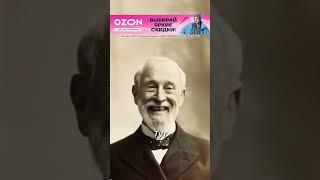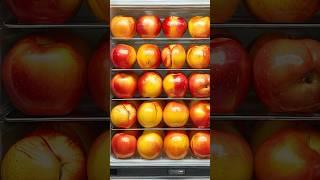TUTORIAL- Sony Vegas Pro 10 Basics ( Adding Text and Keyframing)
Комментарии:

Thanks!
Ответить
Okay that's great and all but can you make multiple text segments instead of having just one? Every time I go to edit the text file to spell a new word somewhere else in the video, it changes all text to the same set of words.
Ответить
Awesome.
Ответить
When I drag the text effect over to my Timeline it crashes with a Send / Don't Send error.... Why is this?
Ответить
when i insert the text in the timeline i can't edit it.it appears only "sample text"! HELP ME T^T
Ответить
Hey i cant fucking get text with transparent back ground wtf is up with that?
Ответить
How do I get the option to change what the text says?
Ответить
it sounds like charlie brown people talking on the phone in the backround lol
Ответить
how do i get the Video media? in vegas pro
Ответить
For some reason, when I put text on the video, the background turns black and not my video instead. How do I change it? :/
Ответить
Thanks man.
Ответить
how to put the text on the video ? plz answer.
Ответить
yeaaaa im haveing troubles with the see through text thing.... i put it ontop of a video and it only shows a black backround plz send me a message how to fix it, its annoying
Ответить
HEY! Thanks so much everyone. This is just a reminder telling everyone i have a new account. So if you guys could please give this comment a thumbs up. Ill be posting Sport game commentaries as well as tutorials and more. Have any questions then contact me on new account. Its on my channel Thanks Guys :D
Ответить
How do i edit the text? I try to click the pan event button and it doesnt work =[ helppppp.
Ответить
@JaffaFedex do not choose background color
Ответить
Sony Vegas is a really good software, but you need a decent computer to run it. I never understood why 3GB of RAM wasn't enough to run it smoothly.
Ответить
@JLsoccer3210 umm yeah, you just gotta move the thing a lil bit to giv it a shake effect
Ответить
@WorksProduction yeah I ment tho can we get more or different like animation ... Like earthquack or action time and so on
Ответить
@JLsoccer3210 yeah but im kinda confused on wht u mean. To change the animation all you gotta do is move the image/ object to a different spot.
Ответить
Pleas help ... Can u change the keyframe animations
Ответить
@Ducksrkewl31 yes jus go to "view" at the top of the window and make sure that media generators is checked
Ответить
I canceled the media generator can i get it back?
Ответить
thank you!
Ответить
how do I get white text? :L
Ответить
@Defencevideos just make sure that you use the text with the checkered boarded background.( Transparent ) and then put that above the video that you want the text to be shown.
Ответить
How do u get the text shown with the video? Like the video keeps playing and you can see the text anyways
Ответить
@TresChicCosmetics you go to the generated media. And then go to properties.
Ответить
@28PSG you can try dragging the text clip ontop of the vid. You can also try dragging the text layer onto another layer thats above the vid. You can make a new layer by right clicking and going to insert vid track. Try puting the text clip under the clip if none of the others work. But make sure that the text is transparent. The text should have a checkered background
Ответить
@28PSG try to put it under or above. Im kinda confused on what you mean
Ответить
@GJP8888 i use camtasia
Ответить
GOD BLESS YOU THANKS XD
Ответить
Thanks Although I did have to watch this 4 times to understand what you where saying but i got it and it helped
Ответить
@thedarkplague4 go to the top of the sony vegas page where it says " view" and make sure media generators is checked
Ответить
i don't have the media generators tab? what do i do
Ответить
@ihxe lol its ok im still a noob too, but you can try to find them by going to the top and where it says "view" and then make sure project media and explorer and transitions are checked
Ответить
@lovemejustinbieber13 make sure the text is above the picture. Not on top of it
Ответить
@lovemejustinbieber13 did you put the picture under the text clip?
Ответить
@WorksProduction Ive already figured it out, but thanks for responding!
Ответить
@TehSkism drop down the transparent text, (checkered bord one) and put it above the video you want in the BG
Ответить
How can i add text without the background :) ? Basicly the background will be the video Like so he can see!
Ответить
@TheCrazyguns2 is alright dude, its extremely easy. All you have to do is go to "file" and then go down to "import" an then find the song you want. You can also find the song you want and just left click hold and drag it into the project media. Both ways work
Ответить
how to change placement shape ?I wanna squre
Ответить
OMG! now I know! :D Thank you so much! I love u
Ответить
@punky14678 lol i got no clue. it was a song tht came wit my computer. srry man
Ответить
@sadsack101 umm im not rele postive but maybe its hiding behind somthing. Jus make the other boxes in sonyvegas smaller and see if its behind them
Ответить
when i click a text setting i want, the box dosnt pop out and i cant edit my text
Ответить
name of into song? :S
Ответить
i want to know how i add text to sony vegas(other types of text) but can't find any video which says how to, lol i just thumb up for everyone who wants to help other people.
Ответить