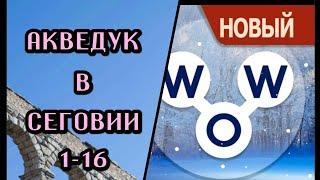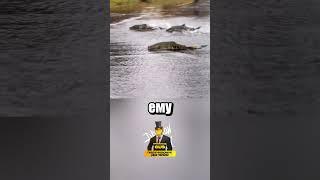What is Webnode? | Webnode | Website Builder | Build a Website | Build a Website With Webnode
What is Webnode? | Webnode | Website Builder | Build a Website | Build a Website With Webnode
https://profiletree.com/marketing-agency-services/web-design-development-services/
Welcome to this ProfileTree video
In this video, we take you through Webnode and how you can use it as the web builder of choice to build a website for your business.
Webnode is a user-friendly website builder that allows individuals and businesses to create their own websites without needing to know how to code. It provides an array of tools and features that make the process of setting up a website relatively straightforward.
Here's how you can use Webnode:
1. Choose a Template: Webnode offers a variety of professionally designed templates. These cover a wide range of styles and industries, so you can choose one that fits your needs and brand identity. Each template is fully responsive, meaning your website will look good on any device.
2. Customise Your Website: Once you've selected a template, you can customise it to your liking. You can change colours, fonts, and layouts. You can also add new pages, upload your own images, and write your own text.
3. Use the Drag-and-Drop Editor: Webnode's editor is intuitive and user-friendly. You simply select the element you want to add (such as a text box, image, or button), drag it to where you want it on your page, and drop it into place.
4. Add Features: With Webnode, you can add a variety of features to your website, such as contact forms, photo galleries, and customer testimonials. If you're creating an online shop, you can add product listings, a shopping cart, and payment gateways.
5. SEO Tools: Webnode includes some basic SEO tools to help your website get found on search engines. You can add meta titles and descriptions, customise URLs, and create a site map.
6. Publish Your Website: Once you're happy with your website, you can publish it with a single click. Webnode takes care of the web hosting for you, so you don't need to worry about finding a separate hosting provider.
7. Update and Maintain Your Website: After your website is live, you can use Webnode to make updates and changes as needed. You can also monitor your site's performance with integrated analytics.
Webnode can be a good option if you're looking for a simple, easy-to-use website builder. However, its features may not be as advanced or flexible as those offered by some other platforms, so it's best suited to smaller websites and online shops.
Did you love this video? We'd love to hear your feedback by leaving us a review: https://g.page/r/CeyCZviVC0MMEBM/review
We would love your feedback or comments below on what you thought. Be sure to like and subscribe to our upcoming videos on ProfileTree’s Website.
----------
We hope you find this video masterclass helpful and if you do, be sure to give it a like and subscribe for more videos from us and masterclasses, tutorials, and more.
If you have questions about how to grow your business online, check out our website at https://www.profiletree.com for all our services!
#business #website #webnode #websitebuilder
https://profiletree.com/marketing-agency-services/web-design-development-services/
Welcome to this ProfileTree video
In this video, we take you through Webnode and how you can use it as the web builder of choice to build a website for your business.
Webnode is a user-friendly website builder that allows individuals and businesses to create their own websites without needing to know how to code. It provides an array of tools and features that make the process of setting up a website relatively straightforward.
Here's how you can use Webnode:
1. Choose a Template: Webnode offers a variety of professionally designed templates. These cover a wide range of styles and industries, so you can choose one that fits your needs and brand identity. Each template is fully responsive, meaning your website will look good on any device.
2. Customise Your Website: Once you've selected a template, you can customise it to your liking. You can change colours, fonts, and layouts. You can also add new pages, upload your own images, and write your own text.
3. Use the Drag-and-Drop Editor: Webnode's editor is intuitive and user-friendly. You simply select the element you want to add (such as a text box, image, or button), drag it to where you want it on your page, and drop it into place.
4. Add Features: With Webnode, you can add a variety of features to your website, such as contact forms, photo galleries, and customer testimonials. If you're creating an online shop, you can add product listings, a shopping cart, and payment gateways.
5. SEO Tools: Webnode includes some basic SEO tools to help your website get found on search engines. You can add meta titles and descriptions, customise URLs, and create a site map.
6. Publish Your Website: Once you're happy with your website, you can publish it with a single click. Webnode takes care of the web hosting for you, so you don't need to worry about finding a separate hosting provider.
7. Update and Maintain Your Website: After your website is live, you can use Webnode to make updates and changes as needed. You can also monitor your site's performance with integrated analytics.
Webnode can be a good option if you're looking for a simple, easy-to-use website builder. However, its features may not be as advanced or flexible as those offered by some other platforms, so it's best suited to smaller websites and online shops.
Did you love this video? We'd love to hear your feedback by leaving us a review: https://g.page/r/CeyCZviVC0MMEBM/review
We would love your feedback or comments below on what you thought. Be sure to like and subscribe to our upcoming videos on ProfileTree’s Website.
----------
We hope you find this video masterclass helpful and if you do, be sure to give it a like and subscribe for more videos from us and masterclasses, tutorials, and more.
If you have questions about how to grow your business online, check out our website at https://www.profiletree.com for all our services!
#business #website #webnode #websitebuilder
Тэги:
#webnode #what_is_webnode? #website_builder #free_website_builder #Build_a_Website #Build_a_Website_With_Webnode #webnode_tutorial #webnode_beginners_guide #webnode_how_to #website_templates #build_a_website #how_to_make_a_website #how_to_build_a_website #what_is_web_development? #web_development_tools #learn_web_development #web_development_tutorial_for_beginners #best_website_builder #Website_Builder #best_business_website_builder #business_website #how_to_create_a_websiteКомментарии:
Вот это да #пластилин #танцыдлядетей #школатанцев #детскиетанцы #танцы #танцует #растяжка
Детская школа танцев Пластилин
Школа танцев "Квадрат" г. Магнитогорск. Ролик для программы "Детали" на СТС.
Квадрат, школа танцев
Промо Студия танца "STAR DUST" Магнитогорск
Alyona Khazeeva
Kira se nyakuramba
milk11honey
HelgeFirebeard - Всё пройдёт
Нарезки vSerdtseGori
Degree Calculation for Cnc Programming
CNC BASIC
How Much Money You Need To Save By EVERY AGE
Vincent Chan