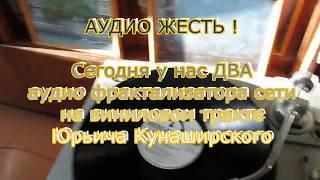Fruitful Discussions: iOS 18 Updates - Pt 2: Accessibility and more new features.
Welcome to Pt 2 of Mac Centre's iOS 18 updates & new features discussion. The team shine a light on some really cool new #Accessibility features, along with continuing to unpack more new updates and hidden gems to come out with the launch of iOS 18 and iPadOS 18.
Let us know your thoughts below & pop in the comments section some of your favourite new updates you are loving with the #iOS18 & #iPadOS18 launch.
0:00 – Sharing Wi-Fi using a QR Code.
1;29 – iPad OS 18 – Smart Script with Notes and the Apple Pencil.
3:16 – Weather App
4:25 – ACCESSABILITY!
4:30 – Vehicle Motion Cues
7:15 – Eye Tracking
8:23 – Music Haptics
Additional Notes:
- Share Wi-Fi using QR Code:
By using a QR code, not only you can share the Wi-Fi password with multiple people simultaneously, you can share it with people who are not in your contacts (which is a requirement of the nearby share feature exclusive to Apple devices), and even share it with Android users who don't have the benefit of AirDrop.
- iPad OS 18: Notes with the Apple Pencil:
A Smart Script feature smooths out your writing by using on-device machine learning to model your own handwriting. It's designed to make your writing straighter and more legible even when you're writing quickly, and you can check spelling, paste typed text in your own handwriting, and scratch out writing to remove it.
- The Weather App:
In the Weather app, you can show forecasts for separate Home and Work locations. The new Home and Work labels can be toggled in Settings ➝ Apps ➝ Weather, under a new "Locations" section. Home and work locations can be updated by editing your Contacts card.
** ACCESSIBILITY **:
- Vehicle Motion Cues:
As the name of this feature suggests, it is focused on reducing motion sickness by displaying animated dots on the user's screen to indicate changes in vehicle motion. This helps synchronise visual and physical sensations, making it easier to use a device in a moving car. Available on both iPhone and iPad.
- Eye Tracking:
Eye Tracking allows users to navigate through the iPhone or iPad interface with only their eyes. The feature uses AI and the front-facing camera to determine where a user is looking. It can be used to activate buttons, swipes, and other gestures.
- Music Haptics:
When Music Haptics is enabled, the iPhone's Taptic Engine will play "taps, textures, and refined vibrations" that correspond to the audio of the music. The feature works across millions of songs in the Apple Music catalogue and developers can implement it into their apps.
Ways to engage with Mac Centre!
► Contact us to help optimise your Apple-at-Work experience: https://www.maccentre.com.au/contact/
► LinkedIn: https://www.linkedin.com/company/maccentre/
► Learn more about us & what we do: https://www.maccentre.com.au/
#maccentre #appleupdates #appleevent #appleglowtime #ios18 #ios18update #ios18features #iPadOS18updates #fruitfuldiscussions #appleatwork #appledevices #podcastclips #techtalks #goteam !
Let us know your thoughts below & pop in the comments section some of your favourite new updates you are loving with the #iOS18 & #iPadOS18 launch.
0:00 – Sharing Wi-Fi using a QR Code.
1;29 – iPad OS 18 – Smart Script with Notes and the Apple Pencil.
3:16 – Weather App
4:25 – ACCESSABILITY!
4:30 – Vehicle Motion Cues
7:15 – Eye Tracking
8:23 – Music Haptics
Additional Notes:
- Share Wi-Fi using QR Code:
By using a QR code, not only you can share the Wi-Fi password with multiple people simultaneously, you can share it with people who are not in your contacts (which is a requirement of the nearby share feature exclusive to Apple devices), and even share it with Android users who don't have the benefit of AirDrop.
- iPad OS 18: Notes with the Apple Pencil:
A Smart Script feature smooths out your writing by using on-device machine learning to model your own handwriting. It's designed to make your writing straighter and more legible even when you're writing quickly, and you can check spelling, paste typed text in your own handwriting, and scratch out writing to remove it.
- The Weather App:
In the Weather app, you can show forecasts for separate Home and Work locations. The new Home and Work labels can be toggled in Settings ➝ Apps ➝ Weather, under a new "Locations" section. Home and work locations can be updated by editing your Contacts card.
** ACCESSIBILITY **:
- Vehicle Motion Cues:
As the name of this feature suggests, it is focused on reducing motion sickness by displaying animated dots on the user's screen to indicate changes in vehicle motion. This helps synchronise visual and physical sensations, making it easier to use a device in a moving car. Available on both iPhone and iPad.
- Eye Tracking:
Eye Tracking allows users to navigate through the iPhone or iPad interface with only their eyes. The feature uses AI and the front-facing camera to determine where a user is looking. It can be used to activate buttons, swipes, and other gestures.
- Music Haptics:
When Music Haptics is enabled, the iPhone's Taptic Engine will play "taps, textures, and refined vibrations" that correspond to the audio of the music. The feature works across millions of songs in the Apple Music catalogue and developers can implement it into their apps.
Ways to engage with Mac Centre!
► Contact us to help optimise your Apple-at-Work experience: https://www.maccentre.com.au/contact/
► LinkedIn: https://www.linkedin.com/company/maccentre/
► Learn more about us & what we do: https://www.maccentre.com.au/
#maccentre #appleupdates #appleevent #appleglowtime #ios18 #ios18update #ios18features #iPadOS18updates #fruitfuldiscussions #appleatwork #appledevices #podcastclips #techtalks #goteam !
Комментарии:
2017 Ferrari 488 GTB - Rosso Corsa - Walkaround + Engine & Exhaust Sound
Romans Walkarounds
How to Install MySQL on macOS (using a DMG File)
Database Star
Как ускорить видео / клип в Тик Токе?
Активный Пользователь
Tincture of hawthorn. Properties of hawthorn.
Журнал "Как сделать все самому"