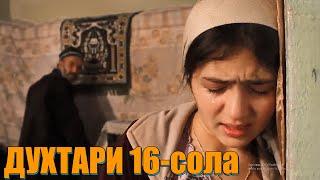How To Create A Shatter Effect In After Effects
Комментарии:

Love your videos. Thank you for sharing this efffect.
Ответить
thank u i like your courses im new Flim maker from somalia
Ответить
Thank you so much for putting all these tutorials out! They really help, thanks Motion Array!
Ответить
Idk why but it's not working for me :/ when i set the gradient layer to the solid mask nothing happens.
Ответить
👍
Ответить
New here. I have this problem. I'll make a legacy title with the text format I want(this takes a lot of time) I'd like to be able to use for several differing texts. I've tried to splice the legacy title into different segments. I've also tried copying and pasting the legacy title so that they are separate. Unfortunately, if I edit one segment. Every single segment is changed. How do I copy/replicate this format from segment to segment(so I don't have to make it EVERY SINGLE TIME) but also make them independent of each other?
Ответить
I say this all the time, but you are one of the BEST public speakers/educators I have ever seen. I take a lot of classes and seminars, been in Corp America for 25 years, so I've seen more than a few people deliver info. You're amazing!
Ответить
I like your work. It awesome but we asked you to make video how to edit like magnets media like the one you did of Iman Gazi
Ответить
Hello not a motion array thing question but may I know what the name of your monitor stand? I like the setup that is on the bottom part of the table. Thank you
Ответить
Thank you man!
Ответить
Hello there I've been subscribed to motion array for quite a while now. Helpful pretty happy with the product Just wondering if you guys had any plans yet on An extension like the Adobe One for da Vinci resolve? Just curious plenty of plugins and presets and stuff it does seem that the platform Fearers Adobe. Anyway no complaints it would just be nice.
Ответить
Would you suggest Windows or Mac?
Ответить
great tutorial
tnx alot

Great content man! thks for the video, from Medellin Colombia Bro
Ответить
this is far better than any institution
Ответить
HUGE help thank you! Next step is learning how to create shattering at different times on the same object. My understanding is the Shatter effect only creates a one-time shatter? Send help haha
Ответить
okay but how do you do a reverse shatter effect?
Ответить
is it possible to achieve an effect by moving mask? or is it possible to reverse this effect? Of course, im talking about doing this without rendering
Ответить
damn after effects had such a good thing?
Ответить
Cool tut man! Will this work on a video? Like say a bottle shattering?
Ответить
hey, i have a question. I used this shatter effect but it doesnt have a shatter animation, like it doesn't move, it just sits there. How do I make it "shatter"?
Ответить
brother i love you , you just save my live
Ответить
man you're a life saver
Ответить
thanks
Ответить
why did you guys change it? half of the options are gone
I don't even have the option to make it a shattered glass
downloaded it from the ma app btw

Thanks a lot
Ответить
Fantastic Tutorial! This is EXACTLY what I need for an upcoming project and it was explained, clearly and succinctly. Many thanks, I am now subscribed on the strength of this video ;)
Ответить
Thank you for this tutorial!
Ответить
Thank you for the tutorial! the link is noch working anymore
:(

Thanks much, I couldn't figure out how to time it properly until your video :)
Ответить
Is it possible to make it keep breaking in a loop like a never ending shatter?
Ответить
Simply awesome!
Ответить
how can i have shatter preset on after effect i don't find it
Ответить
WOWWWW WO WWWW WOWWWWWWWW , Thank You Thank You Thank You Thank You , its really amazing to me, thank u very much Sir, specially Hidden Solid Mask hack is very amazing , biggest like 849 and fully played..... !!!
Ответить
Thanks so much! this is perfect!
Ответить
Is there anyway to reverse it?
Like put the shatter back together?