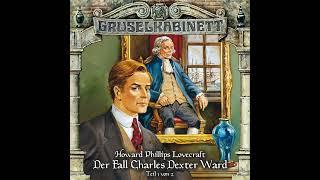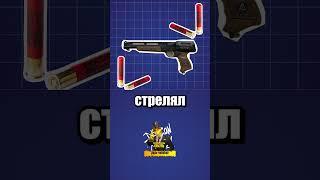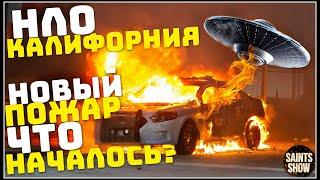How To Add A Recovery Phone Number To Gmail
How To Add A Recovery Phone Number To Gmail
In this quick tech how to video, I’m going to show you how to add or edit a recovery phone number to your Gmail account.
Adding a recovery number to your account is a great way to prevent losing access to your Gmail. How many times have you forgotten a password, and have been frustrated by being locked out of an account? By doing this right away, you’ll have a backup to get into a locked account.
To do this, start by heading to the Gmail site at mail.Google.com, and making sure that you’re signed in to your account.
Next, hit the settings gear at the top right, and then See All Settings.
Choose the Accounts and Import tab at the top.
Now inside of here, select Change Password Recovery Options. This will then take you to the Security settings page on your Google account.
Scroll down to the Ways we can identify it's you section and choose Add a mobile phone number next to Recovery phone.
You will then need to enter your password again and hit Next.
Select Add Recovery Phone, enter your phone number, and then hit Next. Confirm your phone number again and hit Get Code. Google will then text you a code that you’ll have to enter on the next screen.
Once you confirm, your phone number will then be added as a recovery option on your Google account.
If you ever need to edit or remove the number, you can always come back inside of here and make changes to it.
And that’s how you add or edit a recovery phone number to your Gmail account.
Thanks for watching! Please like and subscribe and stay tuned for more quick tech how-to videos.
Make sure to subscribe to the channel! http://www.youtube.com/c/quicktechvideos?sub_confirmation=1
#gmail #google #gmailrecoveryphone #googlerecovery #quicktechvideo #howto #tutorial
In this quick tech how to video, I’m going to show you how to add or edit a recovery phone number to your Gmail account.
Adding a recovery number to your account is a great way to prevent losing access to your Gmail. How many times have you forgotten a password, and have been frustrated by being locked out of an account? By doing this right away, you’ll have a backup to get into a locked account.
To do this, start by heading to the Gmail site at mail.Google.com, and making sure that you’re signed in to your account.
Next, hit the settings gear at the top right, and then See All Settings.
Choose the Accounts and Import tab at the top.
Now inside of here, select Change Password Recovery Options. This will then take you to the Security settings page on your Google account.
Scroll down to the Ways we can identify it's you section and choose Add a mobile phone number next to Recovery phone.
You will then need to enter your password again and hit Next.
Select Add Recovery Phone, enter your phone number, and then hit Next. Confirm your phone number again and hit Get Code. Google will then text you a code that you’ll have to enter on the next screen.
Once you confirm, your phone number will then be added as a recovery option on your Google account.
If you ever need to edit or remove the number, you can always come back inside of here and make changes to it.
And that’s how you add or edit a recovery phone number to your Gmail account.
Thanks for watching! Please like and subscribe and stay tuned for more quick tech how-to videos.
Make sure to subscribe to the channel! http://www.youtube.com/c/quicktechvideos?sub_confirmation=1
#gmail #google #gmailrecoveryphone #googlerecovery #quicktechvideo #howto #tutorial
Тэги:
#how_to #quicktech #quick_tech #tutorial #How_To_Add_A_Recovery_Phone_Number_To_Gmail #quick_tech_video #gmail_recovery_phone #google_recovery_phone_number #how_to_recover_gmail_account_2021 #add_recovery_phone_number #how_to_add_recovery_number_in_gmail #add_gmail_recovery_phone_number #gmail_account_recovery #add_google_account_recovery_phone_number #remove_google_account_recovery_phone_number #change_gmail_phone_number #gmail_account_recovery_with_phone_number #google #gmail #phoneКомментарии:
How To Add A Recovery Phone Number To Gmail
Quick Tech
Изготовление объемных букв и вывесок. Новые технологии. Жидкий Акрил
RDP Trade Беларусь
2 августа 2023 г.
ПромСтан58
Jawa 634.7 для Алексея г. Москва
Иван Стовпец
Jawa 634.7 для Андрея. Брянская область г. Погар
Иван Стовпец
у него вместо рук ножницы
платон королев
Riff Galaxy - Ангелы у нас не прижились (2011)
Riff Galaxy TV