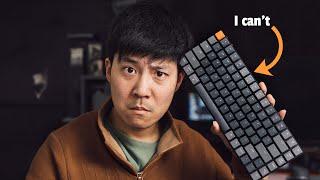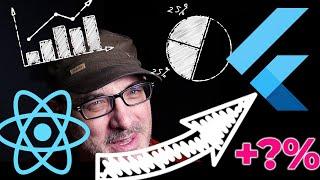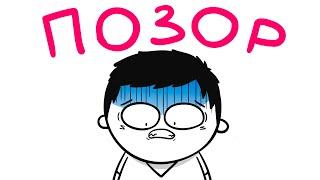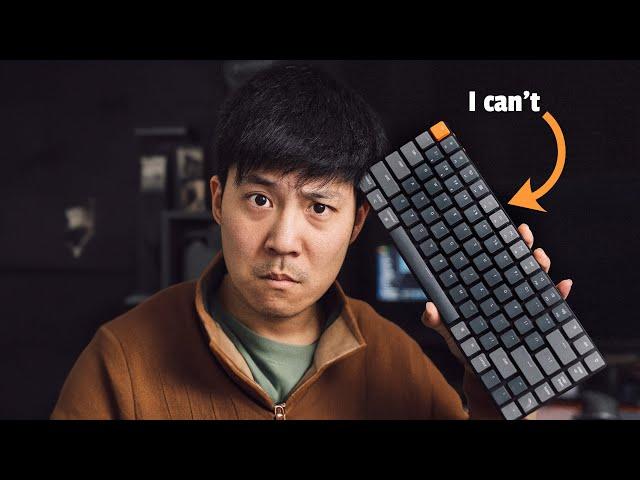
Keychron K3.. I sold it for MX Keys Mechanical instead
Комментарии:

Instant sub. No filler. No crap. Honest. Great editing and production. You're going places with this style!
Ответить
lovely energy i tried to figure out for 2 days which keyboard to take. lastly i decided to buy the LG MX mechanical and im still unsure, but you give me hope :D
Ответить
I came to realize that I'm also a not-keyboard-guy
Ответить
You're meant to type at half the speed on Mechanical keyboards by design, so you can enjoy it twice as long.
Ответить
That "It sucks balls" made me laugh. I did not expect that coming
Ответить
All the other people says k3 is good and mx is costly. Here in India we get mx cheaper than k3 , also I am very much using logi options on mac. So your video saved my one month long research and guess what today Amazon gave a Rs.1000 discount coupon also for this keyboard. Additionally to already discounted price. Purchased now and Waiting…. But earlier I purchased the MX keys S large one, not the mechanical one, and I didn’t like that because of two things one. My mouse is very far to the right and I always have to move my hand to the mouse. Also, like the new keyboard had some glitches where sometimes, when I press a key, another key is also getting typed along with the same key That was like too bad
Ответить
using a mechanical keyboard takes a bit of getting used to, but once you have the knack and find the right board, you'll never go back. Most non-mechanical boards have cheap plastic keycaps, which go shiny over time and look awful, and don't feel as nice under your fingers. You can't switch them out for better quality ones. And as your video shows (cute baby!) once a keycap has gone, the keyboard is done.
I turned to mechanical because I developed severe health problems, bursitis, arthritis and intense pain in my finger joints. Bottoming out the keys hurt. So as well as the medical solutions, I turned to a board where I don't have to bottom out the keys, thus reducing the stress on my finger joints, and also helping my wrists (carpal tunnel).
I don't like most Keychron boards, the keys are too close together, and most are too small. I like my DAS board. But if you like that board, and it suits you, carry on!

really cool and fun video just liked and subscribed hopefully that help a bit
Ответить
I seem to be the opposite lol, 93WPM with the traditional mx keys (non-mechanical), then just switched to my K2 I have laying around and got 108WPM....that being said, I actually have been using the mx keys as my daily. I found the mechanical clack of the K2 (brown switches) actually kinda annoyed me after a while of using it all day every day. But I DO like the mechanical feel a lot more, I just want quiter switches, so maaaybe the mx keys mechanical version is the way to go, their switches sound quieter, they also have 3 switch options.....sooooo now I need to do more searching for mx keys mechanical switch comparison lol, sigh, its never ending!
Totally agree on the wake/sleep thing though, I always use my K2 plugged in!

Seems like you like the type of keyboards that have really short travel times compared to most mechanical keyboards lol
Ответить
I just bought Keychron K5 Max for few weeks and I don't understand why I can't get used to it. My old 10 bucks Logitech is much better in term of speed and accuracy. High quality indeed but there must be something wrong with the design. My laptop keyboard also considered a low-profile yet still has much better productivity that K5.
Ответить
Keepin it real. Love it. Subbed.
Ответить
I like the keychron, as someone who works in it having a keyboard that’s portable with light switches is a dream. I can’t deal with laptop keyboards mainly for the fact I can never tell if I actually pressed a button or not, the keychron gives enough feedback even with the brown switches (which I prefer because they are so light). The ghost typing issue people are getting can be an issue but it’s more how you rest your hands rather than the keyboard itself. For someone who is mostly stationary I would say get something better but for someone who constantly changes work environments and just wants to have an efficient typing tool this keyboard is great. This all comes down to your own experience and your own preferences tho. Get what you can do do what you need to do and get what feels exciting or nice to type on!
Ответить
I WANT the MX keys mechanical.
Ответить
“It sucks BALLS” lol hahah😂🤣🤣😅
Ответить
It sucks balls 😂
Ответить
You managed to put into words exactly what I've been feeling with my keychron k3 pro. I feel like my typing accuracy is horrible I constantly fat finger other keys and it's so slow. Every time I just use my MacBook Pro keyboard instead it feels like I'm flying away on my keys. I just put my keychron up for sale instantly after watching this. I also felt like it was just a learning curve, but now I've had it for over 1 year and I still struggle. I think I might just go back to buying a Magic Keyboard, now that I found out you can change the fn key to act like CTRL.. I've always hated that placement because my head is hardwired to having CTRL in the left corner.. Awesome to have fingerprint scanner on it as well. Thanks for this review!
Ответить
nice. very entertaining and practically informative.
Ive watch 8million hours of mechanical keyboard videos and still can decide if i should get the logitech mini. Its just a little expensive, but having the windows and mac graphics on the keys means i can use both without changing the keys and that might just be the clincher for me

The reason is probably that the keychron has deeper press. I love keychron compared to the MX keyboards or magic keyboard. I will give the MX mechanical a try though.
Ответить
thanks for your honest review I love it. Cheers
Ответить
I got 156wpm out of the box and love this thing so it sounds like a skill issue for sure 😅
Ответить
It’s not your fault; I was watching this video while thinking about my new keyboard... and I don’t know why, but my typing speed is much slower on the Keychron.
Ответить
Have the same problem, i changed to the Keychron K2 v2 instead, all problems gone. Wakes up faster and also makes me type way faster.
Ответить
Yes you can switch from mac to windows on the mx keys, i do it every day
Ответить
Logitech use Logibolt which is proprietary tech borrowed from their gaming device.
Thats why its so seamless.

What switches did you get on the cron and the mx keys? I'm opposite. I have no issue on my macbook. No issue on magic key. No issue with logitech mx mini, or even the $30 logi popkeys. But. Before I got most of those, I got the MX keys mechanical mini. I don't know why I didn't get rid of it sooner. Worst keyboard ever. I mean it's a fine keyboard. its my issue. I can't type on it. I make 10x more typos than any other keyboard I have ever used. I'm also not a mechanical keyboard person. So I assume from that experience that all mechanical keyboards sucks and are just too easy to typo or trigger the keys. The slightest pressure will trigger it. I got the brown keys on it btw. Mech keys guys say this isn't a "real" mech keys. But what I do know? I am happy with all my keyboards. Apple. Logitech mx mini, pop. But I can't stand the MX mechanical. I literally smashed it with a hammer after I got something else and realized how I have been tormenting myself with this junk for so long. Yes I smashed a $150 keyboard with a hammer because I dislike it that much. I offered it to my kid for his games, but they don't want it.
Ответить
Samuel, thanks for doing all these keyboard reviews! Like you, I needed to buy a new keyboard, wanted it to be small, so I can carry it with me and wanted it enhance my daily work. For now I got the MX Mechanical + MX Master 3S combo. Still adjusting after years of laptop keys, but I can already feel it having a good effect on me 🙂 Cheers!
Ответить
I have an Alienware mechanical keyboard and it's very difficult to get any kind of speed from it! My fingers always are hitting adjacent keys causing typos. Thanks for the review. I think I may try the MX Keys.
Ответить
I struggled for a month and a half with a ZSA Moonlander to learn it - was at 5 words per min when I started. I spent $300+ on it and it is the worst tech purchase I have ever made. I was so committed to it and kept using it for 8 months and suffered low productivity, low speed, etc before I got to 60 WPM. A couple of years after the purchase I still manage only 60WPM on it, while I get 90-100 WPM on a regular Macbook keyboard and on the Magic Keyboard. And now I know that all you need is a thin, low profile keyboard with low travel and hardly any noise. Your hands get used to it and there's no reason for a mechanical keyboard with long travel, big keys and a nice sound.
Ответить
🇬🇧 👍🏽 September 2024
First video of yours I've stumbled on.
Don't know what else you cover - but I love your energy!
Subscribed!

Why do you think you were slower on keychron? deeper key travel? or hard to punch keys? Asking because I am seriously interested in buying a keychron.
Ответить
New sub here!
Ответить
K3 is almost perfect,dont like how the keycaps are , still low profile keyboards need to be much lower profile , if they just cut the extra travel distance...
Mechanical keyboards sucks so much , imagine actuating at 2mm and fcking traveling 2 mm more for no fcking reason just to delay you , its the dumbest thing on earth.
Never buying mechanical keyboards again ,and I tried a bunch, its for sheeps.
Anger aside , a lot is preference, but I dont get the dumb extra travel distance that destroy most keyboards for me.

I think it is not just the travel/actuation distance that might be giving him the issue since he loved other low profile ones like Nuphy and Lowfree, I think the suspect is the angled keycaps. The keychron k3 has a weird keycap profile that is tapered away from you which is uncommon for keyboards and I found myself having to angle my wirst over it quite a lot insead of having it hover above the keyboard. Take a look at images or videos to notice the reverse tapering of these keys!
Ответить
because of your energy i'm going to buy the Mx Keys Mechanical! (just found your channel and its great!)
Ответить
absolutely the same experience for me. bought a K1 as everyone was raving about it and just didn't gel with the keys and layout. Went and purchased a Logitech G815 and instantly went back to typing with accuracy and fluidity and reliability.
Ответить
Thats how I feel with the shitty low profile thin keys. They made me so slow
Ответить
I have the same keyboard, it indeed turns on slow enough to be annoying. And it goes to sleep quickly. Battery is also weak. So nice review!
Ответить
subscribed after watching a bunch of keyboard videos, love the authenticity here man!
Ответить
MX mech is windows only... With Linux you can only use the basic things, like with a $10 keybored.
Ответить
you're cool, man
Ответить
up
Ответить
Keychron keyboard is crap, period. I do not care whether rocket scientists designed it or keyboard enthutards designed it, it is crap. Those keyboardtards should know better that when competitors keyboard connects in less than a second they their keyboard shouldn't take 20 times longer to connect. Keychron is anachronistic in design because basic functions are retarded.
Ответить
Same for me. I had K7.
Swapped it back out for a Mac keyboard ...
Might have to try the mx mechanical keyboard ..

this keyboard is very cheap in china
Ответить
I don't understand, what do you think is the reason you lost speed?
Key placement, too hard to press keys?

It would greatly help to find out which mx mechanical switch type is your logitech, red blue or brown, thx.
Ответить
Typing on the K3 is a pain, the keys are too close and there is no change in levels between the rows of keys which throws off anyone using it to type. It's not you. It is a good keyboard but with deal breaker flaws for me.
Ответить
I'm using the MX Mechanical at work daily, love the most of it, but the function keys are so close to each others, after over a year, I still having trouble, always miss the key, same as the numpad...
Ответить