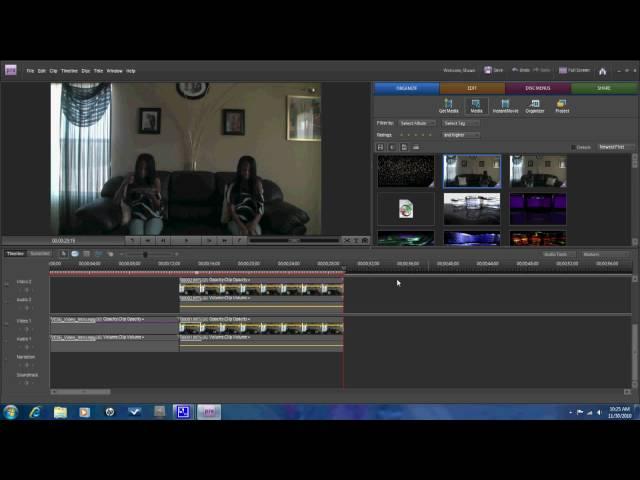
How to Clone Yourself - Adobe Premiere Elements 8
Комментарии:
How to Clone Yourself - Adobe Premiere Elements 8
PowerDirector University
Journey of a trader
Traders Paradise Live
Special Interest - The Passion Of
Harakiri Diat
“Suna naki Bohu “ shooting set vlog ll Dekhantu Saplin au tanka bapanku ekathi ll
Subhadra Entertainment


























