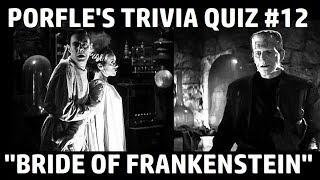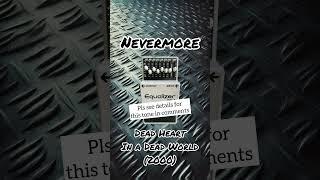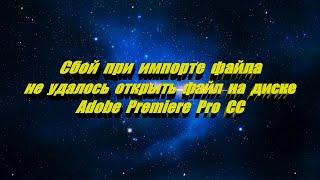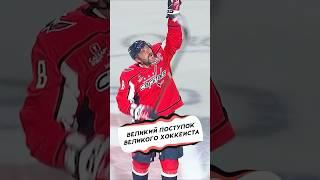Office Networking Complete Setup | Full Tutorial | Tech Guru Manjit
Комментарии:

Excellent explained
Ответить
Next video when ?
Ответить
Sir esa virtual aur real life m kitna difference aata hn ??? Kaam krne pr !! basically i m fresher who has moderate lvl of knowledge !
Ответить
sir serve ki detail ma video bana dain.
Ответить
Sir, if my switch Stop working which is in production... Can I get it's running config by entering command???
Ответить
sir agar switch choke ho jaye to use kese troubleshoot kare or kese thik kar sakte hai, pls answer
Ответить
Ek video banaye through router networking file sharing or internet connection and configuration kaise kare yadi video hai to video ka link de
Ответить
Aap se bat karne ke liye kya karna hoga kyoki comment ke question se koe replay nahi aata hai
Ответить
Well explained
Ответить
Sar first' configuration vlan
Ответить
Ap bhoot Acha explain karaty Hain lakin zeyada batoun se ap ke video bhoot lambe ho jate he Bai...........
Ответить
is it exist that can v all gain vithout devices & wire
Ответить
ye tu btaen k software ju use krna ay . naam
Ответить
Nice sir 🎉
Ответить
Hi Manjit Singh. Thank you for your explanation with examples. The thing is what shall we do if we are in un-managed environment and client have the budget issue.
Ответить
I really thank you so much sir. Explanation is very good.
Ответить
Work in company office , do IT setup . PC , email, printer , network set up. This work how to do?
Ответить
Jo main chiz he wohi cover nahi kiya, fokat ka time barbaad
Ответить
When you will upload next video on the following session, because your current video very informative, but now waiting for these remaining steps:
1. Domain configure
2. Password
3. Vlan configure (Vlan and Name)
4. VTP Prunning Define
5. Port Define into Vlan Access
6. Port Security
7. Port Speed

when you will upload remaining video (remaining videos)
Ответить
Thank you sir.
Ответить
❤ u sir
Ответить