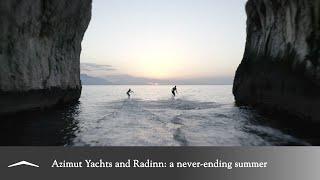2024 Lexus - How To Use Advanced Touch Steering Wheel Controls
Комментарии:

Have my Rx350 and my sales man didn’t know how to do that or gave me any advice. Come back with more questions but you answered them. Thanks
Ответить
Yes it took some getting used to ! Now I am ok with it! Thanks for letting know that I can just press the adaptive CC and lane keeping assist button , the adaptive CC it is the greatest button in the car ! Yes I do love my Lady !
Ответить
Good tutorial but much too fast. Impossible to follow
Ответить
Great video thanks
Ответить
I was in the US and struggle to convert to mph. How do I convert my speedometer from KPH to MPH?
Ответить
I have a narrow garage and would like to rely more on the rear camera guide lines so I can back in with more confidence. I want to lay down reflective tape as a guide etc but am not sure how the blue/yellow guidelines relate to the actual car dimensions. The length is not an issue, it is the width. thanks.
Ответить
Love this tutorial!
Ответить
Very helpful video...still waiting on the arrival of my new 2025 350h Executive, ordered 11 months ago
Ответить
Regenerative Braking. I found out that the paddles can be used to activate the Regenerative braking. BUT it only stays on for a short while. How do you control how long it stays on?
Ответить
Thank you. Exactly needed
Ответить
I'm back again (but on my wife's computer-ergo the name instead of rogerbeltz2370). Yeah you talk briefly about how to "access" the two Cruise Control functions........but you don't demonstrate how they function....or rather, how [the driver] manages these two cruise controls! (Despite all the technological jargon, a "human being" still needs to know how to manage all these "cute & tricky" little gadgets.
Ответить
Hi Dustin, great video. I understand there are a few trick to the key fob. Can you do a quick video on this item such as disabling the touch handle unlock
Ответить
Good video, but please tell us how to get all the customization BACK TO ORIGINAL default settings. Thank you.
Ответить
On the right hand side, first page are two dots. Are these functions not used? If so I assume these can be programmed also?
Ответить
The steering wheel is the size of a quarter and now it is always watching me. Oh and now it’s a 4 banger 😢
Ответить
Really helpful video, thanks.
Ответить
It's so disappointing that Lexus have finally ditched the silly trackpad and gone back to proper Lexus touchscreens, yet at the same time have ditched the Lexus cruise stalk and replaced the steering wheel controls with this rando junk. This is what happens when you let designers run amok with no consideration to what the actual customers want/need.
Ответить
Thanks, Dustin, for a very informative and easy-to-follow video. I'd just like to pass on a suggestion for customization--wouldn't it be cool if you could use the touch steering wheel to switch the rear view camera from showing in the rear view mirror (rather small, and a bit distorted at times) to the main screen (much bigger, probably less distortion)? Seems like that should only require a software update--Lexus is already sending the video image to the rear view mirror. Why not have an option to send it to the main screen also?
Ответить
What would be even cooler would be if you could memorise each customisation to the specific driver, so like in your seat position memory, 1,2,3...
Ответить
Thanks! how to customize 2nd page steering wheel controls please?
Ответить
Can I add a start up picture on the main screen like I can with toyota?
Ответить
I have a 2024 nx350
Ответить
How do I get the rear view mirror back to normal
Ответить
They need to add the navigation to the heads-up display. I was disappointed when I found out it only shows on the dash. My 10th gen Honda had it on the heads-up display. I found it to be very helpful when using navigation.
Ответить
Why so many stupid car reviewer complaining and hate about this feature?
In fact this button fully customize, add more function and easy to use.
I almost hate it until i try this by my self while im testdrive, then im decide to buy this one.
Really can't trust car reviewers these day, what a stupid.

Thank you! Awesome Job, so well done
Ответить
We just put a deposit in for a 2025 NX350h that will arrive within the next few weeks. This is very helpful because we’ll be more familiar with the features when it arrives.
Ответить
One feature missing is the car tracking how many miles on all Electric vs Hybrid miles. Wonder why it’s not there.
Ответить
I just bought an NX 450h+ just love it, your videos are great and will go over them again to get comfortable with them.
Ответить
How to turn on heat
Ответить
Thanks I have just bought an LBX and this was far easier to understand than the manual. Excellent.
Ответить
I'm getting a 2024 RX350... I came here so the salesman doesn't have to drive me home! I think watching like this is a million times more helpful
Ответить
Thank you for this walkthrough! Is there a way to turn the ISA-system on or off using the steering wheel buttons? Or another assistance system?
Ответить
oh, and I wonder if you ever read the comments and answer the questions that are asked. I'm not seeing this...other than that one of the better videos on this less than perfect system.
Ответить
I've had Lexus cars now for the past 10 years. This system on the 23 and going forward, is not great. My biggest concern is that on a sunny day, with sunglasses on you can't even see the display. This is Unacceptable as many of the controls are necessary to see when adjusting cruise etc. How can this have even passed the smell test, and Yes, I've adjust brightness all the way up. Somewhere during the trip, the car length stopped, and it took me a long time to get to the mode in order to see the car length adjustment. Where this was so SIMPLE on previous models. Note, the compass showed "South" 100% of the time and I was going North. Not happy having spent almost 70k on this! It needs to be fixed.
Ответить
One stupid decision from Lexus and it costed them a new customer. Today I took a NX 350h for a test drive and everything was good except this button system. It was horrible experience and a deal breaker. See you Lexus NX in the next facelift....
Ответить
How/where can I see mpg for a tak of gas? So, since the last fill up.
Ответить
Thanks for the great video. You are the reason I even looked at lexus. Too bad local dealers just expect customer walk in a beg for a car. This must be a toyota training technique
Ответить
Well explained, answered most of my questions.
Ответить
Dude, NO ONE mentioned the control customization in their TX reviews. They just complained that the drive modes are in an on-screen menu, when you can put it right on the steering wheel - even better than a console button! Brilliant walkthrough, Dustin. Cheers.
Ответить
My wife just bought a 2024 NX350h and although I am somewhat tech minded (Apple computers specifically), this car is like trying to learn the purpose & functions of all the gauges, dials, switches and levers inside the cabin of a Boeing 737.........well maybe even MORE confusing than the cockpit of a Boeing 737 because the "gadgets" inside a 737 are not "multi-functional". (I told my wife to buy a 1953 Ford but she wouldn't listen........) Thank you Dustin for making such an informative, straight forward and thorough tutorial video. "Saved our marriage" - lol
Ответить
Maybe not as atrocious an idea as I thought they were.
Ответить
Hi Dustin. Can you demonstrate how you can seek to only your saved or favorites Sirius stations using the touch pad? Without mixing in stations you don't want to hear?
Ответить
Hi, what about PLUS and MINUS metallic handles? What are they for?
Ответить
I could see how this would be confusing. As a tech person myself I think it’s great, thank you for the explanation!
Ответить
Just ordered a RX350 Luxury. Thanks for info
Ответить
Thank you Dustin! I own a Lexus RZ450e and haven't done much with this, but after viewing this video, I want to go "play" with this now. If I understand it correctly, all the customization is done on page two on both sides of the steering wheel.
Ответить
Thats an awesome feature
Ответить
My car doesn’t have the vehicle customization option in my settings😢
Ответить
How do you turn off the smart touch on the buttons? It’s pretty annoying to press twice/put my thumb on the button for a second to activate the buttons.
Ответить