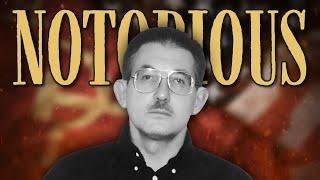Комментарии:

In your SUBJECT line, you typed the word "needs approval". What if I wanted to type a second word in that line? Is this possible? Like "please approve" . How would I separate the words? Will a simple space suffice or do I have to place a comma in between the words? Thank you
Ответить
No Mama Lagi
Ответить
How do you run the filter?
Ответить
thank you
Ответить
It seems like creating this label/filter won't automatically retroactively put past emails into the "label" folder. I "keyword" searched for what I was trying to organize, mass selected everything, and then right clicked the emails and "moved" them into the label they were intended to go. I don't see an option like outlook to "run this rule" for filters in gmail to actively filter/clean your inbox unfortunately, maybe someone could give better directions but yeah that's where I'm at.
Ответить
Outlook is better organized even after all these years
Ответить
How to run rules in Gmail like we do in Outlook. I want to move all my existing mails that match my filter criteria to the designated Label.
Ответить
Great job, exactly what I was looking for :)
Ответить
Ok this is helpful but how to move old mails to that filtered label?
Ответить
missing how to use the "has the words" and "Doesn't have" filters, whats the syntax?!
Where do I find that information?
EACH Function should have a link to a manual...

"The better your life will be"
Ответить
Just what I need.
Ответить
so unintuitive but ok...
Ответить
Thank you, this was exactly what I was needing
Ответить
Is there an option to archive emails retroactively under those labels which have already been in my inbox?
Ответить
Good Lord, I was missing that "skip the inbox" piece. THANK YOU
Ответить
great video, just have a question on the filter option. when using the (From) option in the create filter, what charter is needed to add another email address to the (From) line.
Ответить
how to find archive mails
Ответить
THIS DOENT WORK. I FOLLOWED IT TO THE LETTER AND IT DOES NOTHING! YOU WASTED MY TIME!
Ответить
Question. I just want the emails I get from the same group to go to a label I have created. I don't want them in my inbox. I just want to see them in the label. folder. How is that done?
Ответить
Under the 'Has the words' criteria, will it accept any case style of a word? i.e. HELLO, hello, Hello. will they all be recognized as the same word and will they be filtered to the desired label?
Ответить
how to set 2 or more conditions for the subject,?
Ответить
This video is not helpful at all. Outlook is a way much better and easier
Ответить
So helpful. This guy has a great demeanor too. I am going to check out more of these vids and hope he is teaching. Thanks!
Ответить
If I would like to have email with subject "BRAND | DEPARMENT - The title email" to folder Department and email with subject " BRAND | DEPARMENT - Event - The title email" to the Event folder in the sub Department folder, how I should do it?
Right now, I have two rules:
1 - subject: BRAND AND DEPARMENT ==> skip inbox, go to Department folder.
2 - subject: BRAND AND DEPARMENT AND Event ==> skip inbox, go to Event folder.
Well, the first rule works just fine but the second rule puts the email in both Event folder and Department folder. I would like to the second rule overwrites the first rule so if the title has the word "Event" in the subject will skip the Department folder as well, but I don't know how to. Please help me.
Thank you for taking time reading this comment.

How can I move messages out of the inbox to a folder so they no longer appear in the inbox anymore? Using a browser interface.
Ответить
this has been really helpful to organize my emails!
Ответить
Sir written we need
Ответить
god i hate gmail
Ответить
Gmail's filters could be so much better. They seem so cumbersome to set up! Could you re-design the filters section to be more like rules in Airmail? That would be so much more elegant. Thank you!
Ответить
Thanks
Ответить
I really enjoyed that this 'tutorial' was so much more natural. started with a 'real world' conversation.
Ответить
So useful! Thank you
Ответить
Gmail is the worst Email program ever👎🏻
Ответить
Super important to also check "apply to X previous conversations" if appropriate....📥✉️📮
Ответить