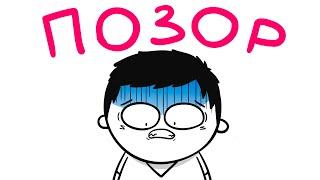My number 1 trick for TIME INTELLIGENCE | Power BI DAX
Комментарии:

Amazing videos thank you
Ответить
Didnt get the last formula. You removed the date filter context but the dimDate <= maxDate still knows the context?
Ответить
Rất hữu ích, cám ơn bạn.
Ответить
Very good video and very useful. Thank you
Ответить
Trying to calculate the 12 month rolling average for a rate (Measure). It doesn't seem to be working and is just returning the same value as the current month's value (not the average of the last 12 months).
Ответить
Great tip. I ended up creating pairs of measures - one to show the date ranges, then another to show the real measure (Sales).
Ответить
Hi Bas, Loving the videos, haivng just had the issue with running totals, and only just found this one in the list .. :D I have one question, how would you go about re-seting the running total annually, so that you start from 0 each year?
Ответить
I have been trying this SAMEPERIODLASTYEAR but Matrix visual is not showing any result , it is just showing total at the bottom of the column., that's it. Can you help me please? Plus in some cases it was only showing result in month wise data, not in year wise data
Ответить
Good Work my bro , could u tell me which pro that you use in montage your great videos
Ответить
Fantastic explanation !
Ответить
The date filter trick visualise the period really helped understand this formula. I’ll start doing that every time to double check
Ответить
I would like to be a English native speaker to be able to say how I really appreciate your videos, I'm learning a lot in the way I Love, with examples. I love my past person who decided to learn English just to be able to follow a English Tutorial without a dictionary on hand. Maybe it sounds crazy, but I love learning with you
Ответить
Great video thankyou
Ответить
Hi, it's seems to be a Great Video ... I'm deaf and transcriptions are crucial for me.
Unfortunately the transcritption is weird (mix of Vietnamese and Elglish), it's from Vietnamese to translated English (lol ... I've nothing against vietnamese, there are nice people) but here in this context only, the transcription is really bizarre.
Please, could set the configuration to auto-transcritpions in order to be more understanble for me ? ...
Thanks in advance.

Genius way of troubleshooting Time Intelligence issues. Well done and thank you for the share!
Ответить
this is a great tip ! QQ, how to create a RT if there is no date column, just the Quarter column, with values as 2020Q1, 2020Q2 and so on till 2023Q4
Ответить
very useful video. thank you.
Ответить
Great video! Thank you, I am hoping these tips will work for a custom quarter with a calendar that starts in November. I haven’t tried it yet. 🤞🏽😊
Ответить
This is amazing!!!
I have a lot of troubles dealing with the difference between each DAX function, it really works for me.
Do you have another trick for dealing with ALL, ALLSELECTED, ALLEXCEPT? I get confuse with these measures all the time.

Whenever you need inspiration for your visuals, this is the channel.
Subscribe and watch one tutorial a day and in a week/month/year time, thank him for such a quality video.

After watching the Dax for PBI videos from WiseOwl, your videos are a great sequel to it since you assume exactly the basic foundation that WiseOwl provides.
Ответить
I have made a cash flow report in PBI using the data source from Excel.
- The closing balance is arrived from the transactions for the day (i.e balance at the beginning of the day + Receipts for the day – Payments for the day)
- The opening balance for the next day shall be the closing balance of the previous day
I failed the get the opening balance for the next day from the previous day’s closing balance. given below the sample table
May I request you to provide the solution for the above?
Particulars
01-Nov-22 02-Nov-22
Opening Balance 50,000.00 21,000.00
Receivables - 8,000.00
Other Receivable - 12,000.00
Total Receipts 50,000.00 41,000.00
Payments 24,000.00 1,000.00
Other Payments 5,000.00 800.00
Total Payments 29,000.00 1,800.00
Closing Balance 21,000.00 39,200.00

Excellent....!!
Ответить
Mind blowing and such a time saver when trying to cross check your numbers! Amazing Bas. Echt goed gedaan!
Ответить
Awesome
Ответить
And this is how you can (and actually should) DEBUG your measures. It's a real pity that most people who try their hand at PBI will never know this... Thanks for the demo. More people should watch this.
Ответить
Love this. Would be great to see one devoted just to time intelligence. Thanks for this!
Ответить
out of all the channels this guy always does things something different and surprises , thank you man
Ответить
simply great😀
Ответить
How do i deal with dates of form 31st December, 2021 10:16 pm in powerbi. So i am left with date and time
recognized by powerbi

Heel goede uitleg. en goede presentatie
Ответить
Hey, have you found a way to work with "time/duration" in PBI? Working with hours, minutes and seconds
Ответить
Great video! What a great way to visualise the result of your date filter AND now I understand why I need to use the MAX(date) when I am calculating rowcontent before the data of that row. I just discovered this channel, but I will be returning regularly. Goed bezig Bas!!
Ответить
Awesome brother
Ответить
amazing. thx!
Ответить
Very Very good!!!!! You are really good to explain complicated things!
Really enjoy the contents! One of the best channel on Power BI

Hey there. Thanks for your videos. What about time filters? I would like to know how many calls my call center received between the hours of 9:00 AM and 6:00 PM on in given date period. How can i do that in PowerBI?
Ответить
What makes your videos different than any Power BI videos is your explanation of your thought process.. It makes a huge difference. Great video as always, New to Power BI but you accelerated my learning ten folds
Ответить
Thanks
Ответить
I think it’s TIME everyone used this, I will be.
Really enjoying the content and your angle of approach to the regular problems we all encounter. You’ve got my sub, keep it up Bas!

This was an awesome tip. Thank you.
Ответить
From start to finish great explaination. Thanks for sharing.
Ответить
Thanks for sharing bro. Cheers
Ответить
One of the best channels for Power BI I have seen... thanks for all the videos, super useful 👌
Ответить
Thanks, pls explain why we need the RemoveFilters function in the RT formula?
Ответить
Great tips. Thx!!
Ответить
Thanks
Ответить
I am loving your instructions - they are always so relevant to my needs. You seem to come at the real life problems in the most ingenious ways!
Keep up the amazing work please! i need it >.<