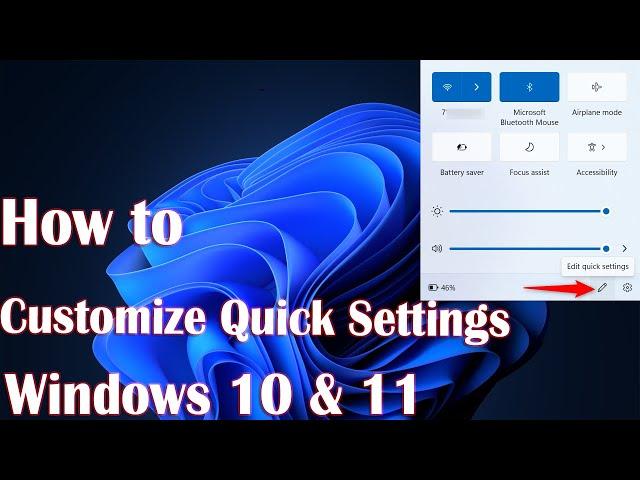
How to customize Windows 11 Quick Settings
By modifying Quick Settings to your specifications, you can make Windows 11 uniquely yours. With the help of this video, you can easily customize rapid Settings to get rapid access to the features that are most important to you.
The Windows Club's article "How to Customize Windows 11 Quick Settings" offers instructions on how to modify and customise the Quick Settings feature in Windows 11. Users may want to modify these settings to suit their unique preferences for quick and simple access to key system tasks, which is the issue being addressed here.The post probably provides detailed instructions on how to modify Windows 11 Quick Settings, enabling users to improve the effectiveness and personalize their desktop experience.
This video will help to solve "How to customize Windows 11 Quick Settings" In Windows 11 in laptops, desktops running Windows 11, Windows 10, Windows 8/8.1, Windows 7 systems. Works on all computers and laptops (HP, Dell, Asus, Acer, Lenovo, Samsung, Toshiba)
00:00 Intro
00:10 Add Quick Access Settings
00:48 Remove Quick Access Settings
01:12 Outro
#Windows11 #QuickSettings #DesktopCustomization
The Windows Club's article "How to Customize Windows 11 Quick Settings" offers instructions on how to modify and customise the Quick Settings feature in Windows 11. Users may want to modify these settings to suit their unique preferences for quick and simple access to key system tasks, which is the issue being addressed here.The post probably provides detailed instructions on how to modify Windows 11 Quick Settings, enabling users to improve the effectiveness and personalize their desktop experience.
This video will help to solve "How to customize Windows 11 Quick Settings" In Windows 11 in laptops, desktops running Windows 11, Windows 10, Windows 8/8.1, Windows 7 systems. Works on all computers and laptops (HP, Dell, Asus, Acer, Lenovo, Samsung, Toshiba)
00:00 Intro
00:10 Add Quick Access Settings
00:48 Remove Quick Access Settings
01:12 Outro
#Windows11 #QuickSettings #DesktopCustomization
Тэги:
#Tech_Bachhal #Windows_11 #Quick_Settings #Windows_Customization #Personalization #Tech_Tutorials #Tech_Support #IT_Help #Windows_Tips #Windows_Features #Quick_Settings_Panel #Tech_Solutions #Windows_Support #Windows_Club #Windows_Experience #Customization_Guide #Windows_Tweaks #Quick_Settings_Customization #Tech_Insights #Desktop_Productivity #IT_Solutions #Windows_Report #Desktop_Customization #Windows_Settings #Quick_Access #Windows_DesktopКомментарии:
















