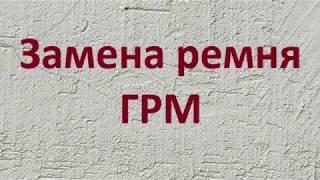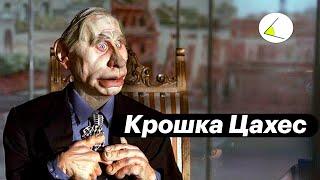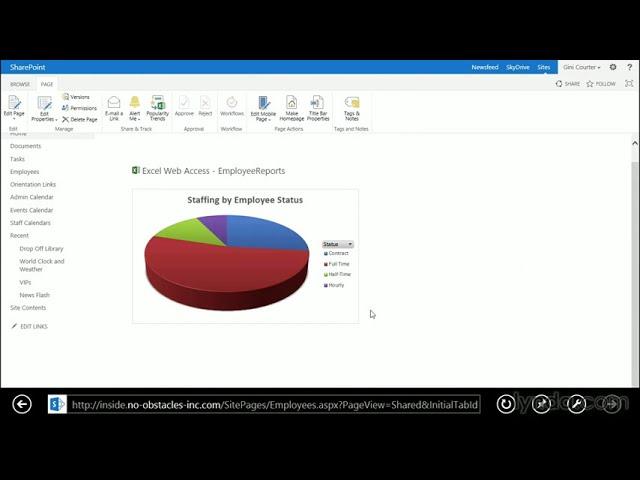
SharePoint Tutorial - Sharing a workbook using an Excel Web Access Web Part
Комментарии:

Thanks for the video! Question: I have the Excel Chart connected to a SharePoint list. How do I make the web-part refresh the Chart dynamically? I have all my connections/pivots set to "Refresh on Open" but when I updated an item in a list... it will not update the Excel Web Part.
Ответить
That was a great video. Not sure if this was mentioned, but if the workbook is updated elsewhere (on a local machine) and re-uploaded to the same location just with different data, will the dashboard layer auto update, or will they need to be manually refreshed. In essence, I have around 30 tables of data within Excel, ( I could name each one with a naming range). And this workbook is updated each week. could I simply re-upload and expect the front end to auto update. - ( hope all that makes sense)
Ответить
Congratulation!
This is a great video about Excel Web Access

hi, i have an Annual Leave Resource Excel spreadsheet sitting on a SharePoint site, and i have a Resource Tracker Excel document sitting on my desktop. I am trying to figure out how if i update the "Annual Leave Resource Excel spreadsheet sitting on a SharePoint" to be linked and auto update my " Resource Tracker Excel document sitting on my desktop"
Ответить
How we can add a PowerView report in the Excel Web Access? I have 3 sheets in one workbook, the first 2 sheets are pivot table and the 3rd sheet is a PowerView and I only want to show the 3rd sheet which is the powerview. Thank you for your thoughts and also for sharing this short demo so helpful! :)
Ответить
I tried to edit the workbook from SharePoint to see if the charts update but they do not. I tried using the recalculate option but the graph did not update to reflect the changes I made in the workbook. Can you tell me if this is possible and if so how to do it?
Ответить
How can I find this Excel Web Access Web Part if it's not showing on the Business Data even though I enabled the Enterprise Option
Ответить






![[HARUS BISA] Cara Reset Modem Indihome [HARUS BISA] Cara Reset Modem Indihome](https://smotrel.cc/img/upload/NEVBSTJiWXFhZ1Y.jpg)