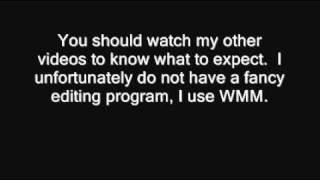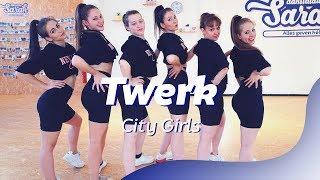Compile and run C code using Visual Studio Code (2021)
Комментарии:

Too much hassle for me. I need to fight the code not the IDE. Vscode is great for python and java, but I'll stick with Dev-C++ for C.
Ответить
Thank you for this video! I've only started re-learning C/C++ recently. The VS debugger, to me, is well worth the extra steps to getting this working. Question, is there a way to have multiple files in a project all compile from Visual Studio Code, and have the debugger show status for each module as it activates?
Ответить
Hi, thanks for this interesting video. I added the extensions to vs, but it still won't compile without the gcc, so I watched your video on the C++ and now do I add that, because it's for C++ and I don't see one for C?
Ответить
The task provider for "C/C++" tasks unexpectedly provided a task of type "shell". Shows me when I do ctrl+shift+B
Ответить
Scommetto che sei italiano, bel video comunque!
Ответить
How to run thread application, i am having problem, header include thread is not recognised used pthread too ...
Ответить
In this video you have compiled and run c program but what if need to write c++ program ??? please reply sir i am new to vs code!
Ответить
Can we write and build C++ and C programs under same workspace
Ответить
I too use VS Code. I like its simplicity and UI
Ответить
I got a virus warning after installing this from its website :/
mingw

Very confusing and mismatch tutorial
Ответить
This video helped me a lot. Thank you!
Ответить
You are great!!!
Ответить
Great intro to vscode! I don't suppose you know where to get more information setting it up for arm cross compiling Linux kernel module out of tree? Thanks!
Ответить
Hi, I'm an absolute beginner in c. I was about to delve into a 4hr course when I decided to setup vscode for c and I have down everything up to this video's Json files. I don't understand the jsons but I've noticed that vscode does everything you specified by default (I've installed code runner extension ) so I wanted to know if I'm good to go. I don't edit json files, but the build function works, and the debugger also works fine, stopping at the breakpoints. All I did was specify the same ggc run file. (excuse my misuse of terms)
Ответить
i keep getting some "only avaialbe in c99 and c11 mode" errors for some of my code, I just cant figure out to change that setting.
Ответить
Thanks for the tutorial, but i have a problem which i couldn't solve so far:
After properly compiling the exe (it actually works when i open it manually) i get an error message
"Starting build...
Build finished with errors(s):
c:/mingw/bin/../lib/gcc/mingw32/9.2.0/../../../../mingw32/bin/ld.exe: cannot open output file [filename]: Permission denied
collect2.exe: error: ld returned 1 exit status"
I've excluded the mingw folder from my antivirus and there is no process of this exe already running.

I am tryig to do this on Windows and i don't get where I am supposed to get the output from, say, a printf. Thensimple "Hello World" programm doesn't give me an output anywhere.
Ответить
how do I make it so that after I build (ctrl + shift + b) it immediately opens the executable or the output? thanks
Ответить
Hi! How did you generate "settings.json"? I am used to Code::Blocks and I believe the compile and linker settings are in this file? I am fairly new to Visual Studio Code.
Ответить
c programming video on windows :(
Ответить
hi man, great tutorial!
Is there a way to output the program directly into the VS Code terminal? without having to run the .exe separately after building it

thank you for this tutorial.
can someone help me about how to use opengl with pure c language in vs code?

Thank you for the video! I wrote my code exactly like yours with an int x = 15 but when I ran it, VS Code wouldn't show anything under 'variables'. Do you have any idea why that might be?
Ответить
I CAN'T DO ANYTHING, JUST WASTED MY 4 HOURS ON THIS IDE OR TEXT EDITOR OR WHATEVER. IT WON'T MAKE ME BE ABLE TO RUN MY C PROGRAM. AND I CAN NOT FIND ANY SUPPORT ON THE INTERNET. RIDICULOUS. I'm AT MY LIMIT, I WON'T USE THIS PROGRAM OR WHATEVER IT CALLED IN MY ENTIRE LIFE. THANKS, MICROSOFT. I WILL KEEP USING VISUAL STUDIO 2019 NOT VS CODE
Ответить
THX <3
Ответить
lol it really is annoying to have to do all this just to start coding in c. python pls save mee
Ответить
thanks dude!! VERY useful
Ответить
hi tnx for tutorial I have problem with cmd i opened it from cmd but it gave me the "cl.exe build and debug is only usable when VS Code is run from the Developer Command Prompt for VS" error what should I do ?
Ответить
Thank you very very much🙏
Ответить
Is there a way for me to see the printf() output directly in Vscode terminal?
Ответить
How do I can add new file to a project and run?
I want separate file for functions and call it from main. How do I do? I'm using VS code.

Hi man, If i need set up 3 tasks for c/c++ language: "run", "compile and run" and "only compile" the current file, how I must edit the tasks.json file? I send greetings from México and thanks in advance for any help.
Ответить
Thanks for the video! It was helpful to get the env setup effortlessly.
Ответить
WOW I've been stuck on a compiling error for 4 days now. This video explained everything and solved my issue! Thanks so much!!!!
Ответить
what shortcut do you use to run the file after building it?
Ответить
hi i keep getting this error when i build my project 'cmd' is not recognized as an internal or external command,
operable program or batch file.

This video was very helpful, thank you! I have a question: When I am debugging in Visual Studio Code, I do not see output of my printf statements, and I do not see a request for input in response to my scanf. Can you help me understand why this is, or direct me to a solution?
Ответить
I'm a cs student and I have the lab system programming class (with C language) where they told as to use Ubuntu but I'm trying to go with VS code lol
Ответить
Awesome explanation!
It was really helpful as I was getting errors and I didn't know how to configure the debugger properly.
Thank you very much for this!

This might seem as an idioitic question, but do we really require MinGW to run, C on our PC?
Ответить
You are awesome. Please keep the good work my friend.
Ответить
Thanks! Good presentation of the material!
Ответить
Thankyou Sir!!!! I am really happy with this explanation
Ответить
Debugging fonction runned to my code but launch.json not created. What do you think about it?
Ответить
1st time I ever heard of mingw. Aren't there any other compilers ?
Ответить
I can't see the configuration gcc.exe when i go to add the configurations. help!
Ответить