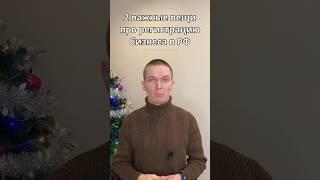How to Create INSTAGRAM CAROUSEL post with Canva | Step by Step Canva Tutorial
Комментарии:

Honestly this was really good, great value provided
Ответить
@NataliaKalinska Hi Natalia, it is possible in Canva Pro to make a CAROUSEL post and put it to the Canva content planner scheduled? Many thanks.
Ответить
TY Natalia, great content!! 👍👍👍
Ответить
This was a great tutorial! Thanks!
Ответить
THIS WAS SO EASY AND HELPFUL. THANK YOU! I feel so empowered to make carousels for my new clients!
Ответить
I just like your eyes' brightness
Ответить
Is this possible with a mobile phone? I tried but can't find the ruler.
Ответить
Simply Helpful ... thanks.
Ответить
Amazing instruction video! Easy to follow and very valuable! Thank you Natalia!
Ответить
This was so easy to follow. Thanks to you, I just successfully created my first carousel.
Ответить
how did you get the images from your laptop to your phone? airdrop on mac?
Ответить
Thank you so much. It was well explained. I did create carousel post and posted on Instagram. I love it
Ответить
Hi Oh my Gosh Thank you - this helped me so much
Ответить
Awesome 🙌🏻
Ответить
This was an amazing video! Made my first carousel! One question. How do you get the downloaded files from your computer to your phone?? Tech is not my strong suit...thanks again for the amazing content
Ответить
your video was amazing. thank you so much
Ответить
super helpful thank you❤
Ответить
absolutely loved this one!! you nailed exactly what I was looking for♥
Ответить
Please share this creat template canva with us bulk and uplod other plate form
Ответить
How do you link the cAll to action buttons to a page?
Ответить
I found this very helpful. Thank you very much. Just subscribed to your channel.
Ответить
Thank you so much, Natalia. I've learned a lot today. huuugs to you! <3
Ответить
you are awesome
Ответить
Thank you for the advice.👌☺
Ответить
this was really helpful! thank you so much!
Ответить
Thank you so much! Love it!
Ответить
Thank you so much!!!!!
Ответить
I followed your every step. Couldn't be more happier with the result. thanks natalia :)
Ответить
very helpful
Ответить
I saw 26 minutes, and immediately hit "back" and found a 2 min video. 26 minutes is insane for simple tutorial.
Ответить
Can u only create on a desktop? Was this tutorial done a handphone or desktop computer?
Ответить
I usually see clickable links in carousels, how will they work if downloaded in png format? Otherwise, thank you for the video, it was worth my time!
Ответить
Saviour🙏
Ответить
This is a really valuable video. Thank you!
Ответить
Thank you so much, Most helpful..🇨🇦
Ответить
thank you. helped me create a nice lil template. I used Midjourney to create some cool custom backgrounds. to change the aspect ration I used [/imagine "prompt". --ar 5:1]
Ответить
This is super helpful. Thank you, Natalia. So generous of you.
Ответить
We can now split the long image directly in Canva using the Canva Image Splitter App. No need to download and upload to another website
Ответить
Thank you so much Natalia, this was helpful
Ответить
Is it not possible to add audio? I uploaded a fabulous audio track to Canva, thinking I could add it (along with some effects) there. I guess I really need to just make a Reel....
Ответить
I made it to the stage where I added my guides... but I cannot find any icon to change the background color....nooooo lol
Ответить
Amazing video! Thank you! 🙂
Ответить
how much would you charge for one of these in 2024/2025 as a beginner/intermediate in the US?
Ответить
Thank you for this you are the best
Ответить
Thank you sooo much
Ответить
SO EASY to follow!!! Thank you so much! I just posted my first carousel!!
Ответить




![[MEP] Anime Mix - "Знаешь ли ты" // МакSим & Дима Билан [FULL] [MEP] Anime Mix - "Знаешь ли ты" // МакSим & Дима Билан [FULL]](https://smotrel.cc/img/upload/SVg5ejhFZ29sbXM.jpg)