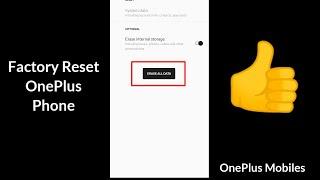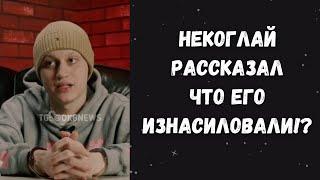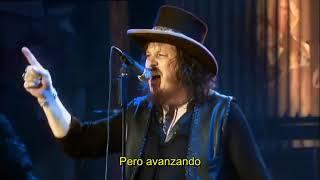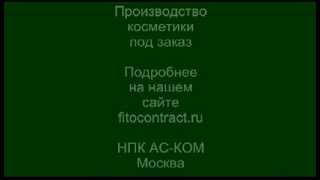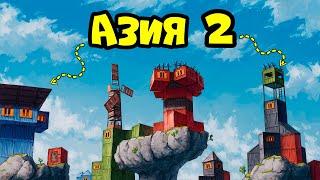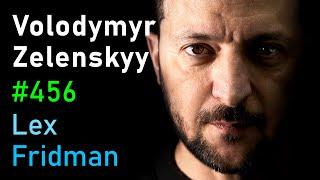How to Factory reset of OnePlus Mobile || 100% Working ||
#OnePlusReset #FactoryReset #Reset
Factory Reset
First power on your OnePlus mobile.
Now open the settings menu.
Next, Select the System management option menu.
After selecting the Backup and Reset option.
Then choose and Select the Factory data reset option.
Next, select the option Reset device or Reset Phone.
Finally, Choose to option Ok option.
Factory Reset Successfully completed on your mobile.
Success!
Factory Reset
First power on your OnePlus mobile.
Now open the settings menu.
Next, Select the System management option menu.
After selecting the Backup and Reset option.
Then choose and Select the Factory data reset option.
Next, select the option Reset device or Reset Phone.
Finally, Choose to option Ok option.
Factory Reset Successfully completed on your mobile.
Success!
Тэги:
#How_to_Factory_reset_of_OnePlus_Mobile #Oneplus_reset #unlock_oneplus #android_website_tips #android_tipsКомментарии:
Новая система скидок Avon 2021
Светлана Лейчинская
Zucchero Madre Dolcissima 2016
Gustavo Lacentre
Производство косметики - фасовка в тубу
Андрей Киселев
15 Минут и Бесподобно Вкусный ТОРТ БЕЗ Выпечки ГОТОВ! Обалденный ТОРТ на Скорую Руку
Вкусно Просто и Доступно
OLGA(Optimized Learning and Guidance Assistant) Demo Video
OLGA - Optimized Learning and Guidance Assistant