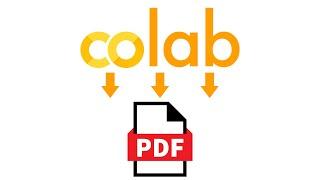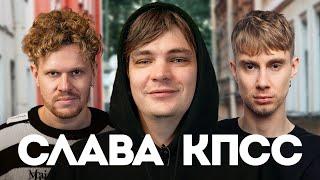Google Colab - Exporting to a PDF Format!
Комментарии:

Thanks!
Ответить
Thanks a lot. This is was very useful for my to submit my assignment.
Ответить
its giving this error: raise OSError(
OSError: xelatex not found on PATH, if you have not installed xelatex you may need to do so.
can someone help please?

How to drag and drop bro...its not working on my computer
Ответить
This is absolutely great! You started off by addressing the number 1 problem in printing directly from Colab. You helped me a lot! Thank you Adrian
Ответить
If you do this :under File - Print -Click on it , from the printers ..select 'Microsoft Print to PDF' and then hit Print ..it will ask you the location where you want tosave this PDF and you just got your PDF ...you can print it later though. However this PDF will be balck and white and the code cells cannot be distinguished from the output cells when you print them ( like no color difference ) ...everything is just normal text
Ответить
Thanks for sharing... This was usefull for my project idea... Thanks a lot
Ответить
thanks man you saved me
Ответить
Thanks. Pycharm Professional makes it difficult to extract pdfs of jupyter notebook. I don't want to have to go back and forth to colab just to generate pdfs. I used the HTML method you described in this video and it worked perfectly. Thanks!
Ответить
Excelent!!!
Ответить
Obviusly cuadro¡
Ответить
not working sad
Ответить
Thanks man
Ответить
my plotly visuals are not visible in the pdf, what can be the reason for this?
Ответить
thx master!!! you save me!!
Ответить
Thanks!
This got rid of multiple issues for me when printing directly from Colab.
- output cells with scroll bar get truncated.
- missing pages/charts for long notebooks

Thanks for such a helpful and comprehensive walkthrough!
Ответить
Excelent! That was very helpful to me.
Ответить
2nd method look nice but you have only 15 GB on Google drive and loss of one half GB on tex is quite large
Ответить
Hey Adrian, actually i'm new to google colab and my doubt is how we drag and drop the notebook to files in nbconvert package. Please help me.
Ответить
How to avoid the pips output in pdf?
Ответить
gratiluz 💖
Ответить
thanks, helpful video!
Ответить
Thank you! You saved me!
Ответить
Unfortunately the notebook isn't in your github repository anymore
Ответить
it says
?
! Emergency stop.
l.1614 Ap8r`F[\}sfP^^?
->SZ ubeYanada0.100113795307302 4 ...
Output written on notebook.pdf (18 pages).
Transcript written on notebook.log.

thank you for sharing it
Ответить
Life saving !
Ответить
Amazing!! Thank you! The second method worked for me, to convert Colab notebooks to PDFs. Finally..
Ответить
thnq
Ответить
Muchas gracias, fue de mucha ayuda
Ответить
Hey there, thanks for the video!
In case someone is interested how to refer directly to a file residing on Google Drive, here is the command:
from google.colab import drive
drive.mount('./mount')
!jupyter nbconvert --to html 'mount/My Drive/Colab Notebooks/NameOfFile.ipynb'

Thank you! It's helpful!
Ответить
Hi Adrian, I have some visuals also in my python file and they are excluded in the pdf while converting by the second method. Any possible way to add visuals also in PDF?
Ответить
thank you
Ответить
Just what I was looking for - thanks so much!
Ответить
Nice! Thank you!
Ответить
<3
Ответить
Is there any possibility to convert it to epub format? Thank you for sharing.
Ответить
HOW CAN I DO THIS
Ответить
it's so usefull
Ответить
this tutorial really helped me, thank you!
Ответить
I tried to follow all the steps, and it says nbconvert command is not found in my Google Colab
Ответить
This is so awesome. I wish I had learned this years ago!
Ответить
Thanks Adrian, but I am having some issues with Plotly graphs. Matplotlib ones are fine, but Plotly ones are not showing up in HTML.
Ответить
This is amazing!!! My TA told me just print it which mess all my graphs
Ответить
Great content. Any way to print without the code cells?
Ответить
Thank you! It works very well. I was wondering if there's a way we can add the author and change the title or the date? I'm planning to submit my assignment using this method. So, if I can customize the title, it would be perfect.
Ответить