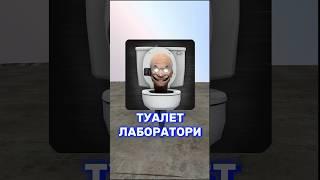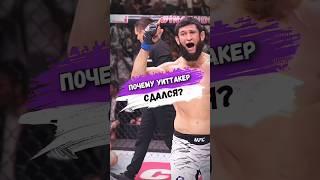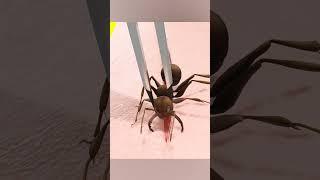![Смотреть How To Disable Mouse Scroll Wheel In League Of Legends [FAST & EASY] How To Disable Mouse Scroll Wheel In League Of Legends [FAST & EASY]](https://smotrel.cc/img/full/Z0FZejN2VHM3YmQ.jpg)
How To Disable Mouse Scroll Wheel In League Of Legends [FAST & EASY]
Комментарии:

bullshitt
Ответить
Deleting persisted settings deletes all ur settings tho lol terrible advice
Ответить
i love u !!!!!!!!!!!!!!!!! the zoom in gets me killed so much
Ответить
How to reable the mouse scroll?
Ответить
The fact that you can't unbind this in settings is SO offensive to me
Ответить
Unortunately it doesnt work for me in 2023. Idk if its because riot added new features so this file has new lines or its just for me but it just doesnt. ;c
Ответить
Still work as 2023 (on mac also), but be sure to do what "@bottleneck4570" is saying : This one worked. If you cant find [MouseSettings]... in the input file, just add them, note that there is no space before and after '='.
Ответить
ily
Ответить
OMG dude, this is God teir, I have my mouse lock on scroll wheel and it was always a nuesense when it zoomed in ever so slightly and then I'd have to scroll out. Such a life saver thx.
Ответить
Thank you!!!
Ответить
[MouseSettings]
RollerButtonSpeed = 0

I did this, it helped me a lot. But now, I got a new mouse and I need to undo this. Can you help me out with the steps?
Ответить
still works, dankje
Ответить
[MouseSettings]
RollerButtonSpeed = 0

not working for me
Ответить
Its fucking ridiculous you still have to do changes like this from configs manually editing instead of having a proper in game settings page. Thanks for this
Ответить
does not work
Ответить
doesnt work 2023
Ответить
here is a copy/paste lines
[MouseSettings]
RollerButtonSpeed = 0

well and good
Ответить
thanks for the video but how i can use my scroll up and down in legue of legends for change screen ally 1 2 3 etc?
Ответить
It worked great, as long as you dont put space before and after =
Thank you so much for this, my OCD makes me scroll constantly even if its zoomed all the way out and i cant focus on the game, this will make my gaming experience much better

does not work anymore?
Ответить
[MouseSettings]
RollerButtonSpeed=0

I GOT IT TO WORK 2023 ALMOST 2024, YOU NEEEEEEEEEEEEEEEEEEEEED TO HAVE THE CLIENT OPEN.
I DIDNT KNOW THIS, I THINK IVE SPENT 2 WEEKS+ ON THIS.
HAVE THE CLIENT OPEN CHANGE INPUT.INI AND REMOVE PERSISTEDSETTINGS.JSON.

I don't have a "input.ini" file?? this is so frustrating
Ответить
i have a question :D
How can I reset the mouse settings so that my mouse wheel works again.
i have delete the settings like u in ur video but now i cant reset it xD

great still working thanks a lot
Ответить
I did it a few days ago and it works. I usually play on EUNE, but I have acc on EUW also and there that isn't work. Some ideas?
Ответить
Video still holds up! Thanks for help bro.
Ответить
What kills me is why tf after 10 years of this game, simple things like this which should be in the in-game client options have to be manually done by players? Disable zoom, binding certain keys to left click, being able to re-center the camera in semi-locked mode, etc... Do they think players will never want to do these things? Actually braindead devs.
Ответить
Doesn't work in my case.
Ответить
It works! thank you
Ответить
!!!!Still WORK 2024 !!!!Thank Youuu soo much
Ответить
worked for me on march 2024
Ответить
its didnt work
Ответить
you can make it whit mouse scroll "on" in the items shop? thnks man great video!
Ответить
ya no sirve 2024.
Ответить
thank you so much!
Ответить
thank you bro, you saved my broken scroll mouse haha
Ответить
Just disable the scroll wheel input on your mouse. Or if you want to use the scroll wheel for another input, just bind that to a key and set your scroll wheel to do that keyboard input instead of scroll wheel.
Ответить
te amo mucho
Ответить
This doesn’t work unfortunately
Ответить
thank you for not adding the text in info so we can copy it, i love typing stuff
Ответить
thank you, my mouse wheel just broke recently 😅 btw, you have an option like this in Dota 2 by default
Ответить
good shit man been trying to figure this out for a while
Ответить
does not work anymore 08/30/2024, the folder was 100% correct, tried with [MouseSettings]
RollerButtonSpeed=0 and [MouseSettings]
RollerButtonSpeed = 0, none of them worked...

Thank you! <3
Ответить
[MouseSettings]
RollerButtonSpeed = 0

it didn't work
Ответить
![How To Disable Mouse Scroll Wheel In League Of Legends [FAST & EASY] How To Disable Mouse Scroll Wheel In League Of Legends [FAST & EASY]](https://smotrel.cc/img/upload/Z0FZejN2VHM3YmQ.jpg)