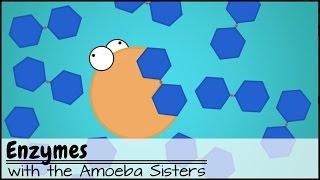How to Create a macOS Bootable USB in Windows PC | How to install macOS from USB
Комментарии:

Upp
Ответить
I can't install monterey on hp elitedesk 800 g2 .....can you help me..
Ответить
Great video. Have a usable EFI and a OSX version installed. However, windows 11 update overwrote my bootloader so cannot boot into OSX.
I need to make a USB that will enable me to boot into my installed OSX version. Should I follow the steps in this video to do so or is there an easier way??

It's a nightmare trying to make a restore image on windows. Tried sooooo many guides dmg files and they don't work, besides just using the 'baseimage' installer. (I don't want to wait 5 hours to download it, every time I need to fix it lol). I'm working on it but after I do the create partition primary, I get the pop up window asking me to format the disk. (It doesn't do that in the video). Any idea how to fix that? What do I format it too?
Edit: unfortunately, it didn't work for me. Very frustrating.